Remote release photography (hvl-f60rm/hvl-f60rm2) – Sony ECM-M1 Compact Camera-Mount Digital Shotgun Microphone User Manual
Page 51
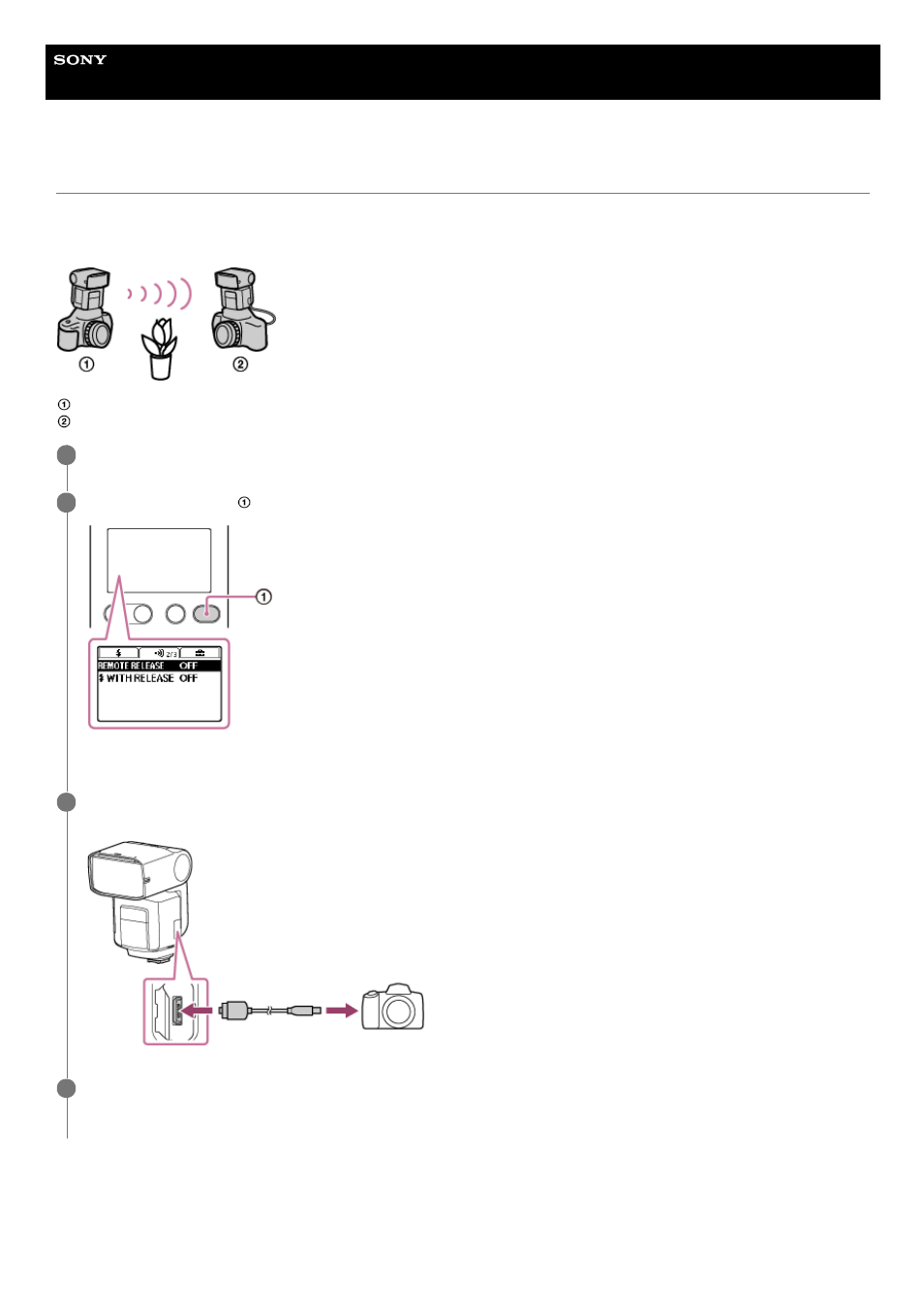
Flash
HVL-F60RM/HVL-F60RM2/HVL-F46RM
Remote release photography (HVL-F60RM/HVL-F60RM2)
When this flash unit (the commander unit) is attached to a camera and its remote release mode setting is specified as [ON], releasing the
shutter on the camera sends control signals to another flash unit of the same model (the receiver unit) that is connected to another camera
with the Multi Terminal Connecting Cable, VMC-MM1 (not supplied). This releases the shutter on the other camera at the same time.
: HVL-F60RM/HVL-F60RM2 (CMD)
: Another HVL-F60RM/HVL-F60RM2 (RCV)
Remote release sync flash function
With the remote release sync flash function, you can control the commander and receiver units to fire in synchronization with the release of the
camera shutter.
Press the WL button on this flash unit and select [CMD].
1
Press the MENU button (
) on the commander unit, select [REMOTE RELEASE], and then select [ON].
The remote release mode setting on the receiver unit will be enabled automatically.
2
Connect another camera to the Multi/Micro USB terminal on another flash unit of the same model specified as the receiver unit
([RCV] is selected) with the Multi Terminal Connecting Cable.
3
Release the shutter on the camera with the commander unit attached.
The shutter on the other camera connected with the receiver unit is released at the same time.
4
51