Multiple flash photography <multi – Sony ECM-M1 Compact Camera-Mount Digital Shotgun Microphone User Manual
Page 40
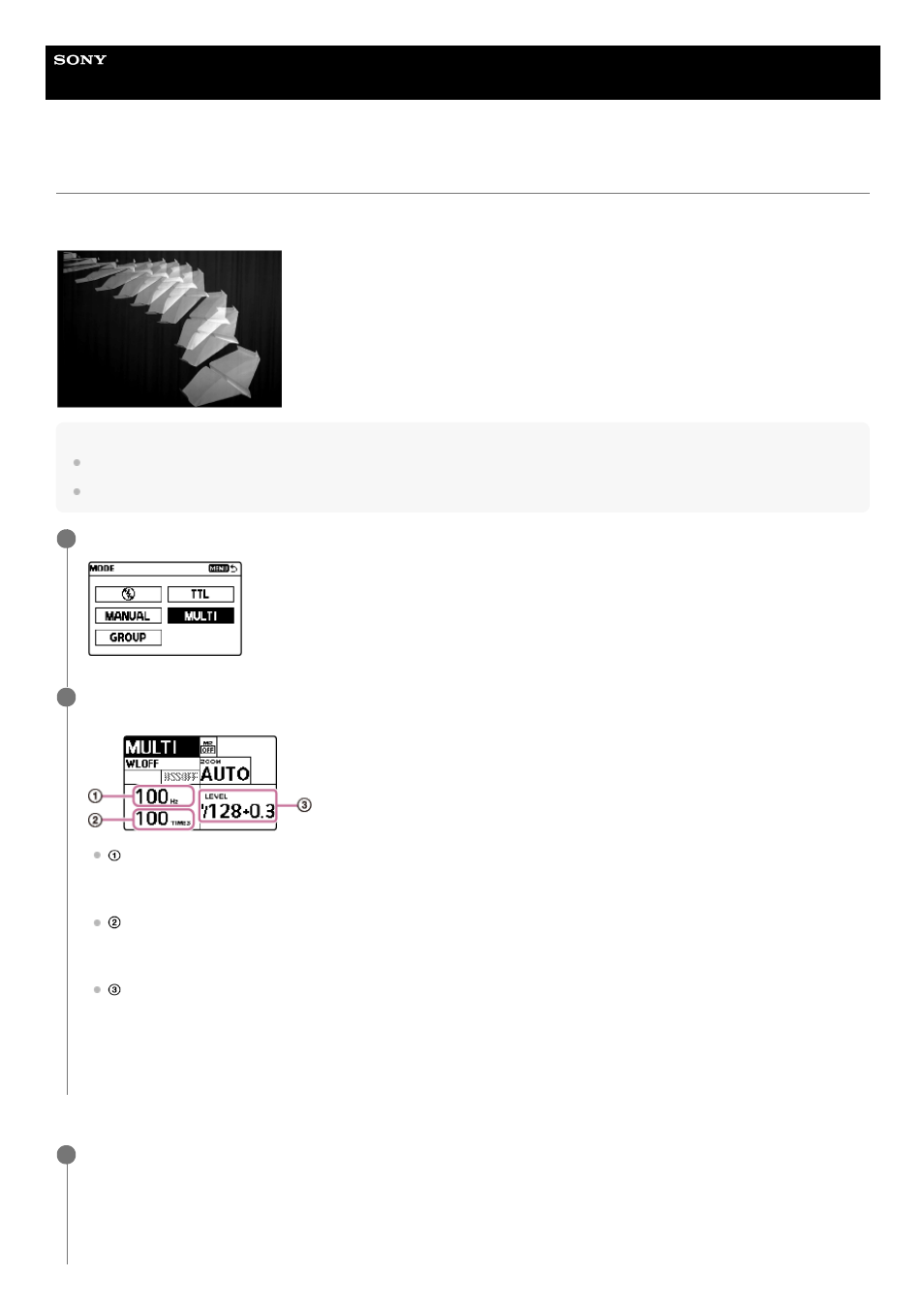
Flash
HVL-F60RM/HVL-F60RM2/HVL-F46RM
Multiple flash photography <MULTI>
This flash unit is capable of firing multiple times while the camera shutter is open (multiple flash photography). Multiple flash photography
allows you to capture a series of movements of the subject in a single photo.
Hint
For multiple flash photography, you need to place the camera in M shooting mode. Otherwise, you may not obtain the proper exposure.
To avoid blurring of images due to hand movement, it is recommended that you use a tripod for multiple flash photography.
While [--] is selected for [TIMES], the flash unit continues to fire as many times as possible with the specified frequency in multiple flash
so long as the camera shutter is open.
Press the MODE button to display the screen for setting the flash mode, and then select [MULTI].
1
Press the Fn button, select one of the following setting items on the Quick Navi screen with the direction buttons, and then
select a value with the control wheel.
: [Hz]
Description: Flash frequency in MULTI flash mode
Setting options: 1 Hz - 100 Hz
: [TIMES]
Description: Flash count in MULTI flash mode
Setting options: 2 - 100, --
: [LEVEL]
Description: Flash power level setting
Setting options:
HVL-F60RM/HVL-F60RM2: 1/8 - 1/256
HVL-F46RM: 1/8 - 1/128
2
Select the shutter speed and the aperture on the camera.
The shutter speed should be at least equal to the number selected for the flash count in MULTI flash mode (TIMES) divided by the
specified frequency in multiple flash (Hz).
For example, if “10” is selected for the number for the flash count in MULTI flash mode and “5 Hz” for the frequency in multiple flash,
select at least 2 seconds for the shutter speed of the camera.
3
40