BenQ PD2725U DesignVue Designer 27" 16:9 HDR 4K IPS Monitor User Manual
Page 25
Advertising
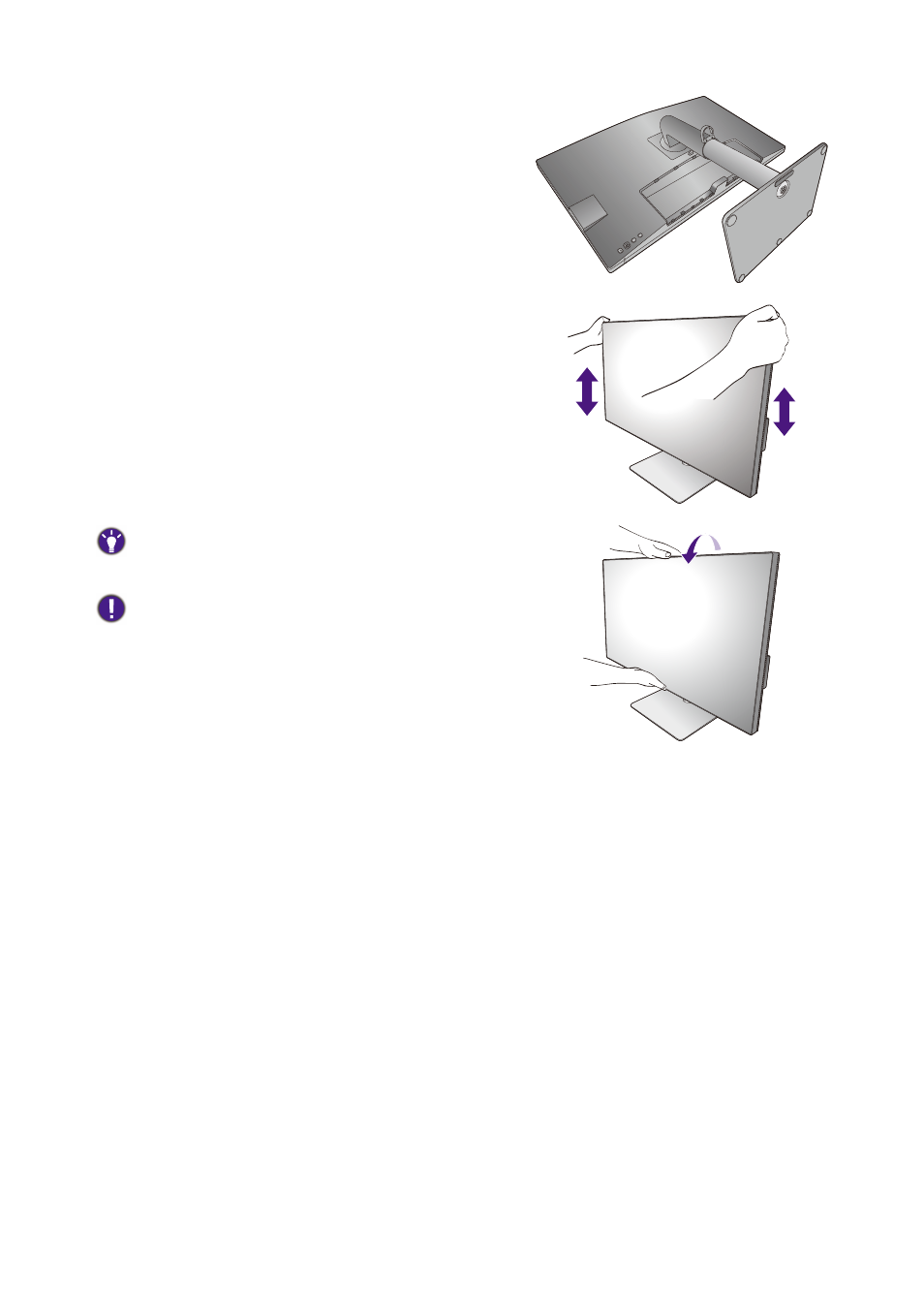
25
How to assemble your monitor hardware
Gently attempt to pull them back apart to check that
they have properly engaged.
Carefully lift the monitor, turn it over and place it
upright on its stand on a flat even surface.
You might want to adjust the monitor stand height. See
Adjusting the monitor height on page 32
for more
information.
You should position the monitor and angle the screen to
minimize unwanted reflections from other light sources.
Your monitor is an edge-to-edge monitor and should be
handled with care. Avoid finder pressure on the screen
surface. Adjust the screen angle by placing your hands on the
top and on the bottom of the monitor as illustrated.
Excessive force on the display is prohibited.
Advertising
This manual is related to the following products: