Available menu options to each color mode, Depending on the, On • off item function range – BenQ PD2725U DesignVue Designer 27" 16:9 HDR 4K IPS Monitor User Manual
Page 66
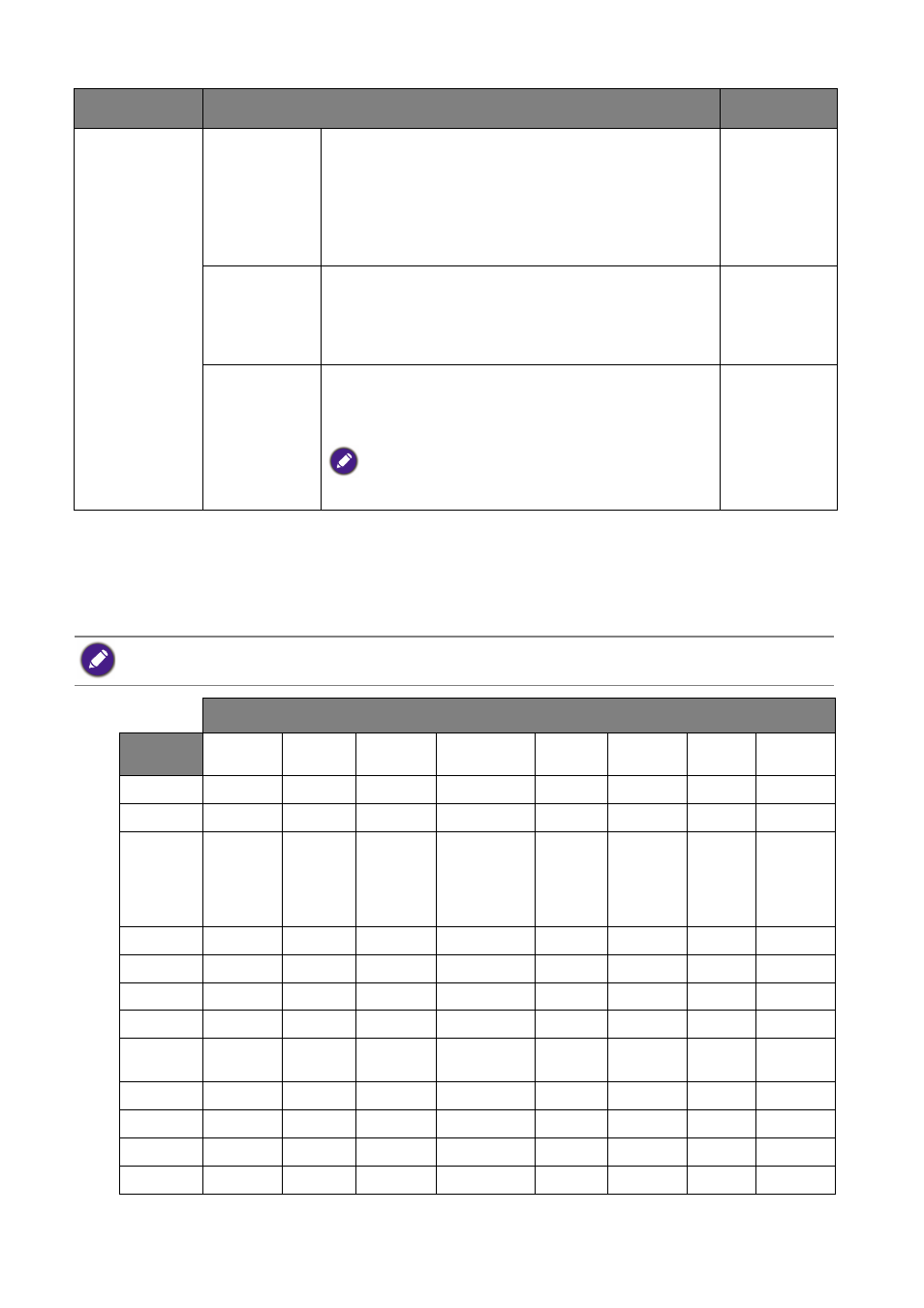
66
Navigating the main menu
Available menu options to each color mode
Depending on the
Color Mode
you just set, the available options for color adjustment may vary.
Color modes and the available display options are as follows:
HDMI RGB
PC Range
(PD2720U /
PD3220U
only)
Determines the range of color scales. Select an
option that matches the RGB range setting on the
connected HDMI device.
•
Auto
•
Full
(0 ~
255)
•
Limited
(16 ~ 235)
RGB Range
(PD2725U /
PD3420Q
only)
Determines the range of color scales. Select an
option that matches the RGB range setting on the
connected device.
•
Auto
•
Full
•
Limited
Uniformity
(PD2725U /
PD3420Q
only)
If activated, this function compensates the variation
in brightness across the display area so the whole
display area looks uniform in brightness.
However, if high contract and brightness are desired,
please turn off this function.
•
ON
•
OFF
Item
Function
Range
• V: all options are available for adjustment.
• N/A: all options are not available for adjustment.
PD2725U
Settings
Color Mode
Brightness
Contrast
Sharpness
Color
Temperature
Gamma
Color
Gamut
Hue
Saturation
DCI-P3
V
N/A
V
N/A
N/A
N/A
N/A
N/A
Display P3
V
N/A
V
N/A
N/A
N/A
N/A
N/A
HDR
V
(only when
Dynamic
Contrast
is
OFF
)
V
(only when
Dynamic
Contrast
is
OFF
)
V
N/A
N/A
N/A
N/A
V
sRGB
V
N/A
V
N/A
N/A
N/A
N/A
N/A
Rec. 709
V
N/A
V
N/A
N/A
N/A
N/A
N/A
CAD / CAM
V
V
V
N/A
V
N/A
N/A
N/A
Animation
V
N/A
V
N/A
N/A
N/A
N/A
N/A
Low Blue
Light
V
V
V
N/A
N/A
N/A
N/A
N/A
Darkroom
V
V
V
N/A
N/A
N/A
N/A
N/A
M-book
V
V
V
N/A
N/A
N/A
N/A
V
DICOM
V
N/A
V
N/A
N/A
N/A
N/A
N/A
User
V
V
V
V
V
V
V
V