Signal input – BenQ PD2725U DesignVue Designer 27" 16:9 HDR 4K IPS Monitor User Manual
Page 58
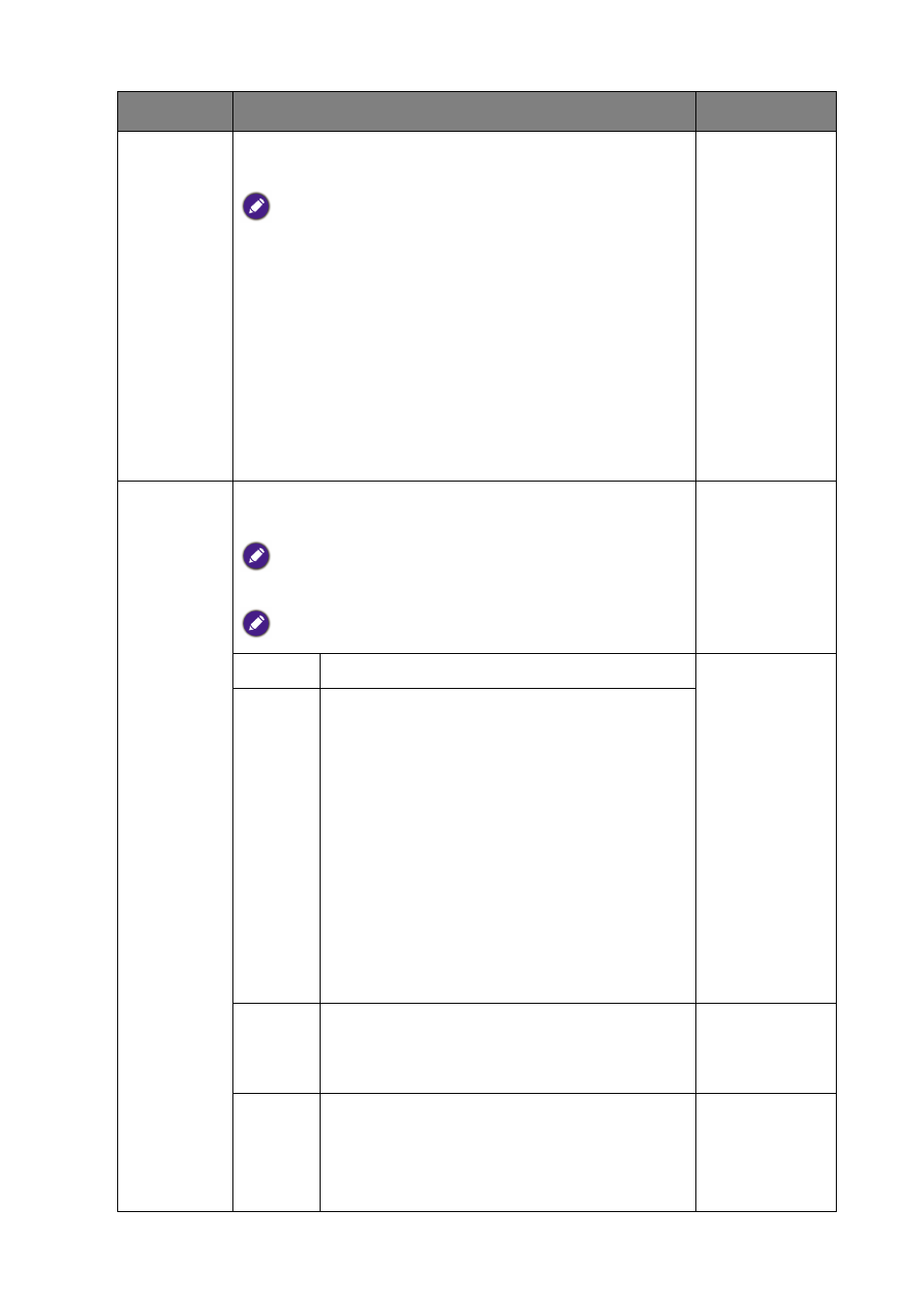
58
Navigating the main menu
Item
Function
Range
Signal
Input
Use this to change the input to that appropriate to your
video cable connection type.
Manual selection of signal input will disable the source switch
function of
KVM Switch
. If you prefer to use
KVM Switch
after
manual source selection here, be sure follow the instructions in
Setting up the second video source for KVM Switch before use on
page 49
(PD2720U /
PD2725U /
PD3220U)
•
Thunderbolt
3
•
DisplayPort
•
HDMI1
•
HDMI2
(PD3420Q)
•
USB-C
•
DisplayPort
•
HDMI1
•
HDMI2
PIP
Sets the PIP mode. Pictures from two independent video
sources are displayed on the screen at the same time.
The audio input is from the main source if the PIP mode is
activated.
Not available when HDR function is enabled.
Main
Determines the main video source.
(PD2720U /
PD2725U /
PD3220U)
•
Thunderbolt
3
•
DisplayPort
•
HDMI1
•
HDMI2
(PD3420Q)
•
USB-C
•
DisplayPort
•
HDMI1
•
HDMI2
Sub
Determines the second video source for PIP
mode.
PIP Size
Determines the size of the inset window in the
PIP mode.
•
Small
•
Medium
•
Large
PIP
Position
Adjusts the position of the inset window in the
PIP mode.
•
Top Right
•
Top Left
•
Bottom Right
•
Bottom Left