Working with hdr technology, Supported resolution – BenQ PD2725U DesignVue Designer 27" 16:9 HDR 4K IPS Monitor User Manual
Page 53
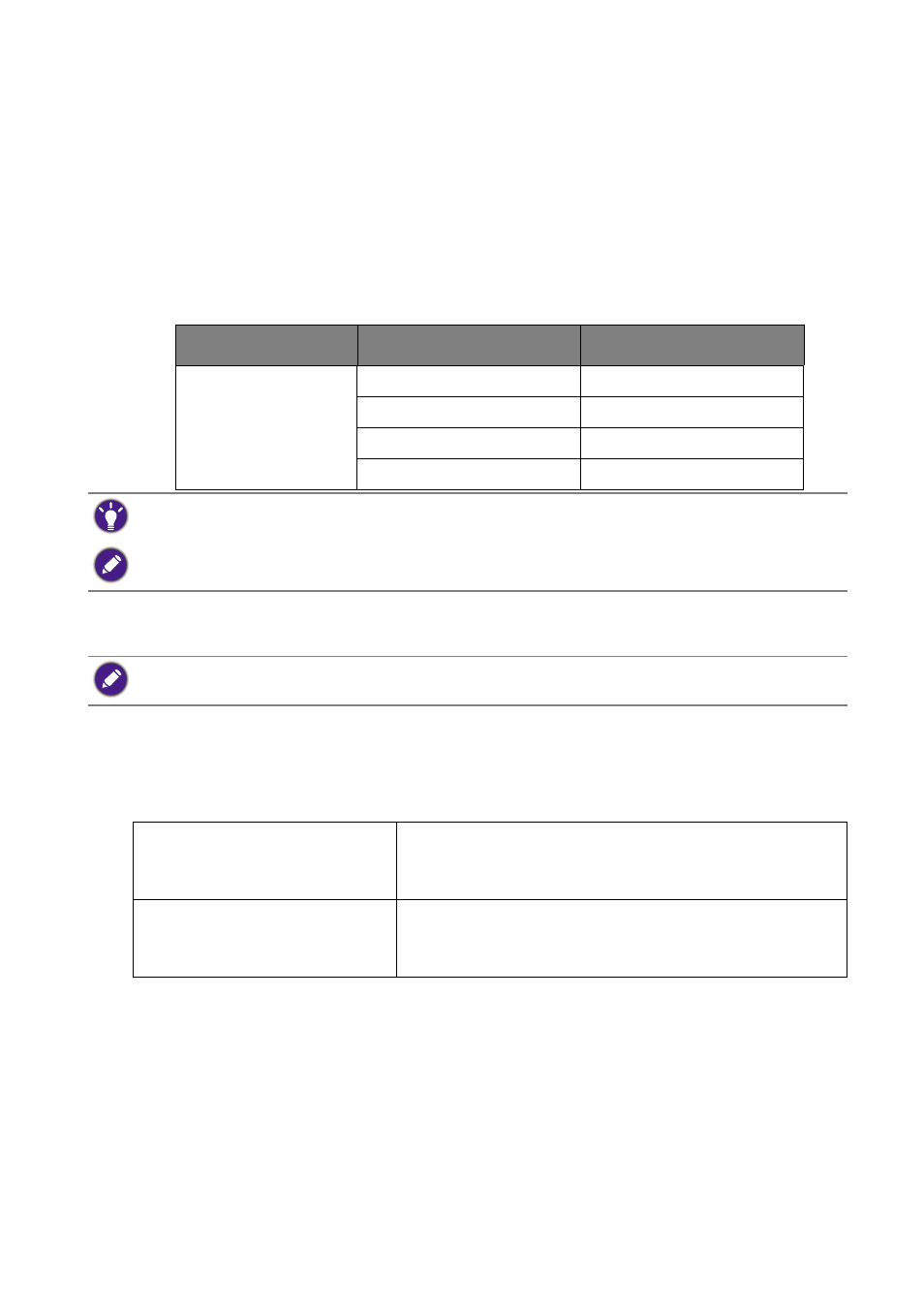
53
How to adjust your monitor
3. Power on the laptop and the monitors.
4. On your laptop, decide the way you want the content to be displayed on the connected
monitors:
Duplicate
,
Extend
, or
Projector only
. Additional software (purchased
separately) may be used to manage the display. Refer to the manual of the purchased
software for more information.
Supported resolution
To perform Thunderbolt™ 3 daisy chaining, a limited number of connected monitors is
required to ensure image quality. The following information shows the image resolution
available to each monitor.
Working with HDR technology
To enable HDR function, you need to have a compatible player and content.
1. Make sure a FHD/4K HDR player is ready. Players with the following names and resolutions
are supported. Note that the 4K content on a FHD monitor get resized and is displayed at
1920 x 1080.
2. Make sure HDR content is available. Content may come from 4K UHD (Blue-Ray) or new
HDR games on Xbox One S and PS4 Pro.
3. Make sure the player and the monitor have been connected via an appropriate cable:
• the provided HDMI / DP / DP to mini DP cable / USB-C™ cable / Thunderbolt™ 3 cable (if
available)
• an HDMI cable that is HDMI High Speed or HDMI Premium certified
• a DP / DP to mini DP cable that is DisplayPort compliance certified
• a certified USB-C™ cable with DisplayPort Alternate Mode capability
1
st
monitor
2
nd
monitor
Supported resolution
3840 x 2160 (60Hz)
3840 x 2160 (60Hz)
3840 x 2160 (60Hz)
2560 x 1440 (60Hz)
2560 x 1440 (60Hz)
2560 x 1440 (60Hz)
2560 x 1440 (60Hz)
1920 x 1080 (60 Hz)
The signal output from a laptop to your monitor is always 3840 x 2160. If multiple monitors are connected, you
can adjust each monitor’s resolution from the operating system of your laptop.
Please also be noted that the supported number of devices for connection may vary by graphic card. To find out
the capability of your graphic card, check its specifications or contact its manufacturer.
The information regarding HDR-compatible devices and content in this document is most up-to-date at the time
of publication. For the latest information, contact your device manufacturer and content provider.
Commonly used names for
FHD/4K
(may vary by manufacturer)
FHD, 4K, 4K Ultra HD, UHD, UHD 4K, Ultra HD, 2160p
Commonly used names for
HDR10
(may vary by manufacturer)
HDR Premium, High Dynamic Range, HDR, Ultra HD
Premium