BenQ PD2725U DesignVue Designer 27" 16:9 HDR 4K IPS Monitor User Manual
Page 59
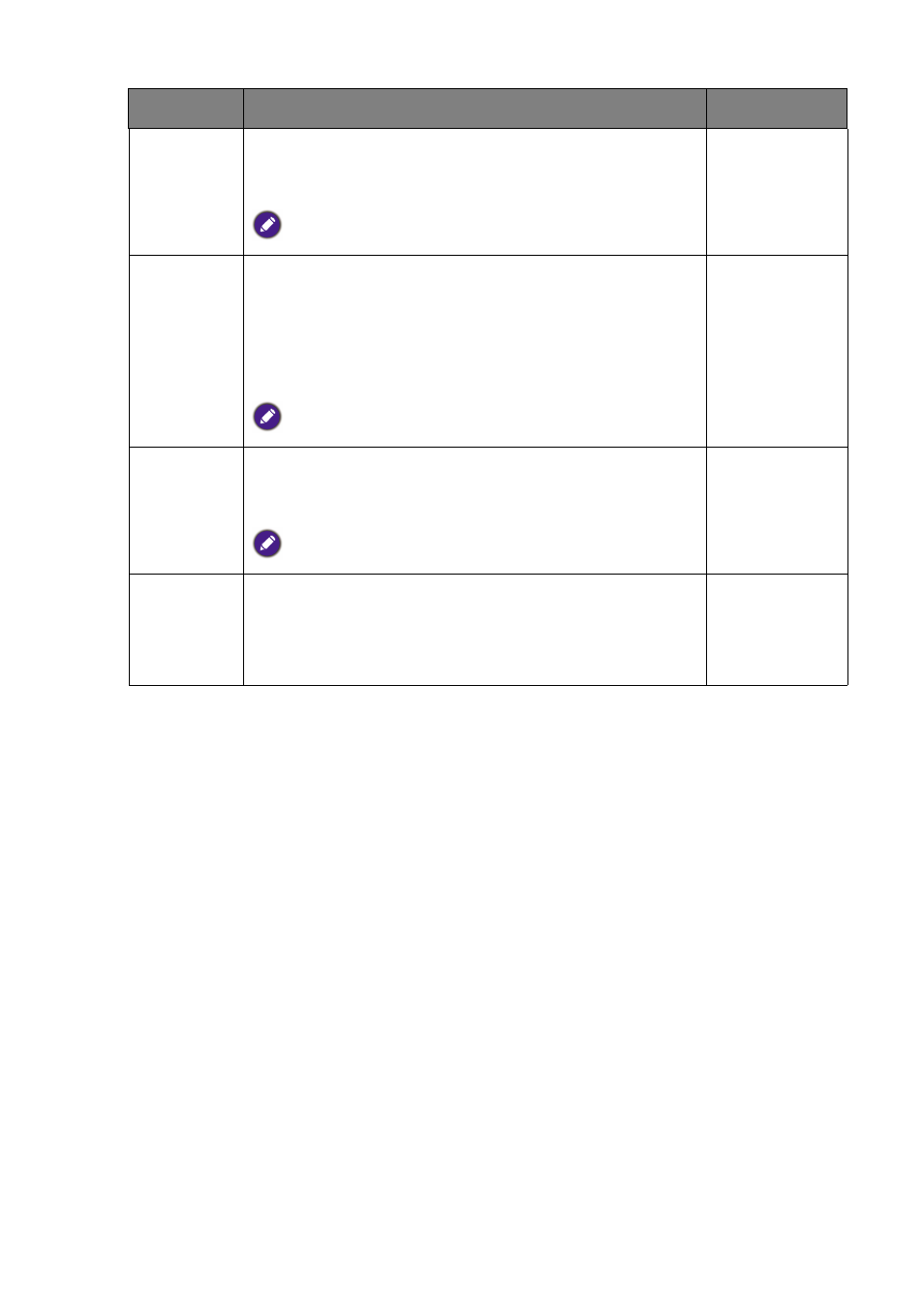
59
Navigating the main menu
PBP
Sets the PBP mode to have two pictures displayed
side-by-side. Determines the video sources for the left and
the right windows respectively.
Not available when HDR function is enabled.
•
Left
•
Right
PBP 5:9
(PD3420Q
only)
Sets the PBP mode to have one picture in 16:9 and the
other in 5:9 displayed side-by-side. Determines the video
sources for the left and the right windows respectively.
If you work with one computer only and wish to enable
PBP 5:9
, make sure your computer supports two
independent video outputs.
Not available when HDR function is enabled.
•
Left (16:9)
•
Right (5:9)
PBPx4
Sets the PBP mode to have four pictures displayed
side-by-side. Determines the video sources for four
windows respectively.
Not available when HDR function is enabled.
•
Top Left
•
Top Right
•
Bottom Left
•
Bottom Right
SWAP
Swaps the video screens.
•For
PIP
/
PBP
/
PBP 5:9
mode: the main and the sub
sources will be switched.
•For
PBPx4
mode: the sources will be switched clockwise.
Item
Function
Range