Customizing the controller keys on hotkey puck g2, Customizing, Controlling the display with display pilot – BenQ PD2725U DesignVue Designer 27" 16:9 HDR 4K IPS Monitor User Manual
Page 48
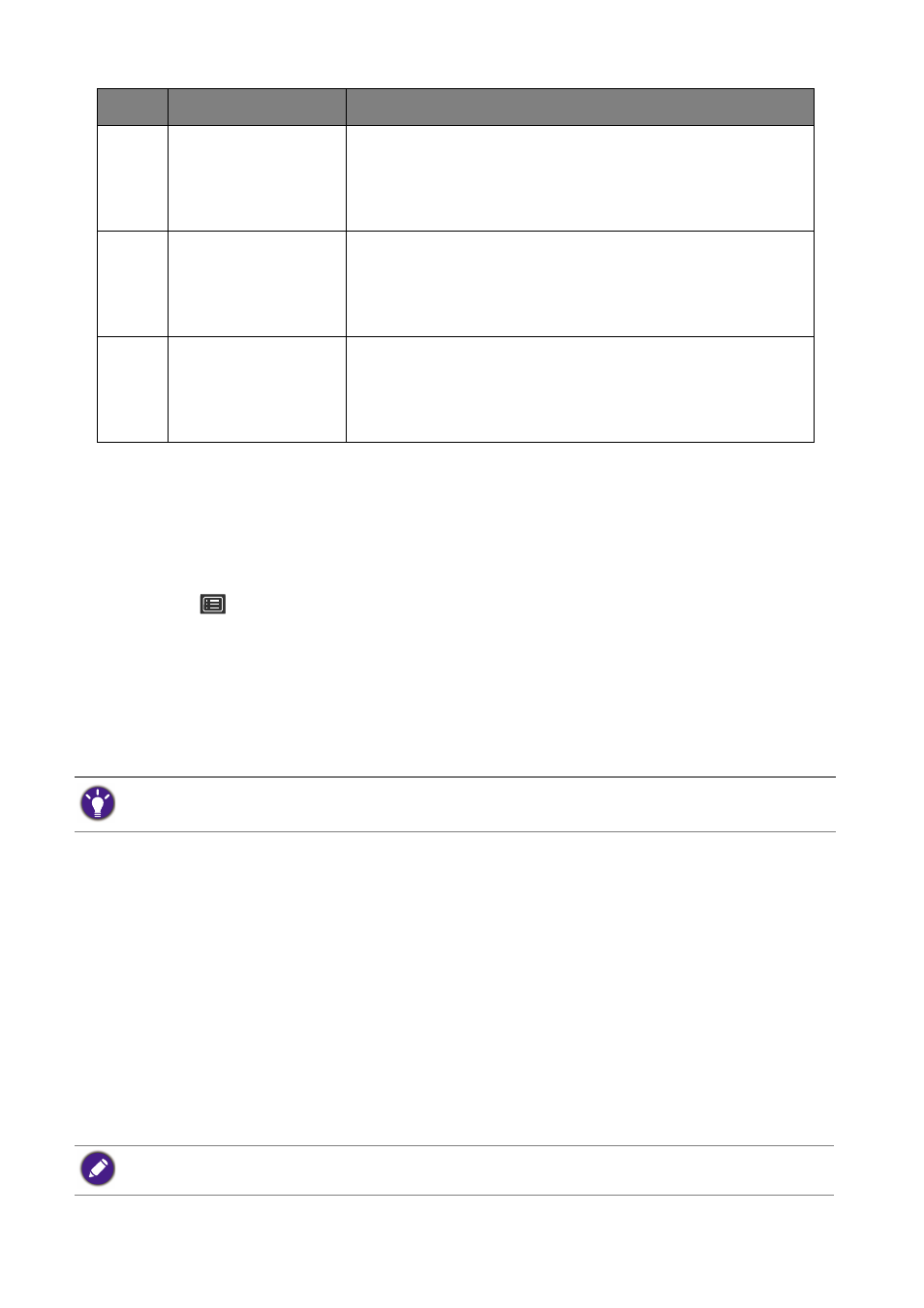
48
How to adjust your monitor
Customizing the Controller Keys on Hotkey Puck G2
Keys on the Hotkey Puck G2 are designated for particular functions. You can change the default
settings as desired.
1. Press the 5-way controller to bring up the hotkey menu.
2. Select
(
Menu
) to access the main menu.
3. Go to
Custom Key
.
4. Select
Controller Key 1, 2, 3
.
5. On the sub menu, select a category.
6. Under the category, check to select up to 3 items for quick access by the Controller Keys
on Hotkey Puck G2. The numbers displayed by the chosen items refer to the Controller
Keys that the options are assigned to.
Controlling the display with
Display Pilot
The
Display Pilot
software is provided as an alternative to control the display. Download and
install from
Support.BenQ.com
The main functions include:
• Control of the main functions / configurations of the monitor.
• (PD2720U / PD2725U / PD3220U) Setup of rotating the display with the monitor
).
• Additional tools to extend the monitor’s functionalities.
For more information, visit
Support.BenQ.com
for
Display Pilot
manual.
4
Controller Key 2
• Press to switch to
sRGB
(
Color Mode
).
• Press and hold for 3 seconds to bring up the setup menu to
change the default setting. Alternatively, see
the Controller Keys on Hotkey Puck G2 on page 48
.
5
Controller Key 3
• Press to switch to
Display P3
(
Color Mode
).
• Press and hold for 3 seconds to bring up the setup menu to
change the default setting. Alternatively, see
the Controller Keys on Hotkey Puck G2 on page 48
.
6
Rotation Key
• Press repeatedly to cycle through available settings.
• Press and hold for 3 seconds to bring up the setup menu to
change the default setting. Alternatively, go to
Custom
Key
>
Rotation Key
on the monitor.
No.
Name
Description
Alternatively, press and hold a key on the Hotkey Puck G2 for 3 seconds to bring up the setup menu to change
the default setting.
To find out the supported operating systems, visit