Working with two color settings on the same image, Working with two color settings on the, Enabling hdr function – BenQ PD2725U DesignVue Designer 27" 16:9 HDR 4K IPS Monitor User Manual
Page 54
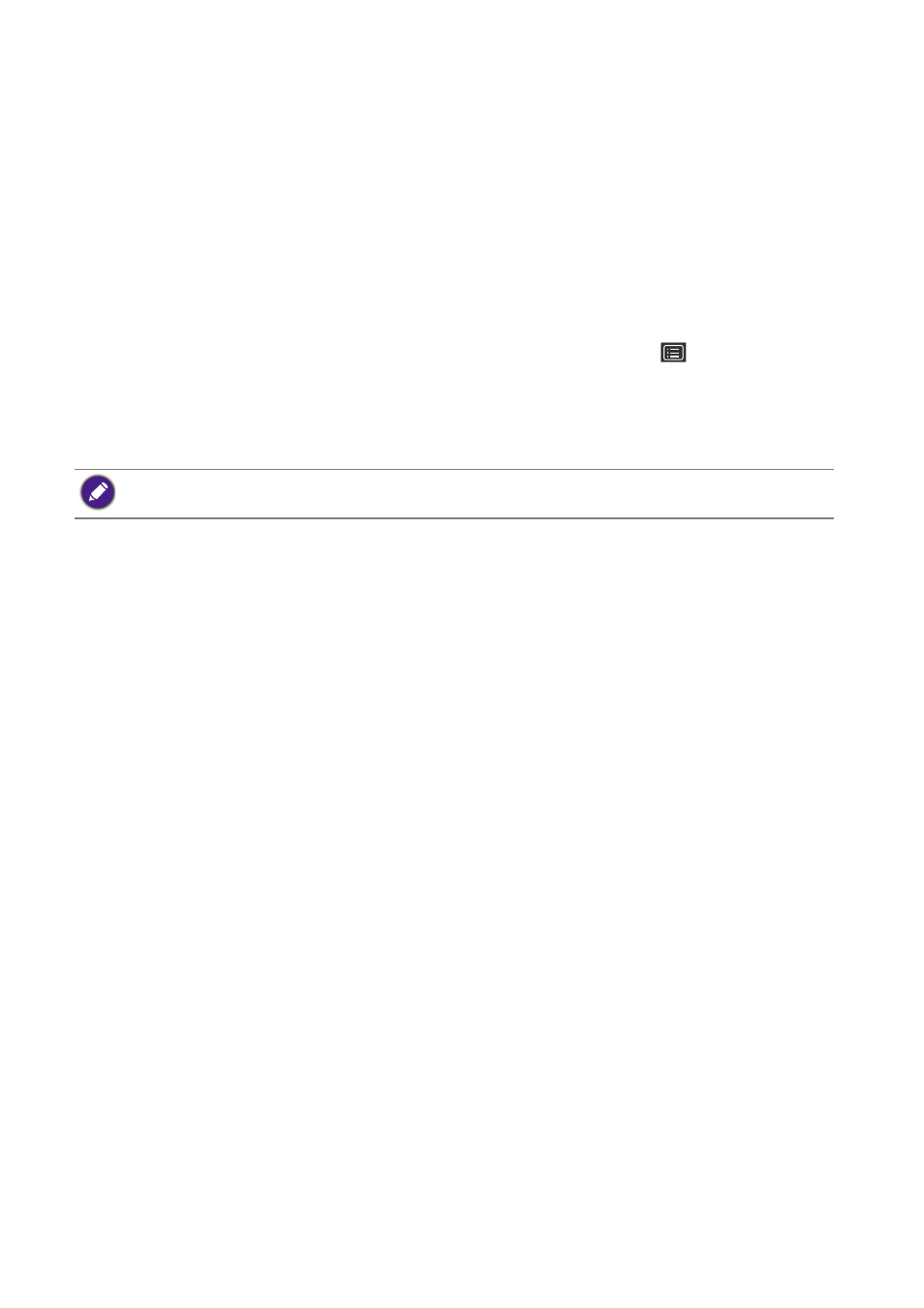
54
How to adjust your monitor
Enabling HDR function
PD2720U / PD3220U
If the instructions in
Working with HDR technology on page 53
are followed and the input
content is HDR-compatible, the OSD message
HDR: On
is displayed on the screen. This
means your content player and content are HDR-compatible and the HDR function is properly
enabled. The monitor is following the ST2084 standard to process the HDR content.
If the connection is complete and no OSD message is displayed, follow the instructions to
enable HDR-emulated mode.
1. Press the 5-way controller to bring up the hotkey menu, and select
(
Menu
) to access
the main menu.
2. Go to
Color
and
Color Mode
.
3. Select
HDR
. An OSD message
HDR: Emulated
is displayed. This means the input
content is not HDR-compatible and the monitor is in HDR-emulated mode.
PD2725U / PD3420Q
If the instructions in
Working with HDR technology on page 53
are followed and the input
content is HDR-compatible, the OSD message
HDR: On
is displayed on the screen. This
means your content player and the content are HDR-compatible and the HDR function is
properly enabled. The monitor is following the ST2084 standard to process the HDR content.
If the connection is complete and no OSD message is displayed, this means the content player
and/or the content are not HDR-compatible. The monitor stays to the color mode recently
chosen for non-HDR content.
Working with two color settings on the same image
(
DualView
)
DualView
helps improve your image editing efficiency by showing an image of two different
color modes side-by-side.
1. Select one color mode from
Color
>
Color Mode
.
2. Go to
Color
>
DualView
. The screen is divided into two windows and the selected color
mode is applied to the left window.
HDR Demo
is provided as a comparison between HDR and non-HDR image representation. See
options and HDR function availability (PD2720U / PD3220U only) on page 77
for more information.