Epiphan Pearl Mini Live Video Production System with 512GB SSD (NA/JP) User Manual
Page 129
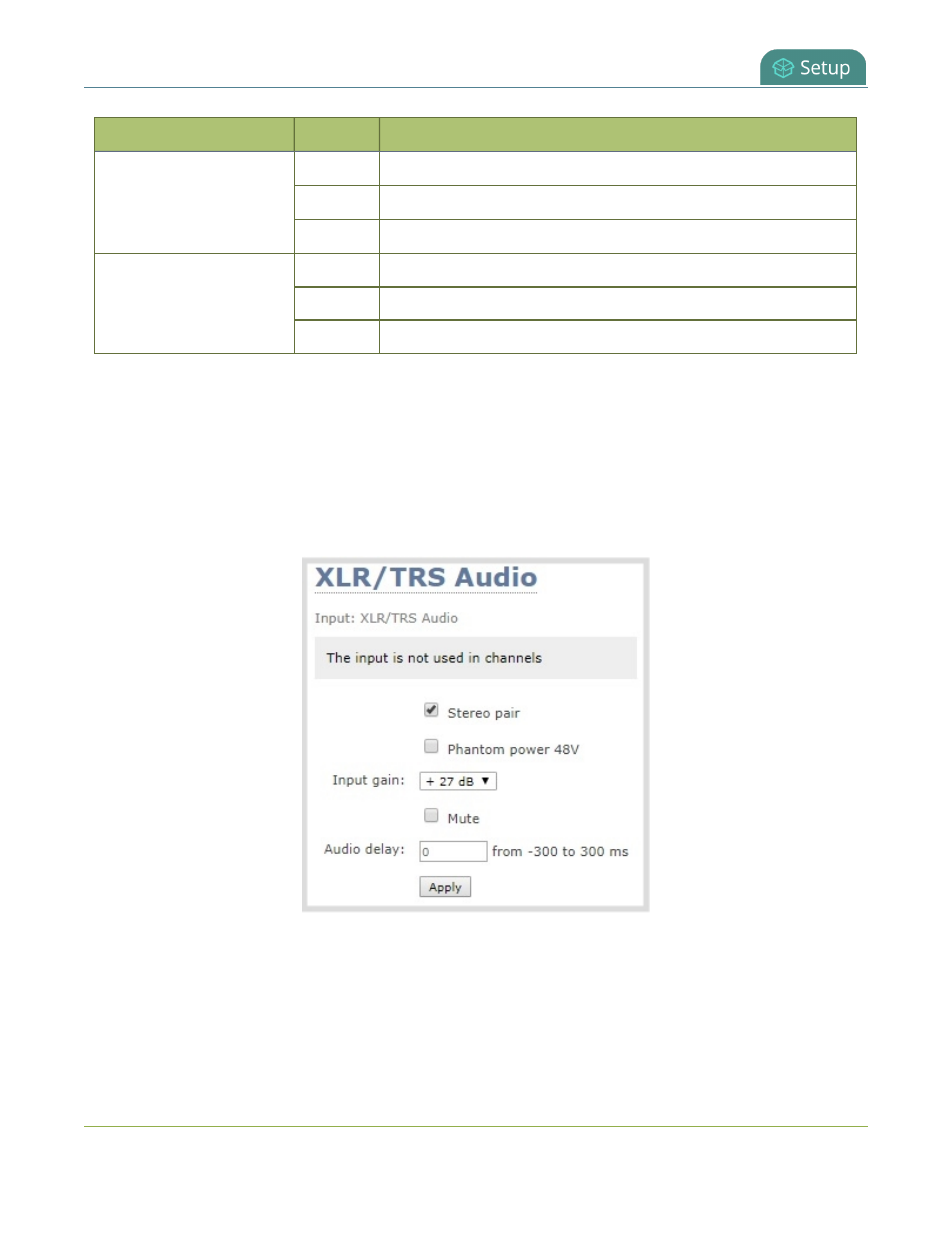
Pearl Mini User Guide
Adjust audio gain and delay
Audio source
Input port
Gain
Mobile phone or other
consumer line level device
TRS
Add +6 to +12 dB gain to the audio input port.
XLR
Add +6 to +12 dB gain to the audio input port.
RCA
1
Nominal
Professional mixer
TRS
Nominal
XLR
Nominal
RCA
Not recommended.
1 To avoid unwanted signal noise on the RCA ports, we recommend adding no more than 12dB of gain to the RCA ports or when
RCA/3.5 mm is used, see
Assign audio sources to an input
.
Ensure the audio input source is connected to an analog audio input port on Pearl Mini before proceeding.
Adjust the gain and delay for an audio source using the Admin panel
1. Login to the Admin panel as admin. See
Connect to the Admin panel
.
2. From the Inputs menu, select an audio source. The audio configuration page for the audio source opens.
3. In the Input Gain field, select the amount of gain to apply to the audio source.
4. In the Audio delay field, enter a value between 300 and -300 ms. A positive value adds delay to the audio
signal. A negative value adjusts the audio to start earlier.
5. Click Apply.
118