Log in using a different user account, Assign administrator privileges to operators – Epiphan Pearl Mini Live Video Production System with 512GB SSD (NA/JP) User Manual
Page 156
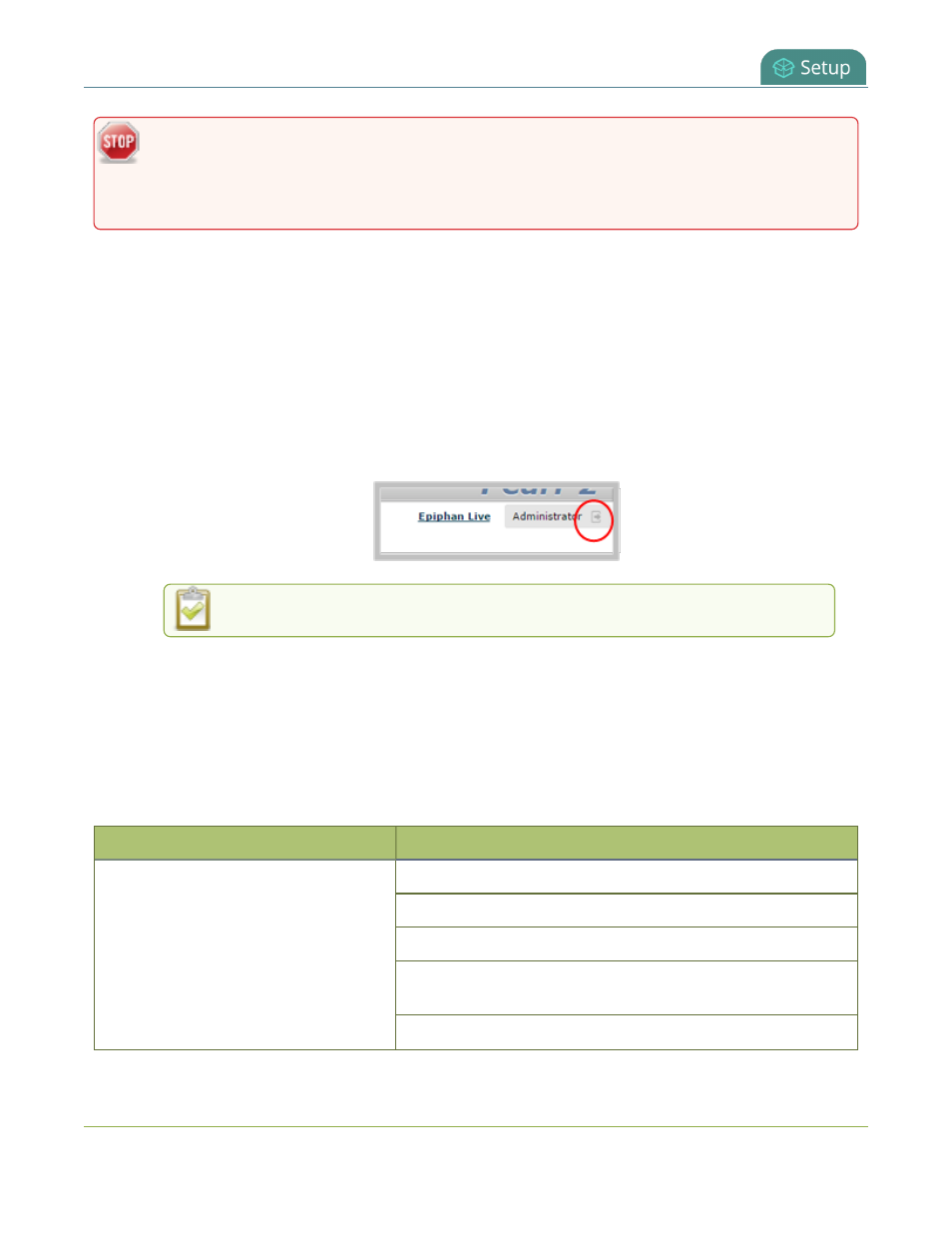
Pearl Mini User Guide
Log in using a different user account
Changing the password while someone is logged into the account automatically logs out that user. If
viewers are watching a broadcast when the viewer password is changed, they are automatically
logged out. Viewers may need to refresh their browser window or press play in their media player to
trigger the log in prompt.
Log in using a different user account
After you log in to the Admin panel as an Administrator or Operator, your browser remembers and automatically
logs you in using the same user account the next time you log in to the Pearl device. You must log out of the
Admin panel, then log back in using a different user account.
Log in using a different user account
1. In the Admin panel, select the logout icon at the top right corner of the screen. A new log in screen
appears.
Some browsers may require you to click twice before the you are logged out.
2. Enter the credentials that you want to use to log in to the Admin panel.
Assign administrator privileges to operators
Administrators can assign additional administrative-level privileges to operators from the Security menu in the
Admin panel. The following table lists the available options and their associated privileges.
Table 30
Options with additional operator privileges
Option
Operator admin functions
Channel configuration
Add, remove, and rename a channel
Configure channel encoder settings
Create and configure a custom layout for a channel
Configure, remove, rename, and publish a stream for a
channel
Configure channel metadata
145