Epiphan Pearl Mini Live Video Production System with 512GB SSD (NA/JP) User Manual
Page 406
Advertising
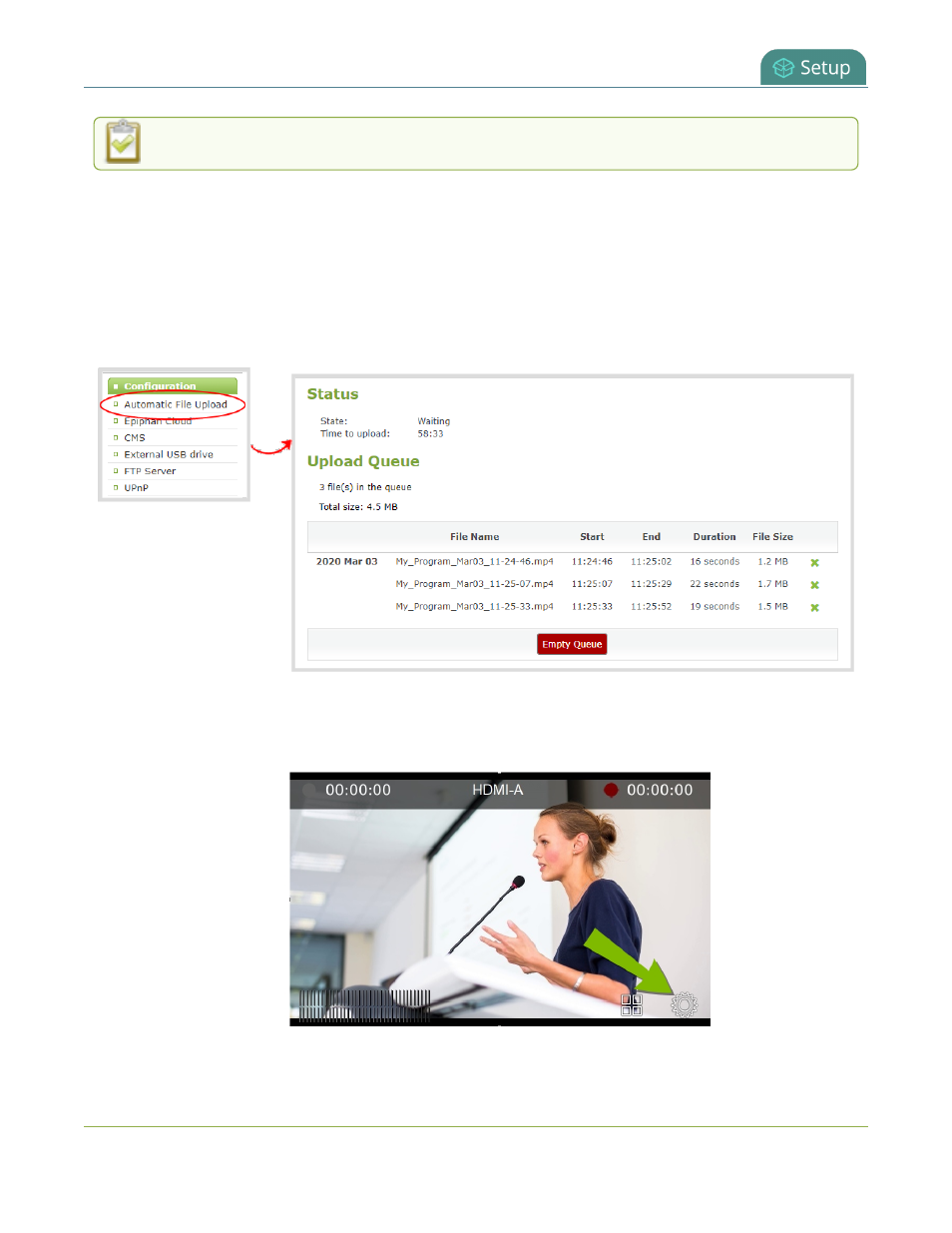
Pearl Mini User Guide
View AFU and file transfer progress
You can also restart the Pearl device to clear the list.
You can also cancel file uploads manually using the Admin panel.
For more information, see
Manage the AFU queue
and
Manage USB file transfer queue
.
View file transfer status using the Admin panel
1. Login to the Admin panel as admin, see
Connect to the Admin panel
.
2. From the Configuration menu, click Automatic File Upload. If there are files to be uploaded, they appear
in the queue.
View file transfer status using the Pearl-2 and Pearl Mini touch screen
1. Tap the gear icon. If the control icons aren't showing, tap anywhere on the touch screen.
395
Advertising