Konica Minolta bizhub C250 User Manual
Page 163
Advertising
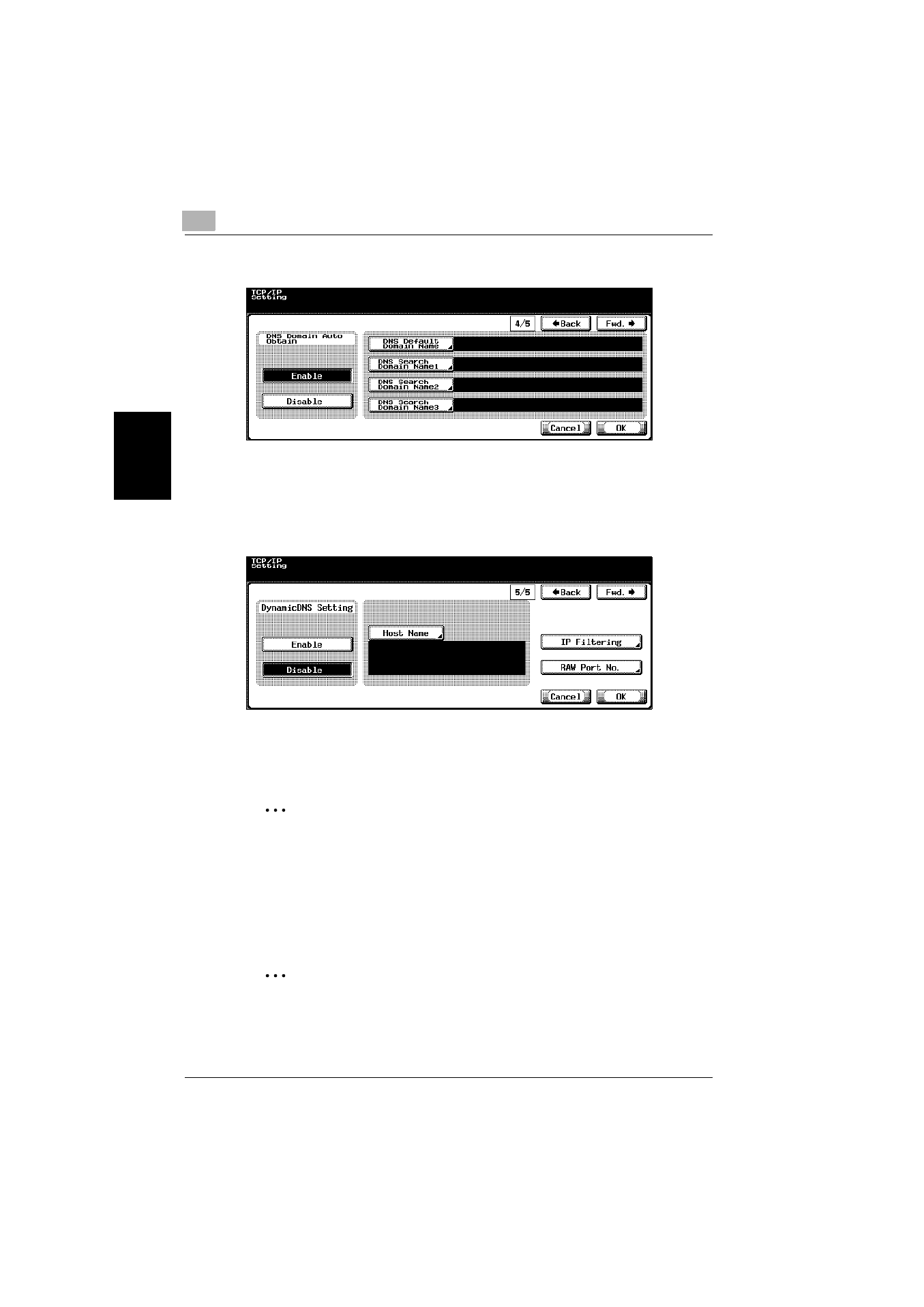
3
Specifying Settings From the Control Panel
3-52
C250
Sp
ec
ifyin
g
Set
tin
gs
F
ro
m
th
e
Co
nt
ro
l Pa
ne
l
Chapter 3
9
Specify the desired settings.
10
Touch [Fwd.
→
].
TCP/IP Setting screen 5/5 appears.
11
Specify the desired settings.
12
Touch [OK].
The TCP/IP settings are applied.
2
Note
To cancel changes to the setting, touch [Cancel].
To quit specifying the Utility mode setting, touch [Exit] in the sub display
area or press the [Utility/Counter] key. Otherwise, cancel the Utility mode
by touching [Close] in each screen until the screen for the Copy, Fax,
Scan or Box mode appears.
2
Reminder
In order to apply the changes made to “IP Address”, “Subnet Mask”,
“Default Gateway”, and “DHCP”, the machine must be turned off, then
on again.
Advertising
This manual is related to the following products: