Konica Minolta bizhub C250 User Manual
Page 24
Advertising
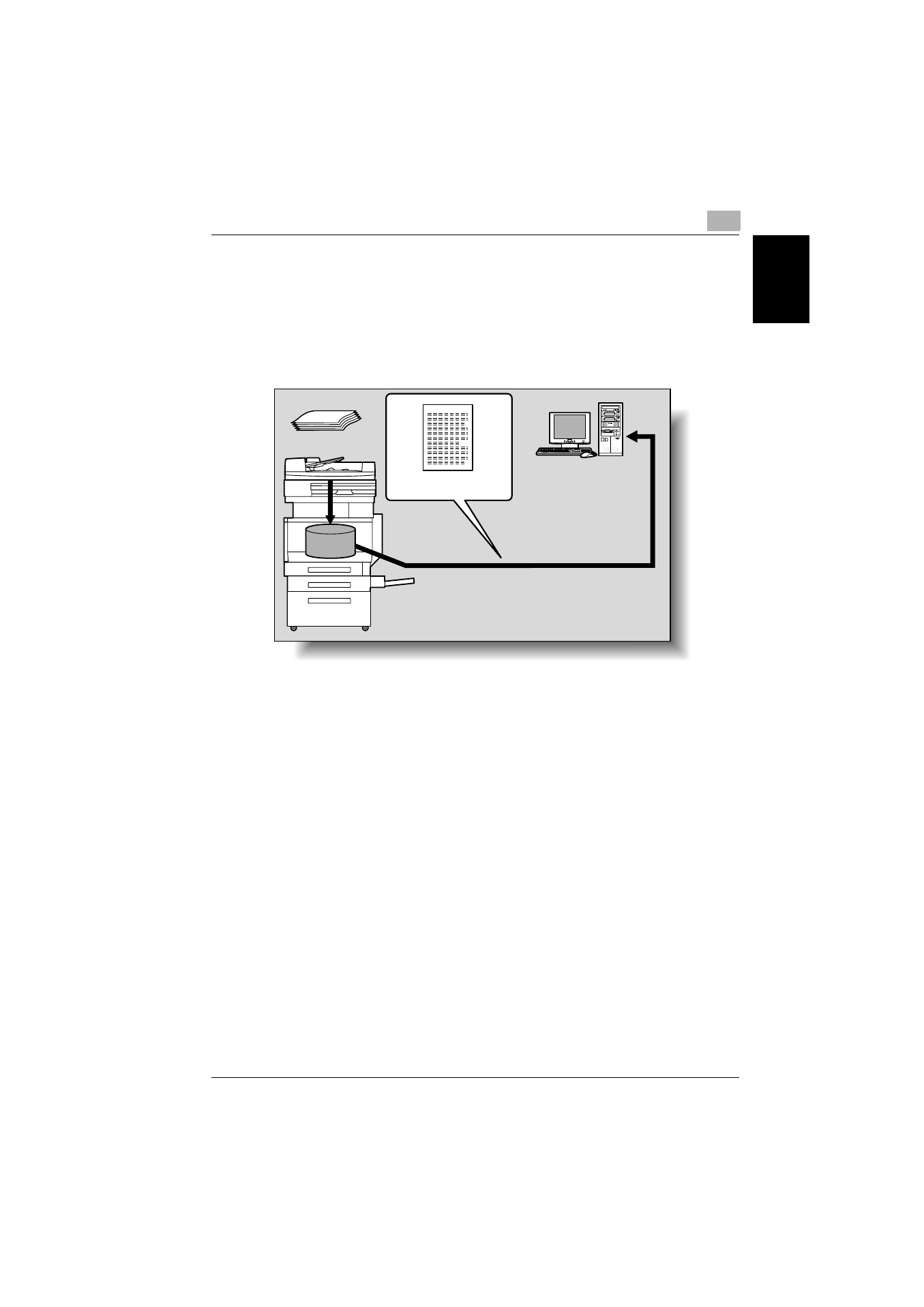
Before Using the Scan Functions
1
C250
1-5
Be
fo
re
Using
t
h
e
Scan
F
unct
ion
s
Chapter 1
Sending the Scanned Data to a Computer on the Network (SMB)
The scanned data can be sent to a shared folder on a specified computer.
The name of the destination computer, login password, and other informa-
tion are entered from the touch panel of this machine.
For details, refer to “Sending Data to a PC on the Network (Scan to SMB)”
on page 2-31.
Machine
Memory
Original
Scan data
Save to a shared folder
Advertising
This manual is related to the following products: