Konica Minolta bizhub C250 User Manual
Page 354
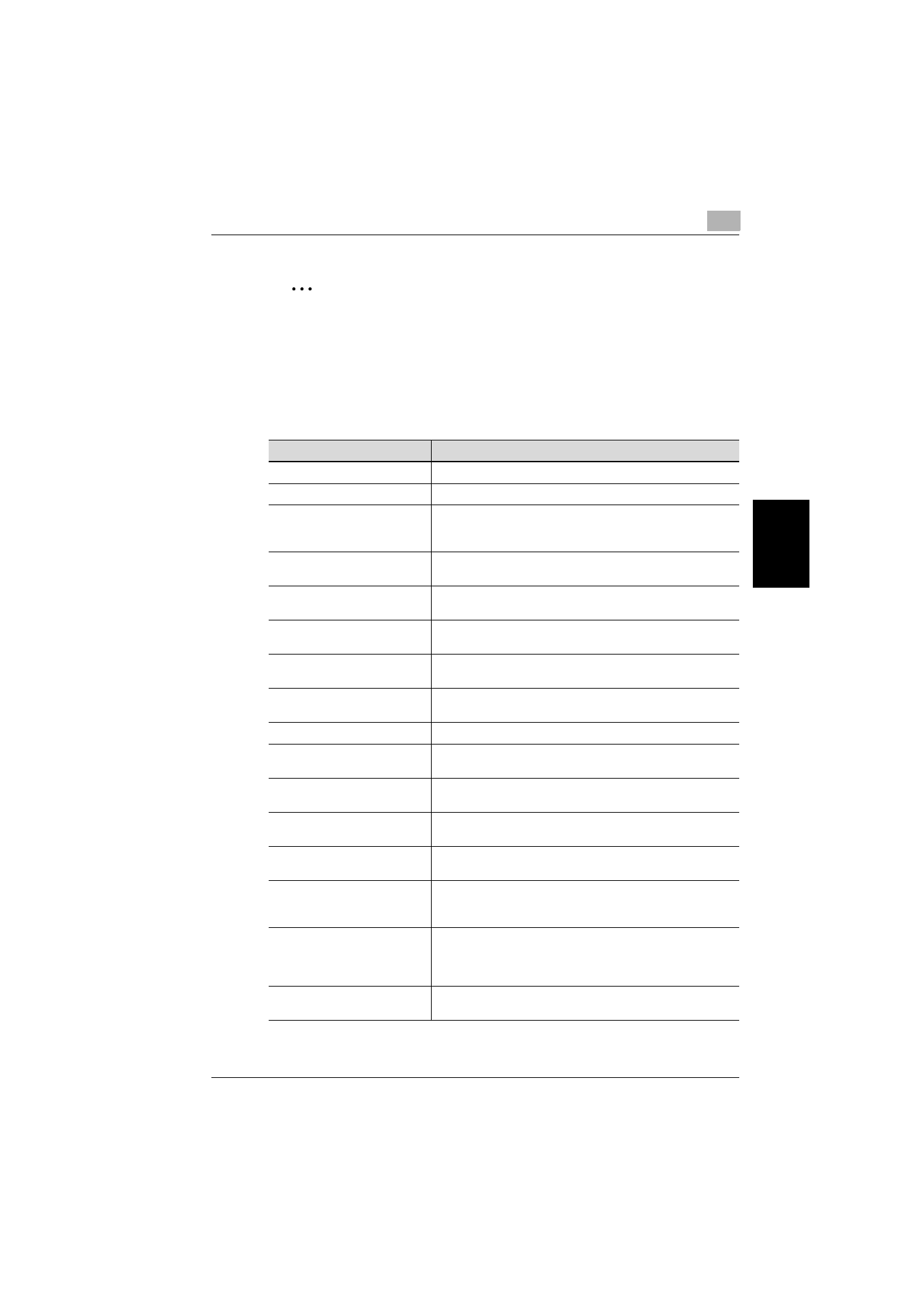
Specifying Settings Using PageScope Web Connection
4
C250
4-95
Spe
c
if
ying
Set
ti
ng
s Usin
g Pag
e
Scope
We
b Co
nne
ctio
n
Chapter 4
2
Note
Be sure to use an authentication method like the one that is used by the
LDAP server. For details, refer to the manual of the LDAP server being
used.
If the authentication method is specified as “GSS-SPNEGO”, enter the
domain name for “Active Directory”.
Item
Description
No.
Displays the LDAP server number.
LDAP Server Name
Enter the LDAP server name.
Server Address
Enter the LDAP server address (syntax: “***.***.***.***” or
FQDN where the input range of *** is 0 to 255). Symbols “-”
and “.” can be used.
Port No.
Enter the port number used to communicate with the LDAP
server (input range: 1 to 65535).
Enable SSL/Port No. (SSL)
Specify whether to perform communications with the LDAP
server using SSL/TLS.
Search Base
Enter the search start point of the LDAP search (up to 255
characters).
Timeout
Enter the LDAP search timeout (input range: 5 to 300
seconds).
Max Search Results
Enter the maximum number of hits to be received as the LDAP
search result (input range: 5 to 1000).
Authentication Method
Set the LDAP authentication method.
Login Name
Enter the login name if authentication is not set to
“anonymous” (up to 255 characters).
Password
Enter the password if authentication is not set to
“anonymous” (up to 128 characters).
Domain Name
Enter the domain name if authentication is set to “GSS-
SPNEGO” (up to 64 characters).
Select Server Authentication
Method
Select the LDAP server authentication method.
Use Referral
Specify whether to use the referral setting. When referral is
used, the search base that was specified in LDAP Sever Set-
ting searches the top and bottom levels as the starting point.
Initial Setting for Search Details
Specify the conditions to perform LDAP detailed searches.
Select OR, AND, Begins With, or Ends With for Name, E-Mail,
Fax Number, Last Name, First Name, City, Company Name,
and Department.
[Check Connection] button
Click to check the connection to the LDAP server using the
specified settings.