9 temporary one-touch registration, To register temporary destinations, Temporary one-touch registration -35 – Konica Minolta bizhub C250 User Manual
Page 294: To register temporary destinations -35
Advertising
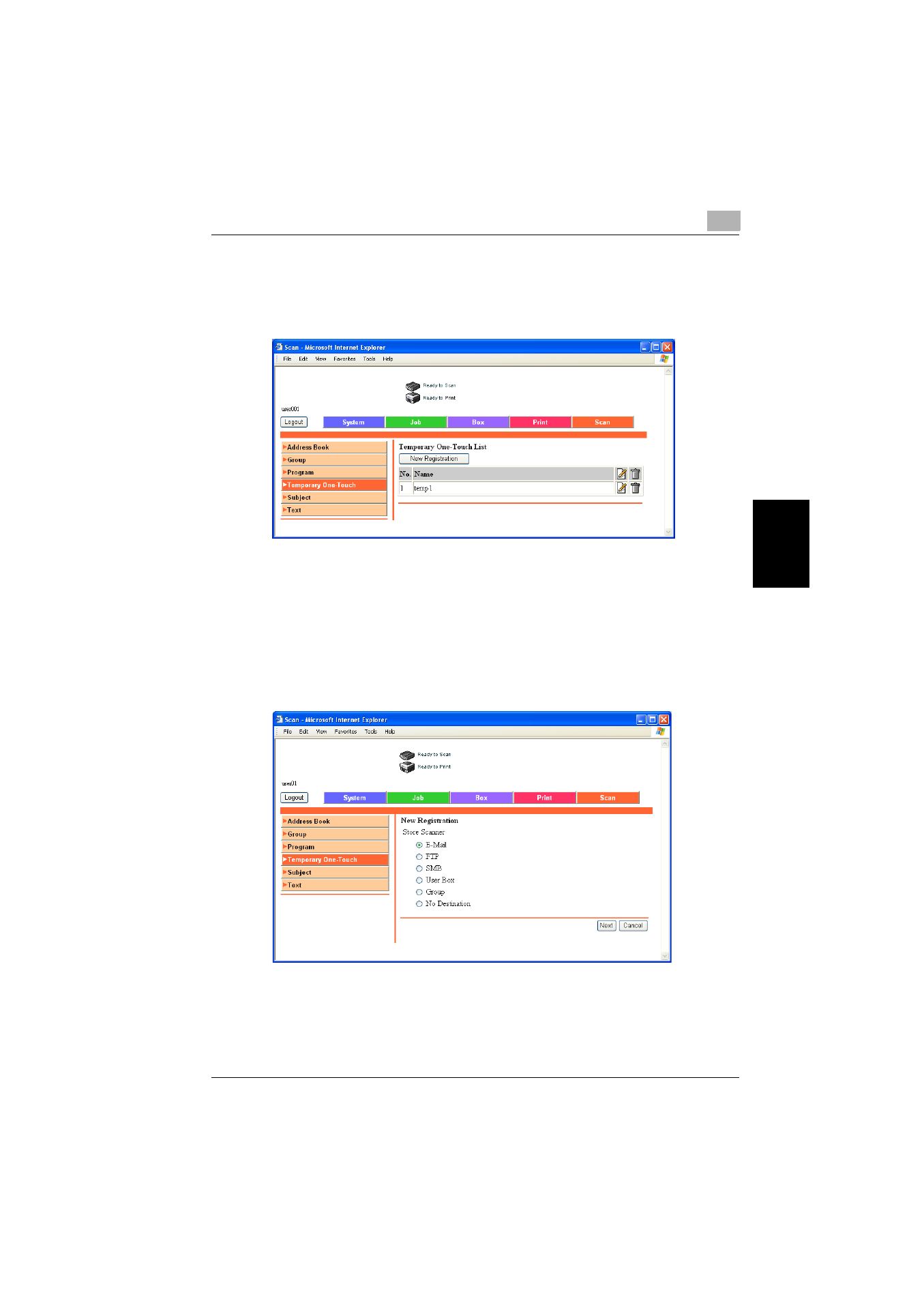
Specifying Settings Using PageScope Web Connection
4
C250
4-35
Spe
c
if
ying
Set
ti
ng
s Usin
g Pag
e
Scope
We
b Co
nne
ctio
n
Chapter 4
4.9
Temporary One-Touch Registration
Click the Scan tab, and then click “Temporary One-Touch”.
Temporary destinations can be registered.
To register temporary destinations
1
Click [New Registration].
A page for selecting the transmission mode appears.
2
Select the transmission mode and click [Next].
The registration page appears.
Advertising
This manual is related to the following products: