Konica Minolta bizhub C250 User Manual
Page 220
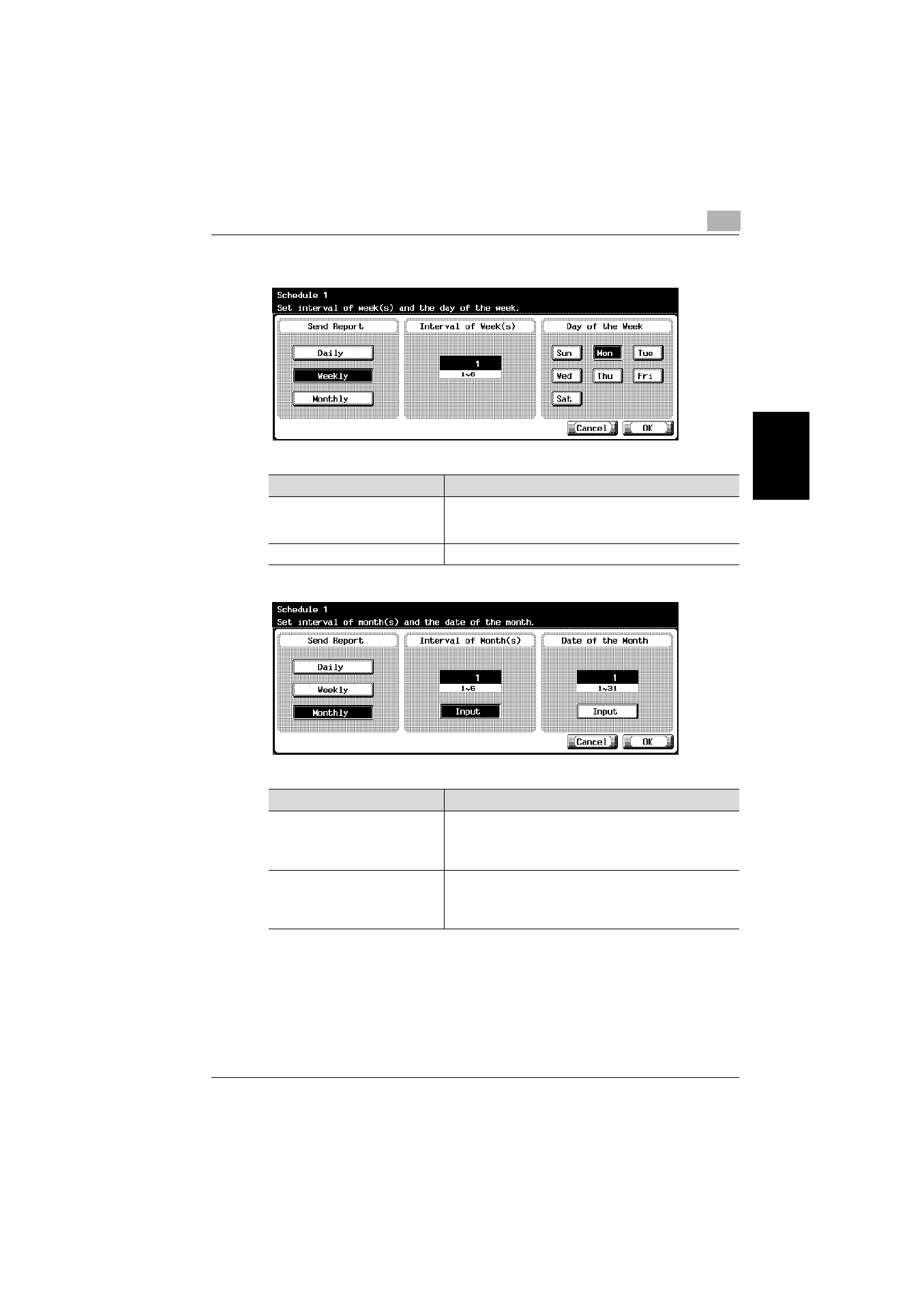
Specifying Settings From the Control Panel
3
C250
3-109
Sp
ec
ifyin
g
Set
tin
gs
F
ro
m
th
e
Co
nt
ro
l Pa
ne
l
Chapter 3
When “Weekly” is specified as the notification period
When “Monthly” is specified as the notification period
Item
Description
Interval of Week(s)
Enter the interval of weeks for sending the schedule. To
change the value, press the [C] (clear) key, and then use the
keypad to type in the value (between 1 and 6).
Day of the Week
Select the day of the week for sending the schedule.
Item
Description
Interval of Month(s)
Enter the interval of months for sending the schedule. To
change the value, touch [Input], press the [C] (clear) key,
and then use the keypad to type in the value (between 1
and 6).
Date of the Month
Enter the date of the month for sending the schedule. To
change the value, touch [Input], press the [C] (clear) key,
and then use the keypad to type in the value (between 1
and 31).