Exploring the device – Lenco BTT-2 User Manual
Page 10
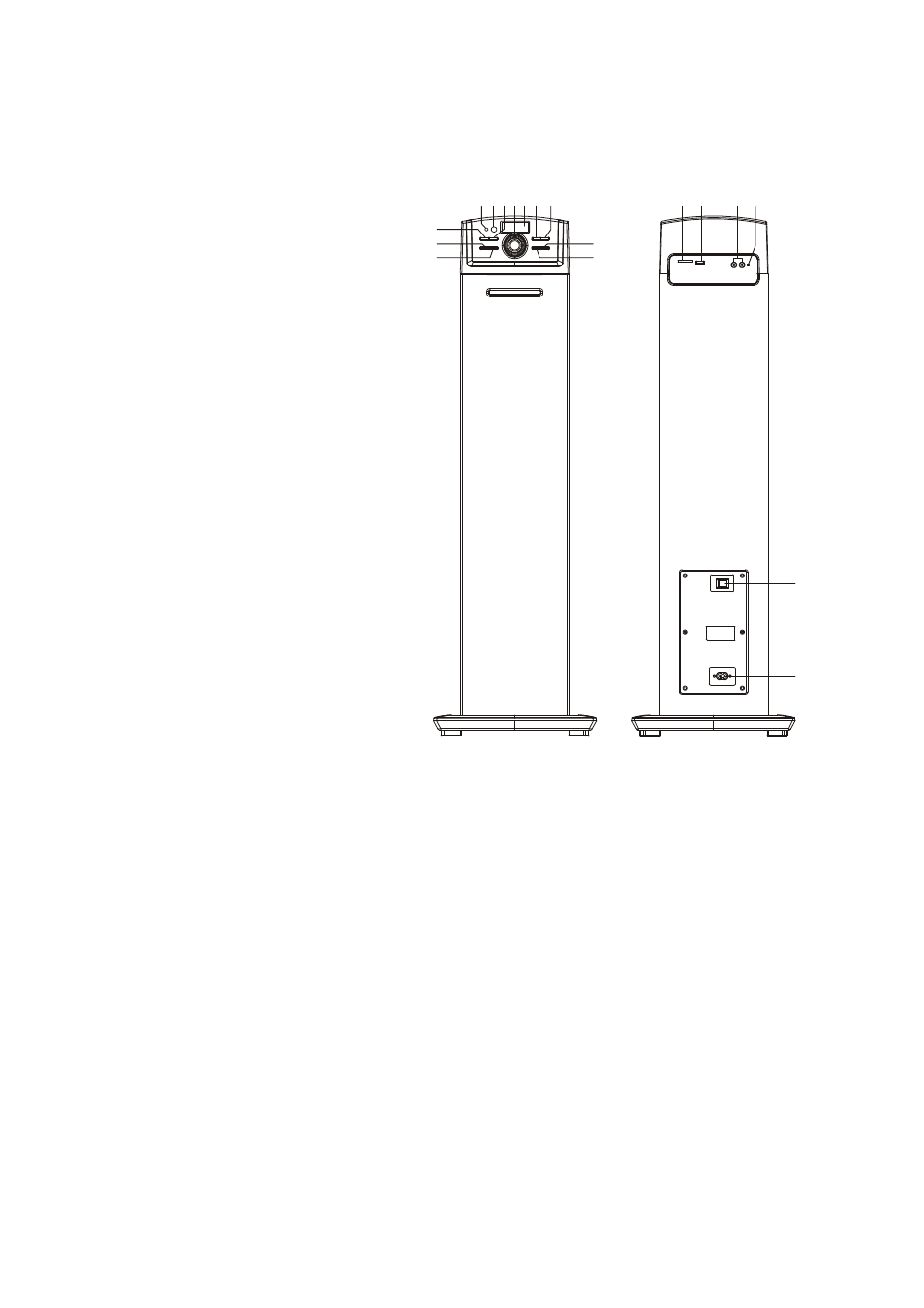
10
Exploring the device
The instructions below will briefly explain the functionality of the buttons and controls.
A detailed instruction can be found
in the various chapters of this
manual.
1.
Play / pause button, press this
button to pause or resume
playback.
2.
Previous / rewind button,
press this button to skip to the
previous song, hold the button
to search backward in the track.
3.
Next / fast forward button,
press
this button to skip to the
next track or, hold the button to
search forward in the track.
4.
Bluetooth® status LED, this
LED will flash when the device
is trying to setup a Bluetooth®
connection. If a Bluetooth®
connection is active, the LED is
lit
continuously.
If
no
Bluetooth® connection is active,
the LED will not be lit.
5.
Remote control sensor, this sensor receives remote control signals.
6.
Stop button, press this button to stop playback.
7.
Volume knob, turn this knob clockwise to increase the volume or
counterclockwise to decrease the volume.
8.
LCD display, the LCD display displays the most important information.
9.
Mode button, press this button to switch between the Bluetooth®, AUX, FM, SD
and USB mode.
10.
Standby button, press this button to turn the device on or press the button to
switch to standby mode.
11.
Pair button, when the device is in Bluetooth® mode, press this button to
reconnect with another device.
12.
Mute button, press this button to mute the speakers. Press this button again to
unmute the speakers.
13.
SD card slot, insert an SD card in this slot.
1
2
3
4 5 6 7
9 10
11
12
13 14
15 16
17
18
8