Lenco BTT-2 User Manual
Page 22
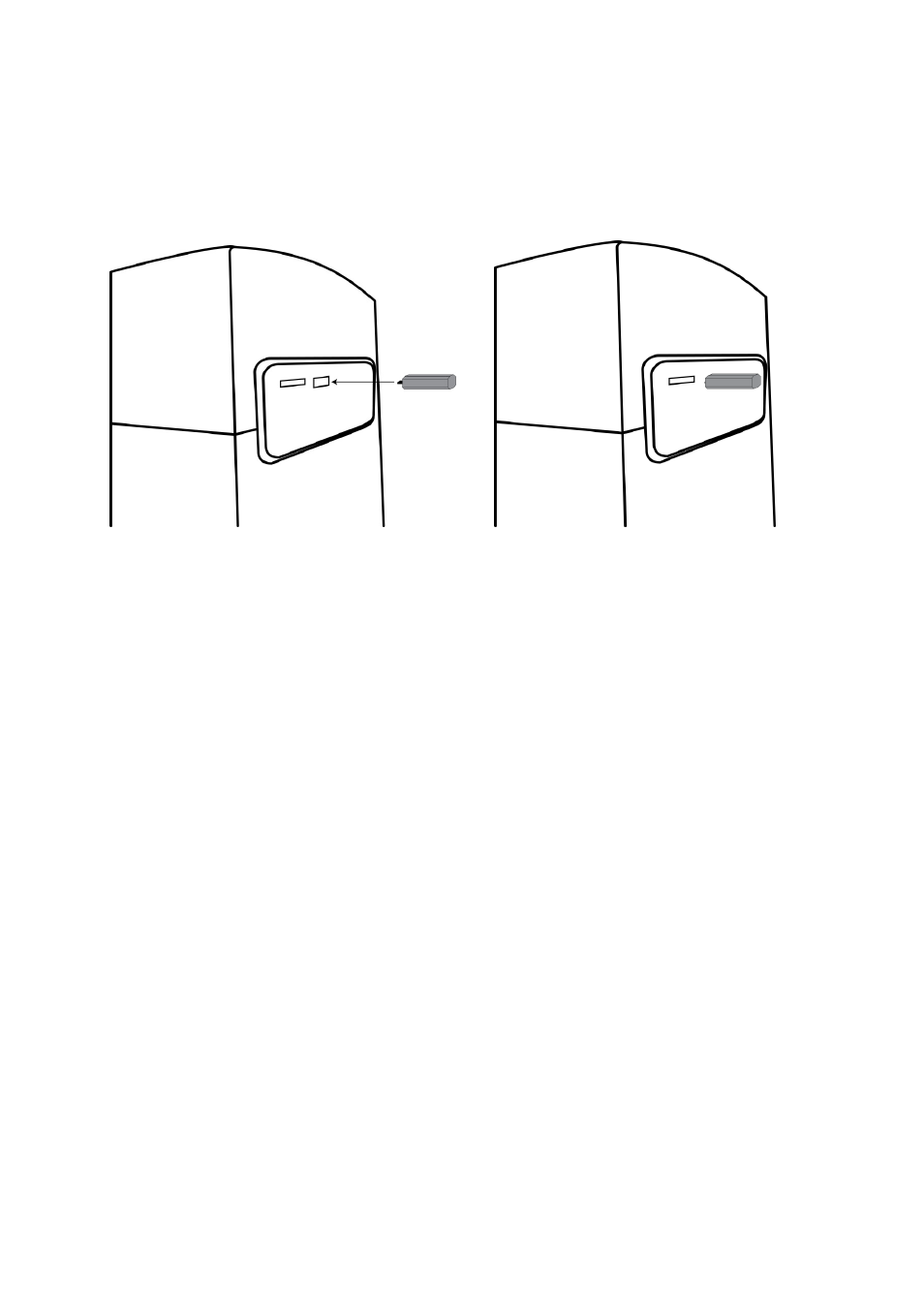
22
REP OFF, when this is shown on the display, the repeat function is disabled
and all tracks will be played normally.
USB Mode
Put the device in USB mode and insert the USB storage device.
The device will start reading the USB storage device. Once the USB storage device
is read, the device will automatically start playing the files on the card.
Pausing playback
During playback, press the play / pause knop on the device or the remote control to
pause playback, press the button once more to resume playback..
Skipping to the next track
During playback of an audio file, press the next button on the device or the remote
control to skip to the next track.
Searching forward
During the playback of an audio file, hold the next button on the device or the remote
control. The device will search forward in the track until the button is released.
Skipping to the previous track
During playback of an audio file, press the previous button on the device or the
remote control to skip to the previous track.
Searching backward
During the playback of an audio file, hold the previous button on the device or the
remote control. The device will search backward in the track until the button is
released.