Lenco BTT-2 User Manual
Page 18
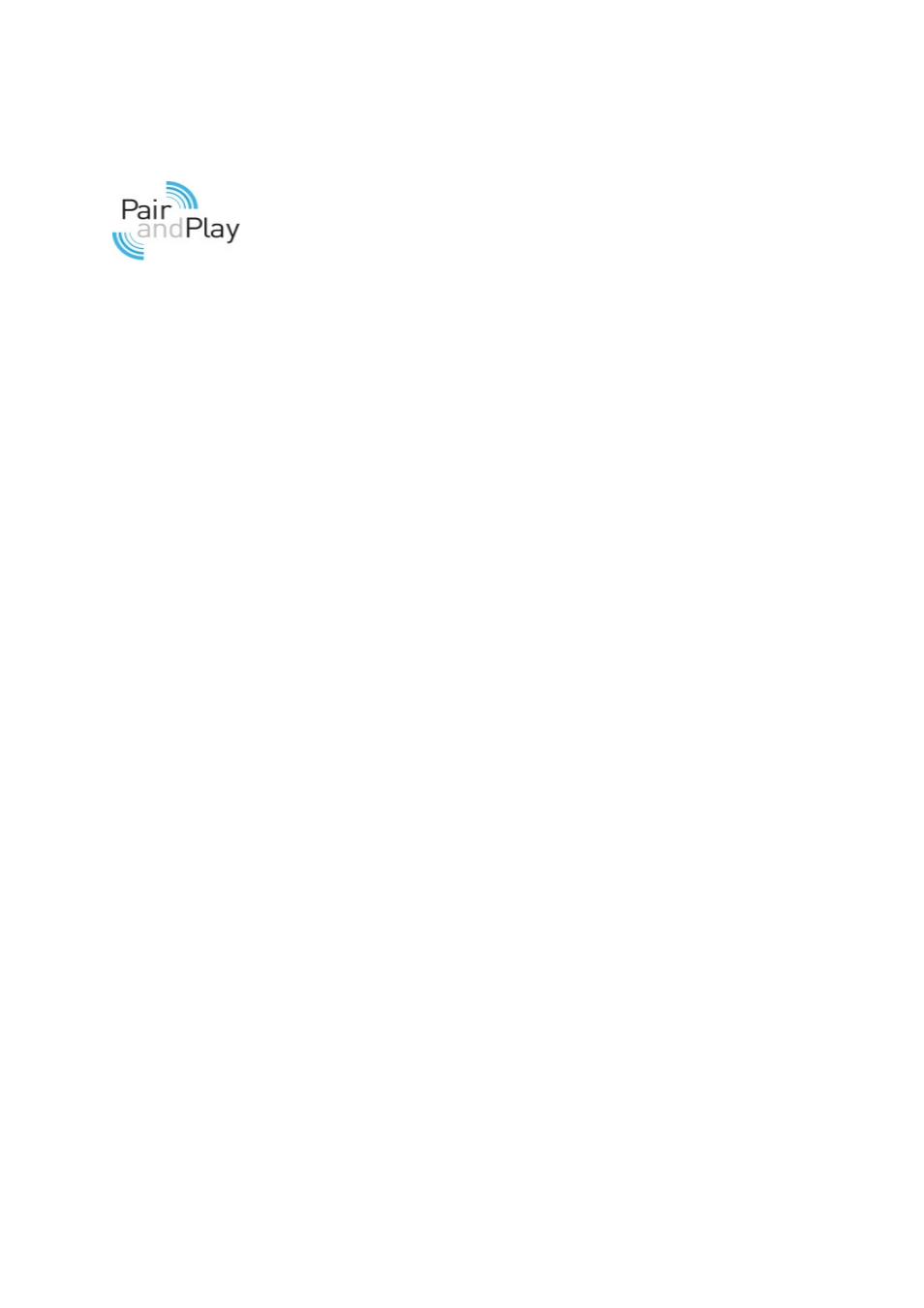
18
Bluetooth® mode
Connecting with a Bluetooth® device
Put the device in Bluetooth® mode. If the device is in Bluetooth®
mode, press the pair button on the device or remote control. When
the device is ready to pair with an external Bluetooth® device, the
Bluetooth® LED will flash. Find "BTT-2" on the external device and
connect with it. Thanks to Pair & Play™ there is no need to enter a password. Pair &
Play™ allows you to pair a Bluetooth
®
device with a single press of a button and
enjoy your favorite music right away.
Important note:
Depending on the external Bluetooth® device, the instructions
below might not work or might not work correctly. This is not a malfunction of the
Lenco device or the external Bluetooth® device.
Playing an audio file
Choose your favorite audio file on the external Bluetooth® device and play it on the
device. You can press play on the device or the remote control to start playback of
the audio file.
Pausing playback
During playback, press the play / pause button on the device or the remote control to
pause playback, press the button again to resume playback.
Skipping to the next track
During playback of an audio file, press the next button on the device or the remote
control to skip to the next track.
Searching forward
During the playback of an audio file, hold the next button on the device or the remote
control. The device will search forward in the track until the button is released.
Skipping to the previous track
During playback of an audio file, press the previous button on the device or the
remote control to skip to the previous track.
Searching backward
During the playback of an audio file, hold the previous button on the device or the
remote control. The device will search backward in the track until the button is
released.
Stop playback
Press the stop button on the device or the remote control to stop playback.