Lenco BTT-2 User Manual
Page 24
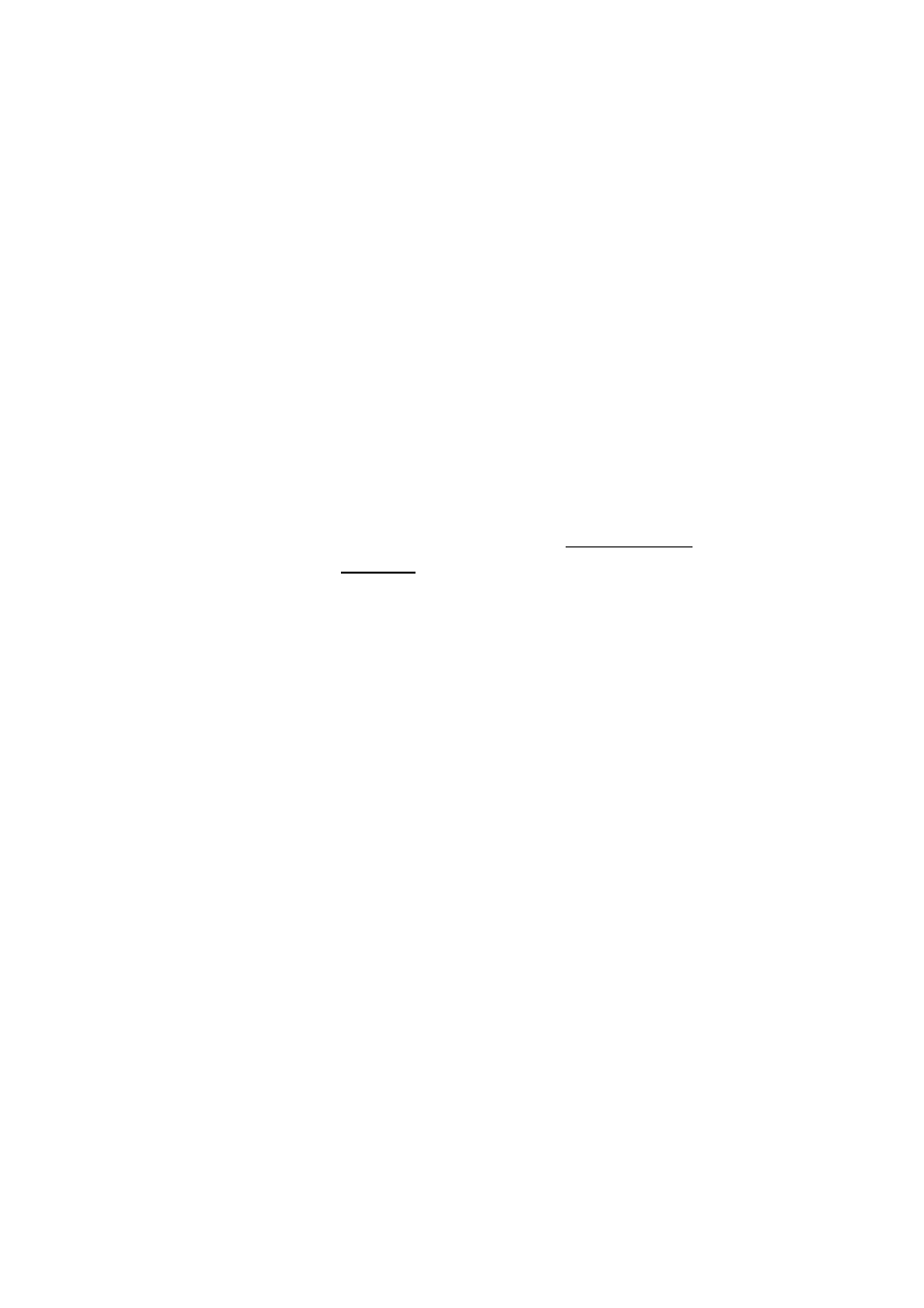
24
Adjusting the audio setting
Via the audio settings, it is possible to adjust the high and low tones. Press the TONE
button on the remote control to adjust the audio settings.
Ater pressing once, BASS will appear on the display. Bass are the low tones.
Press the vol+ button on the remote control to enhance the bass tones. Press
the vol- button on the remote control to reduce the bass tones.
Press the TONE button on the remote control to confirm the bass settings.
Now TREB appears on the display. Treble are the high tones. Press the vol+
button on the remote control to enhance the treble tones. Press the vol- button
on the remote control to reduce the high tones.
Press the TONE button on the remote control to confirm the treble settings.
Resetting the device
When the device is not responding or is not responding correctly, reset the device by
putting the power switch on the back of the device in the off position. Then wait at
least 5 minutes before switching on the device again. If the device still does not work
properly after the reset, please consult the section troubleshooting, contact your
dealer or contact the Lenco helpdesk.
Maintenance
1. Clean the device only with a soft damp cloth.
2. No part of this product requires maintenance.