Exploring the remote control – Lenco BTT-2 User Manual
Page 12
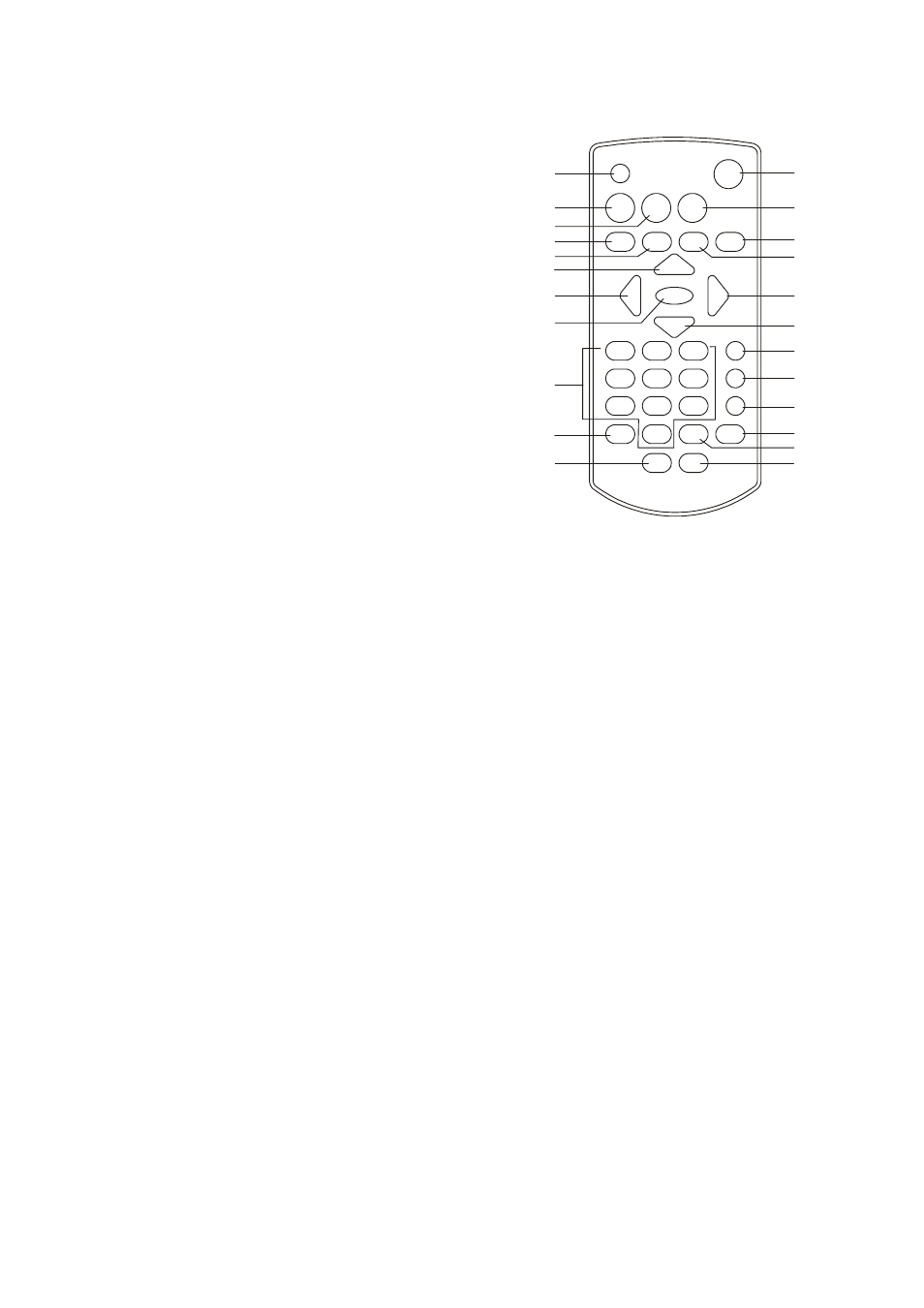
12
Exploring the remote control
1.
Function button, press this button to switch
between the Bluetooth®, AUX, FM, SD and
USB mode.
2.
Info button, in the FM mode RDS
information is shown on the display. Press
this button to show the frequency and PTY
information on the display.
3.
Sleep button, press this button to display
sleep timer information, set the sleep timer or
turn off the sleep timer.
4.
Previous / rewind button, press this button
to skip to the previous song, hold the button
to search backward in the track.
5.
Next / fast forward button, press this
button to skip to the next track or, hold the
button to search forward in the track.
6.
M+ button, only works in radio mode. Use this button to select a preset station or
recall a preset station.
7.
Tune- button, only works in radio mode. Use this button to change the radio
frequency.
8.
Store button, only works in radio mode. Use this button to save a station.
9.
Numeric buttons, use these buttons to input digits.
10.
Repeat button, only works in SD & USB mode. Press this button to repeat a
track, folder or all tracks on the media.
11.
Volume- button, press this button to decrease the volume.
12.
Standby button, press this button to turn on the device or put the device in
standby mode.
13.
Mute button, press this button to mute the speakers. Press this button again to
unmute the speakers.
14.
Play / pause button, press this button to pause or resume playback.
15.
Stop button, press this button to stop playback.
16.
Tune+ button, only works in radio mode. Use this button to change the radio
frequency.
17.
M- button, only works in radio mode. Use this button to select a preset station or
recall a preset station.
18.
Pair button, if the device is in Bluetooth® mode, press this button to reconnect
to another device.
1
2
3
4
5
7
8
12
13
14
15
17
6
16
9
11
10
21
20
22
23
19
18