Programming vehicle system functions – Subaru 2009 Impreza Navigation System User Manual
Page 239
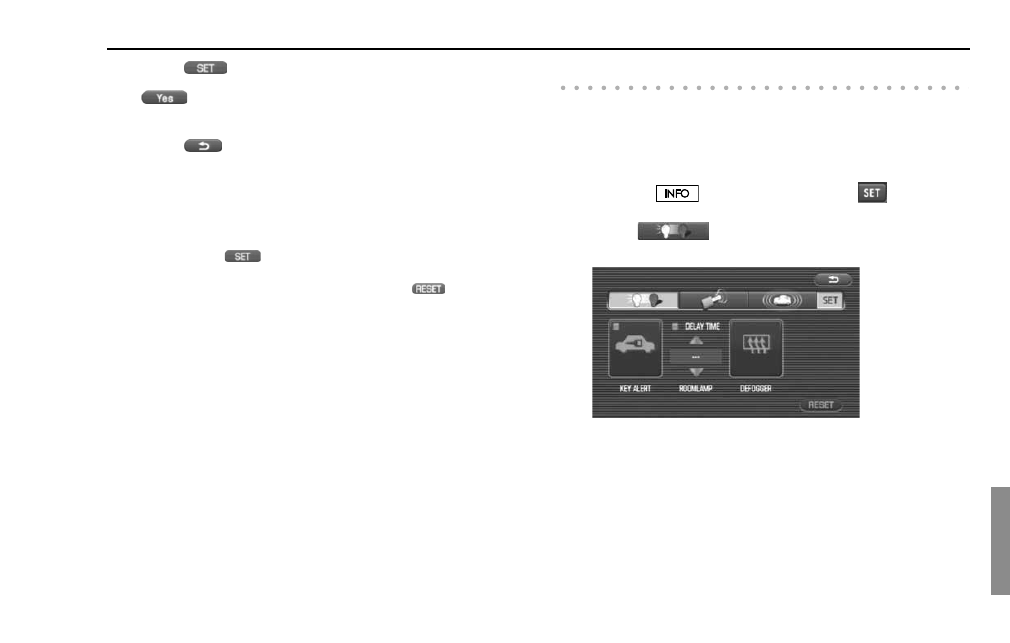
Vehicle Information 239
Displaying Vehicle Information and Programming Vehicle System Functions
9
Select
(set).
10
(yes) will appear on the screen. Select it if the
selection is correct.
11
Select
.
This completes the procedure.
NOTE
•
You may program in either the date first (Steps 4 through 6) or distance (Steps
7 through 10). You may also program in a date or a distance only.
•
Do not fail to select
(set) whenever a date or distance has been
entered, otherwise the entry will not be enabled.
•
The date or distance entry can be cancelled by selecting
(reset) in
Step 4 or 8.
•
The programmed date and/or distance will be displayed in the maintenance
information screen.
•
The icon(s) in the reminder messages for expired date and/or distance will be
displayed in red.
Programming vehicle system functions
■
Programming other vehicle system functions
You can program the vehicle system functions described below by
using the following procedure:
1
Press the
button and then select
(set).
2
Select
.
Select or set the following items.
KEY ALERT
Select or deselect this key to enable or disable the key lock-in pre-
vention function. Please see the vehicle owner's manual for details
of the key lock-in prevention function.
ROOMLAMP (interior light)
You can choose the delay time before extinction of the interior
light when the doors are unlocked using the keyless entry system
transmitter, or when the doors are closed.