Subaru 2009 Impreza Navigation System User Manual
Page 34
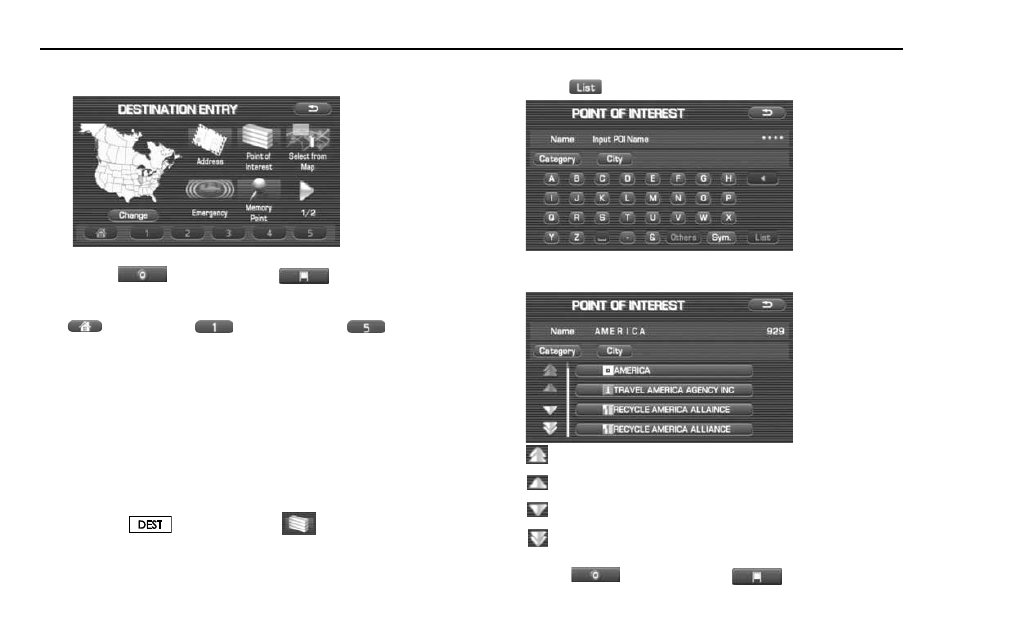
34
Navigation
Setting Route
The map including your home location or the selected location
will be displayed.
3
Select
(destination) or
(waypoint).
NOTE
Icon
(home) and keys
(Category 1) through
(Category
5) are displayed only when you have stored your home location and other loca-
tions in the memory. For instructions on how to store your home location and
other locations.
■
"Point of Interest" method
You can use a selection from the "Point of Interest" listing as your desti-
nation or a waypoint.
1
First, choose either of the two procedures below to fol-
low the "point of interest" method.
Press the
button and select
(point of interest).
2
Enter the name of the desired point of interest and
select
.
3
Select the desired point of interest from the list.
: Use this key to display up to five previous suggestions.
: Use this key to display the previous suggestion.
: Use this key to display the next suggestion.
: Use this key to display up to five of the next suggestions.
4
Select
(destination) or
(waypoint).