Subaru 2009 Impreza Navigation System User Manual
Page 85
Advertising
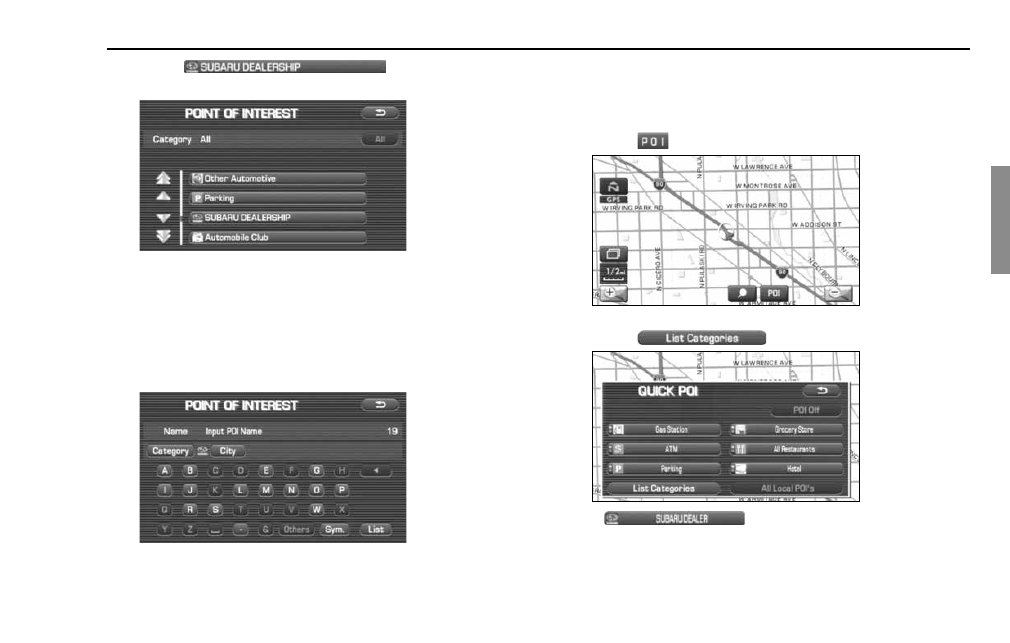
Navigation 85
Other Functions
4
Select
(SUBARU dealer-
ship) from the list.
NOTE
•
Displayed information about a specific facility might not include recent
changes. It is recommended that you check the location or business days/
hours of a desired point of interest before departure.
5
The system refine the destination search only for SUB-
ARU dealership.
■
Displaying SUBARU dealership on map
1
Touch the current map screen.
2
Select
(points of interest).
3
Select
(list categories).
If
(SUBARU DEALER) has been registered
as a quick POI on the screen shown above, turn it on and then
proceed to step 6.
Advertising
See also other documents in the category Subaru Cars:
- 2001 Legacy (448 pages)
- Legacy 3.6R Limited (2 pages)
- 2008 MPREZA WRX (21 pages)
- 2008 IMPREZA (381 pages)
- Impreza (35 pages)
- Legacy AWD (20 pages)
- Legacy 2.5i (2 pages)
- Legacy 3.6R (1 page)
- 2010 Forester (20 pages)
- Forester 2.5XT Premium (2 pages)
- Impreza 2.5L MT (328 pages)
- 2007 Impreza Highest (19 pages)
- Legacy 2.5GT (17 pages)
- Forester 1999 (26 pages)
- 2005 (28 pages)
- 2010 Legacy (1 page)
- FORESTER 2.5 X L.L.Bean Edition (20 pages)
- 2005 Outback (27 pages)
- Impreza 2004 (56 pages)
- Impreza 2004 (122 pages)
- 2007 Legacy (442 pages)
- Tribeca Limited (19 pages)
- Impreza 2.5i Premium (2 pages)
- Legacy 3.6R Premium (20 pages)
- 2011 Tribeca (42 pages)
- Legacy 3.0R Limited (19 pages)
- Impreza Outback Sport (20 pages)
- B9 TRIBECA (59 pages)
- Impreza WRX Premium (20 pages)
- Legacy 2.5i Limited (2 pages)
- Legacy 2.5i Limited Sedan (22 pages)
- Impreza Premium Outback Sport (19 pages)
- Impreza WRX STI (2 pages)
- 2009 Legacy (447 pages)
- Forester 2.5 XS L.L.BEAN (26 pages)
- 2011 Tribeca (580 pages)
- 2009 Forester (414 pages)
- 2006 B9 Tribeca (376 pages)
- 2006 B9 Tribeca (377 pages)
- Legacy 2.5i Premium (20 pages)
- Impreza H001SFG310 (6 pages)
- Legacy 2.5GT Premium (7 pages)
- 2009 Tribeca (409 pages)
- 2009 Tribeca (411 pages)
- 2013 Impreza (463 pages)