1 driver parameters, Devices, Driver – CIRCUTOR PowerStudio Series User Manual
Page 11: Option, Configuration, Driver parameters, Driver option configuration
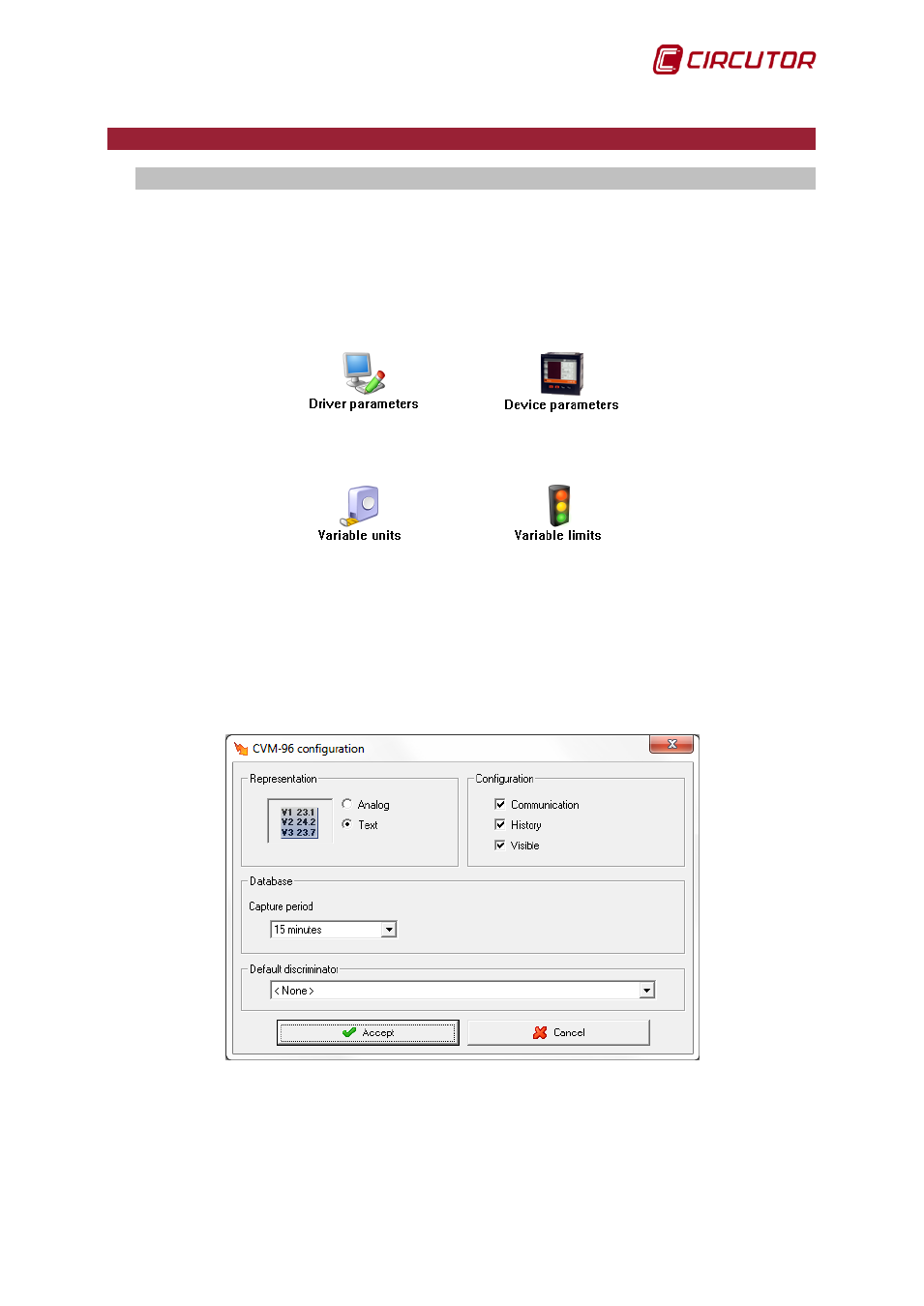
PowerStudio
User Manual 11
1.- DEVICES
1.1.- DRIVER OPTION CONFIGURATION
Device options may be accessed from
• View Menu: Refer to ‘Editor manual’.
• Toolbar. Refer to ‘Editor manual’.
The options menu for a CVM-96 device will be the following:
In this section those options which are common to all or the majority of the drivers are
described.
These options are described using the CVM-96 device as an example. It is possible that other
devices need to configure other types of options, which are not described in this section, in which case
detailed explanation will be contained in the corresponding device section.
1.1.1 Driver parameters
From this screen we can configure the variable display type on screen and configure where to
save the data files.
There are two types of data representation.