Doremi ShowVault / IMB User Manual
Page 17
Advertising
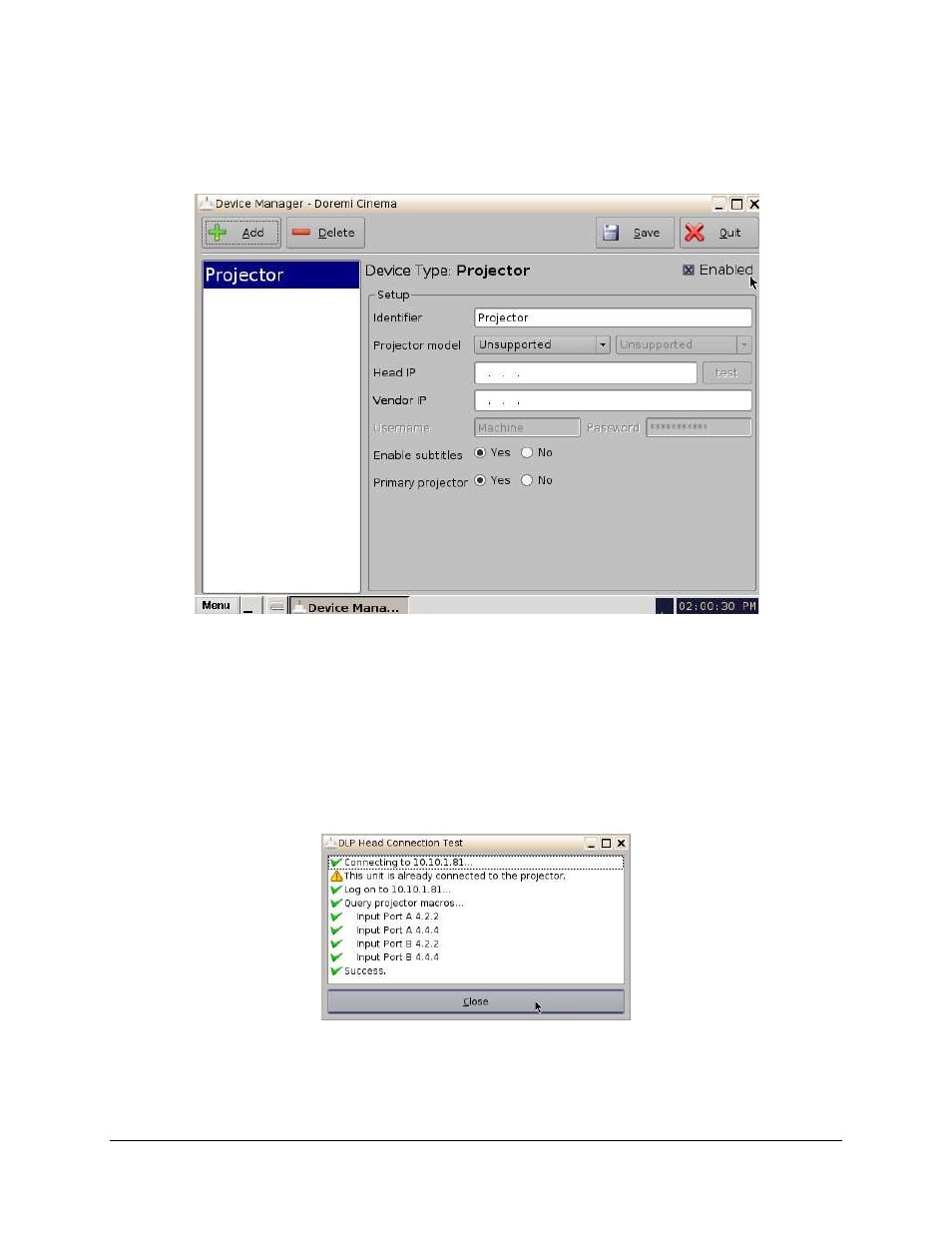
CRT.OM.001087.DRM
Page 17 Version 1.7
Doremi Labs
Click on Projector and then click on the Add button.
The following window will appear:
Figure 17: Device Manager Menu With Projector Added
Select the "Projector model" and select "Barco" from the drop-down list and then select
"Series-2."
Enter the "Head IP" address for the projector.
Click the "Save" button and then input the password to record the settings.
Click the "test" button to verify the connection. The following window will appear:
Figure 18: Test Screen
Advertising