3 output menu – Doremi GHX-10 User Manual
Page 11
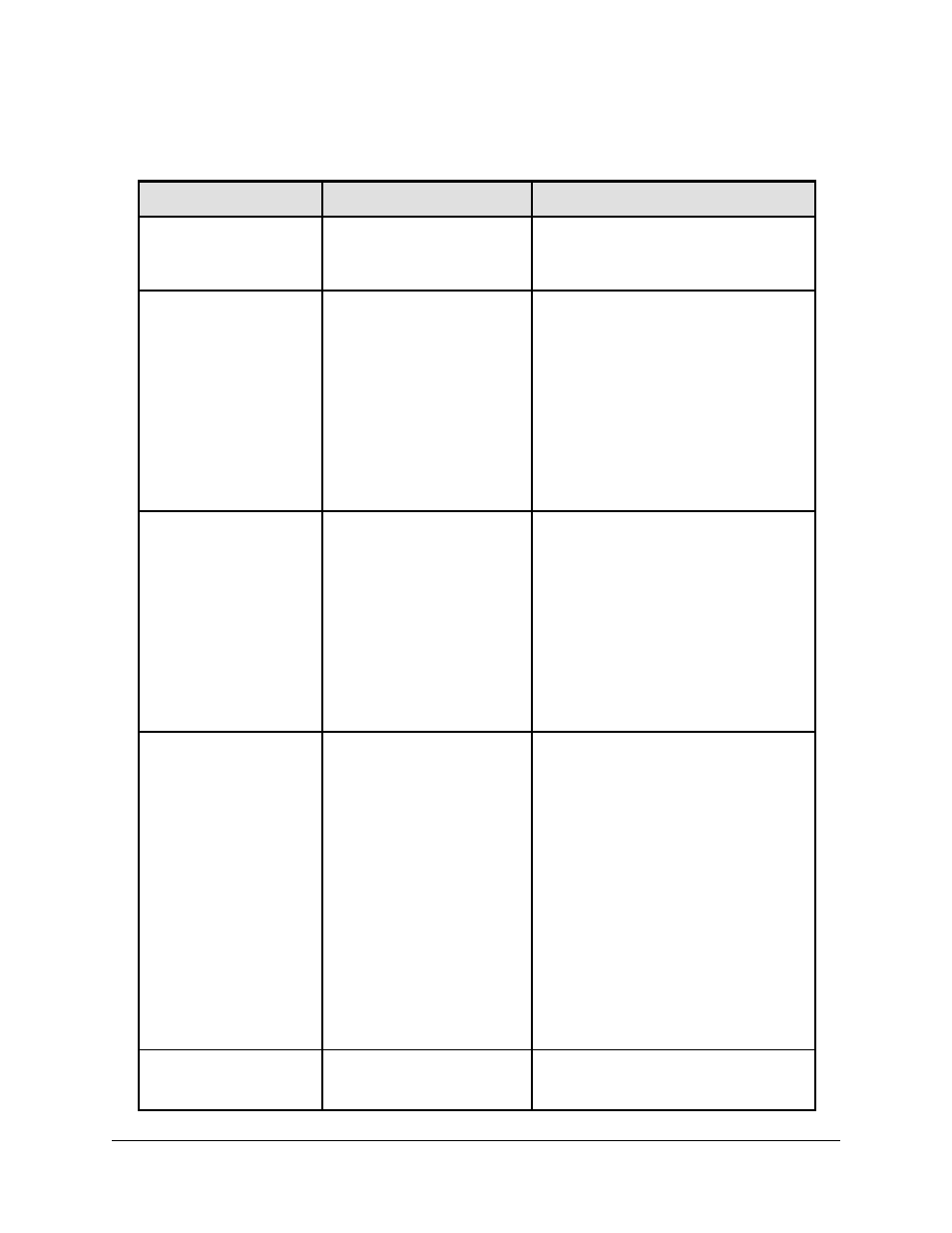
3.3 Output Menu
This menu can be used to setup the output parameters.
Sub-Menu
Value
Description
Interface
HDMI/DVI
SDI
Set the active output. For common
video formats, both outputs can be
active simultaneously
SDI color
Auto
RGB
RGB ext
YCbCr 601
YCbCr 601 ext
YCbCr 709
YCbCr 709 ext
XYZ’
Set the SDI output color mode
Auto: 601 (SD) 709 (HD), RGB
(2K)
“ext” designates extended color
range (full bandwidth) as opposed
to limiting the color spectrum to
comply with ITU standards.
SDI Resolution
NTSC
PAL
720p
1080i/sf
1080p
2Kp
2Kp Flat
Match Input
Set the SDI output pixel resolution.
Match Input: In this mode, the SDI
output will have the same
resolution as the input source.
SDI Frequency
23.98
24
25
29.97
30
47.95 (1080p only)
48 (1080p only)
50 (720p & 1080p only)
59.94 (720p & 1080p
only)
60 (720p & 1080p only)
Match input
Set the SDI output frame rate
Match Input: In this mode, the SDI
output frame rate will be equivalent
to the input source
SDI Force Interl
Off
On
Force the SDI output to interlaced
(or Segmented Frame)
GHX.OM.000510.DRM
Page 11
Version 2.2
Doremi Labs