5 sync menu, 6 audio menu – Doremi GHX-10 User Manual
Page 15
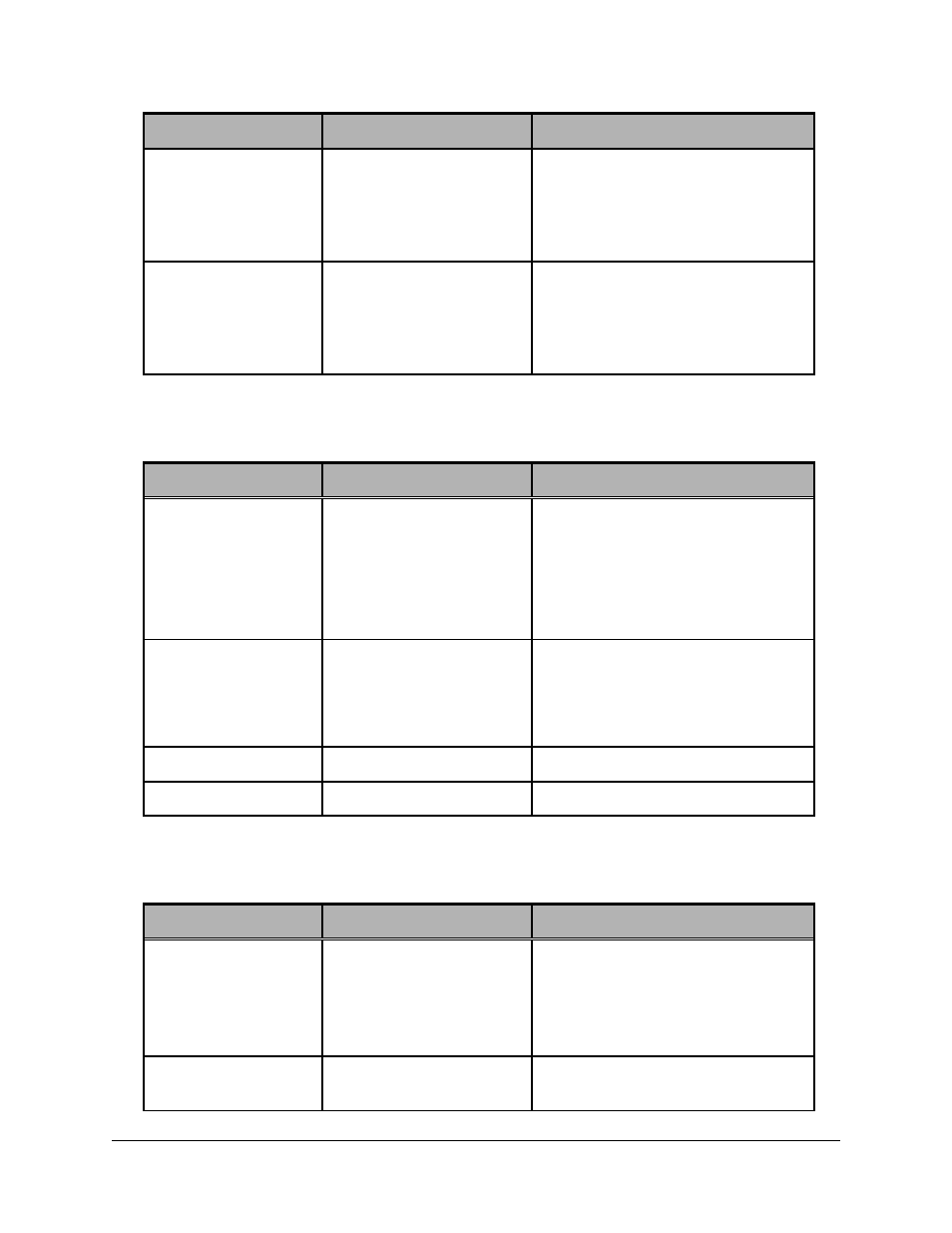
Sub-Menu
Value
Description
Input LUT
User Defined
0.1 to 4.0 default 1.0
Set the Gamma Curve from 0.1 to
4.0 or choose User Defined to use
a custom LUT table uploaded
using Doremi Universal Software
Interface
Output LUT
User Defined
0.1 to 4.0 default 1.0
Set the Gamma Curve from 0.1 to
4.0 or choose User Defined to use
a custom LUT table uploaded
using Doremi Universal Software
Interface
3.5 Sync Menu
This menu can be used to setup the sync parameters.
Sub-Menu
Value
Description
Input
Auto
SDI
HDMI/DVI
Extern
Sync input setting
Auto: Sync is derived from the
input source
Extern: Sync is derived from the
Sync Input connector.
Output
Auto
Force Bi-Level
Sync output setting
Auto: Tri-Level for HD and 2K
formats and Bi-Level for SD
formats.
H offset
X pixels default 0
Horizontal Sync offset in pixels
V offset
X lines default 0
Vertical Sync offset in lines
3.6 Audio Menu
This menu can be used to setup the audio parameters.
Sub-Menu
Value
Description
Input
Auto
SDI
DVI/HDMI
AES
Audio input format setting
Auto: Audio input is the same as
video input
Delay
X frames default 0
Audio delay setting from -1 to +2
frames
GHX.OM.000510.DRM
Page 15
Version 2.2
Doremi Labs