Matrix status, Matrix setup menu – NeoPro Borrego+ 8x8 User Manual
Page 14
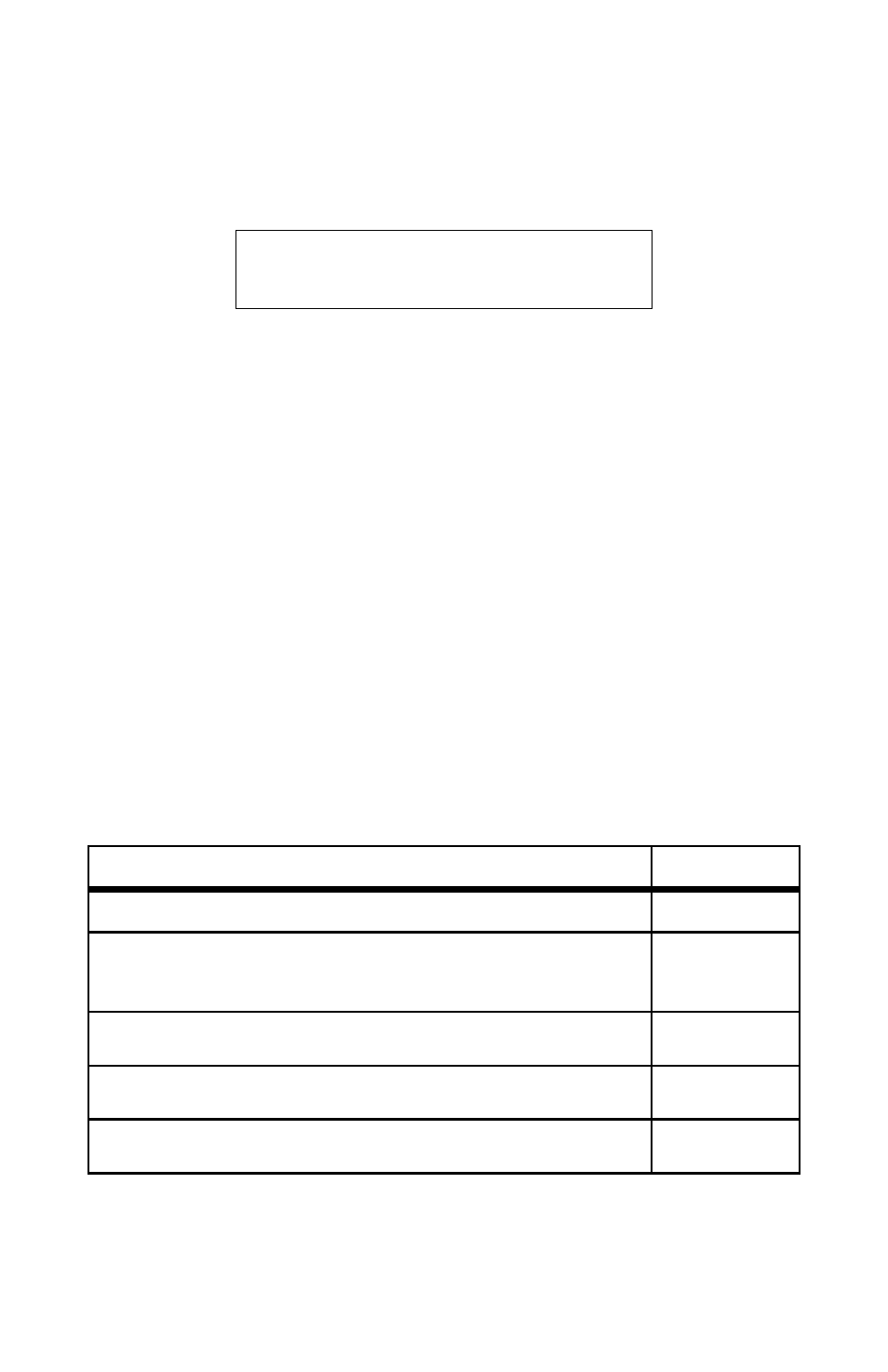
14
DOC42-00027-B Integrator's Guide.doc
Matrix Status
To view the connection status of the matrix inputs and outputs, use the
and
arrows. The front panel display steps through the output channels, and is
formatted to indicate the status of all signals as follows:
< Output 1 >
V12
D01 A09 C00
The top line displays the output number, and the bottom line lists the inputs that
are currently connected to that output. Signal types are coded:
V indicates HD signals (Component Video YPbPr)
D indicates Digital Audio signals
A indicates Analog (L/R) Audio
C indicates Composite Video
In some cases, the input numbers may be different, indicating that audio and
video have been switched separately. To view another output status, use the left
and right arrow keys as needed.
Although the display shows routing status for 4 levels of switching, not all
switches have all of these signals. In these cases, just ignore the extra
information.
Use the Power or Exit Button to exit. The status display will close automatically
after a 30 second period where no buttons pressed.
Matrix Setup Menu
Setup Viewing and Modifications
Key
Enter the setup menu
SETUP
Step through the setup menu items. Going to the next
item auto-saves and immediately applies any changes
made to the item
and
Modify the setup item
↑ and ↓
Closes the setup menu without saving changes
POWER or
EXIT
Save changes to the setup item and exit
SELECT