Restoring factory defaults – NeoPro Borrego+ 8x8 User Manual
Page 16
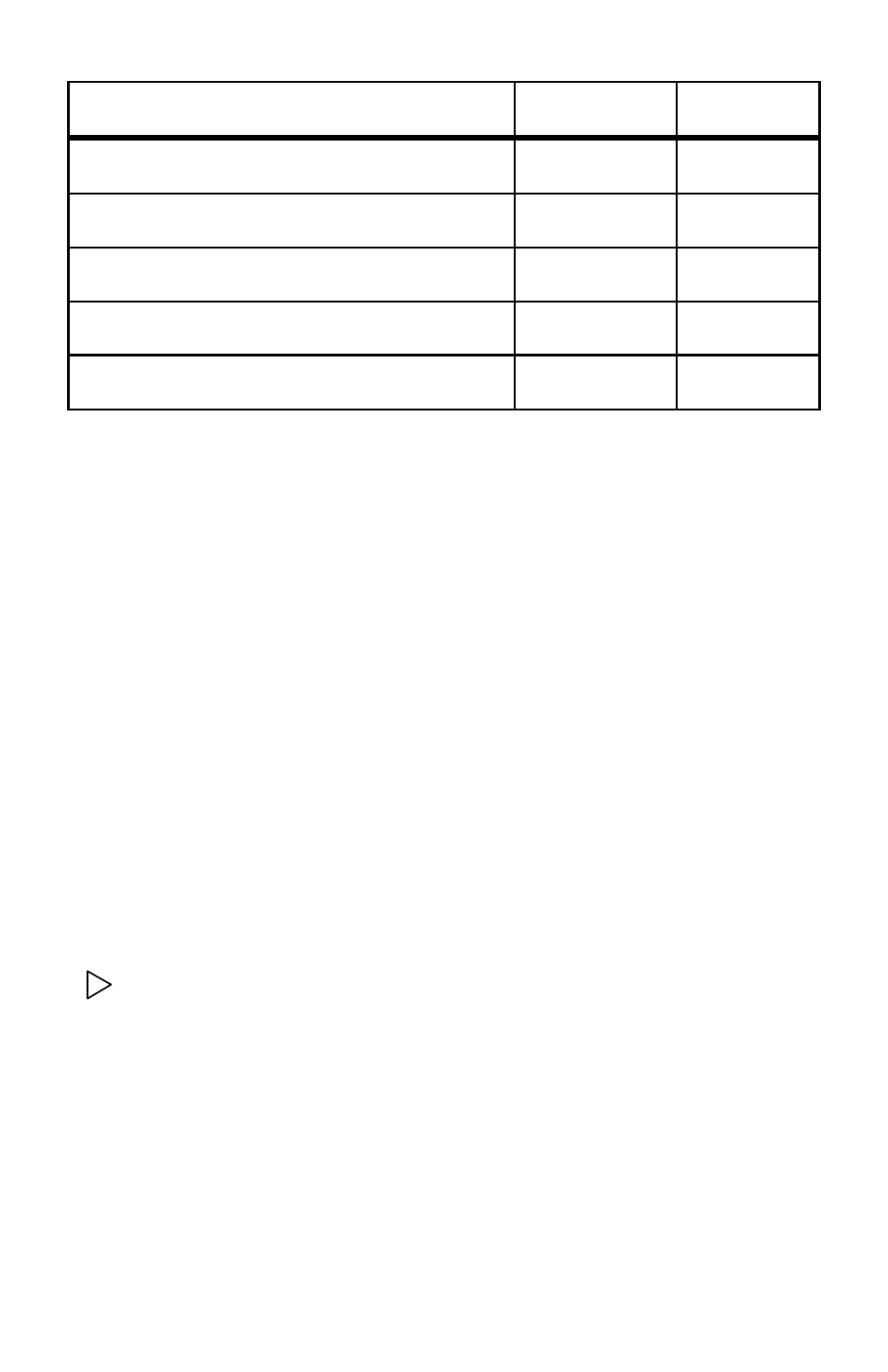
16
DOC42-00027-B Integrator's Guide.doc
Audio Control
Front Panel
Key
IR Remote
Key
Enter volume menu
VOL+TONE
INFO
Scroll through the output numbers or
zones
and
and
Scroll through Volume, Bass, and Treble
settings
SELECT
SELECT
Change level setting. Real-time update.
Value is auto-saved
↑ and ↓
↑ and ↓
Exit volume setup menu
VOL+TONE
EXIT
Note: Any volume change will un-mute that current output.
Muting
There are two types of muting available from serial control:
Absolute Mute (M0) mutes the output to volume level 0.
Partial Mute (MP) mutes the output to 10% of the current volume.
Using IR discrete codes, there is only absolute mute available.
Mute is a toggle command, use the exact same command to mute or un-mute
any output. Any volume change will also un-mute any muted output.
Memory Feature
This feature stores current state of the matrix to a non-volatile memory to
minimize macro programming. There are 16 available memory locations
designated 1-16. When using the IR remote, use the dual purpose keys as shown
in Fig.4 to access memory slots 10-16.
To store the current state of the matrix to memory location
x
:
x
To recall from a memory location
x:
x
Restoring Factory Defaults
This sequence initializes the matrix switch, sets everything to default and clears
the memory. All stored information will be lost—use with caution!
•
Using the power switch, place the matrix in the Standby mode.
•
Carefully enter the sequence
0 0 7
.
The display should say “Initializing…” and automatically power on.