Usb driver installation – NeoPro Borrego+ 8x8 User Manual
Page 24
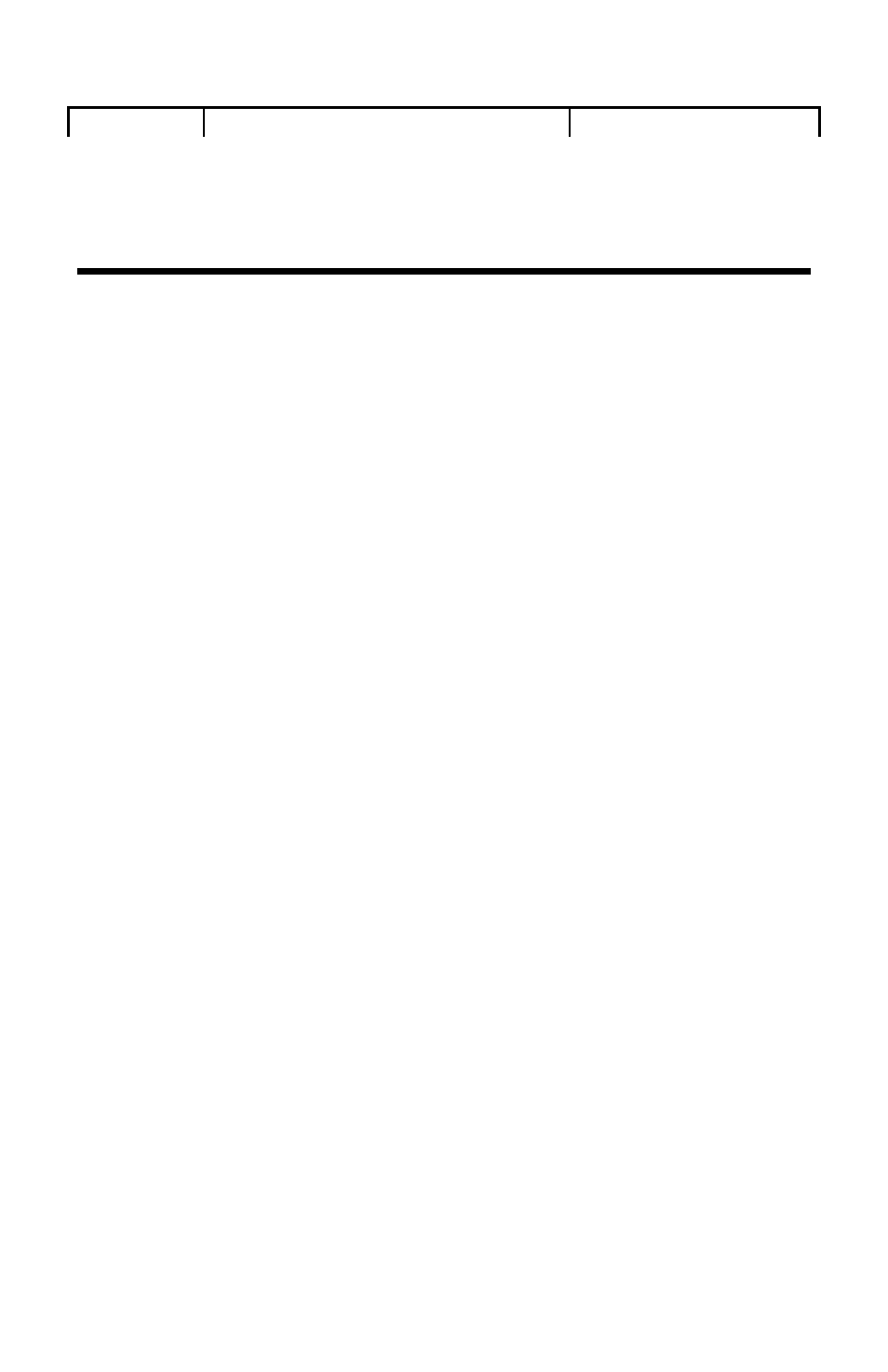
24
DOC42-00027-B Integrator's Guide.doc
[?xB]
Bass levels
[
?
x
T
]
T
r
e
b
l
e
l
e
v
e
l
s
Responses can be re-used as input back to the matrix switch. Queries only
respond to valid command types and levels.
USB Driver Installation
When using the USB port, the matrix switch will be installed as a virtual COM
port. This means that any control program capable of controlling a device
through a normal serial port should be able to control the matrix through a USB
port.
This driver set is for all versions of MS Windows. Linux and Mac drivers can be
made available upon request.
The following steps are for Windows XP, but other versions of Windows are
similar.
Step 1 – Connect the USB cable to the matrix and controlling computer.
Windows will detect the new hardware, and launch the plug and play
wizard.