Volume & tone control – NeoPro Borrego+ 8x8 User Manual
Page 15
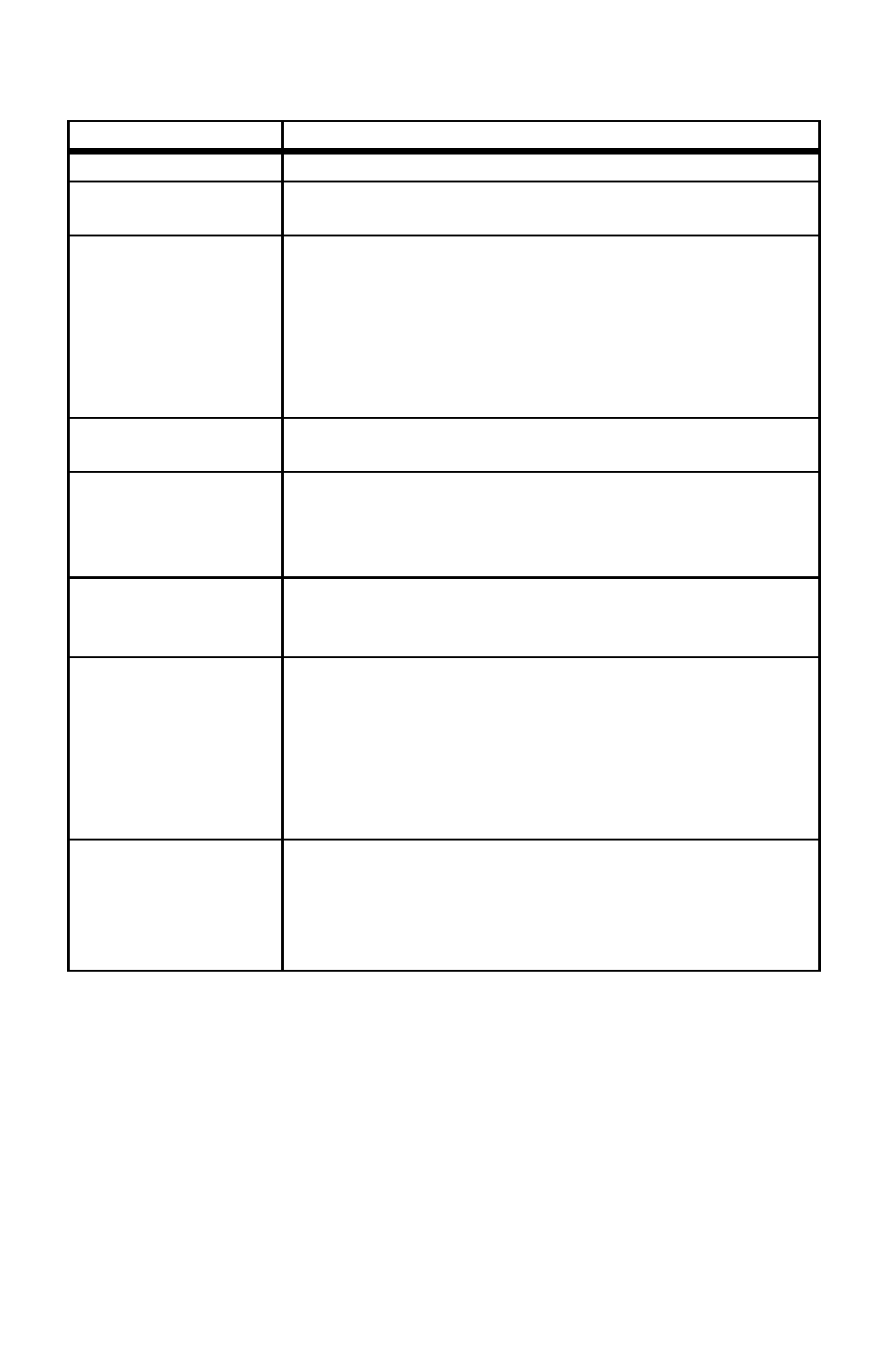
15
DOC42-00027-B Integrator's Guide.doc
Setup Menu Items
Setup Item
Description
SET: Panel LED
Controls the entire front panel LEDs. Default is ON.
SET: Disp Lamp
Sets the display brightness to 1 of 4 levels. Default
is 100% (full brightness).
SET: AC PowerUp
Controls what the matrix does when AC power is
first applied, and how it recovers from a power
outage.
ON (default) forces the unit to turn on, and the
previous switch state will be restored.
STANDBY causes the unit to enter Standby mode
when AC power is applied.
SET: Touchpanel
Enables or disables the front panel buttons.
Default is ON (enabled).
SET: Touchsense
Controls the sensitivity of the front panel buttons.
Default is HIGH for fastest front panel response. A
lower setting reduces the risk for accidental button
pushes or false triggers by outside interference.
SET: Front IR
Enables or disables the front panel IR sensor. Set
to OFF to prevent spurious IR signals from
controlling the matrix. Default is ON (enabled).
SET: Verbosity
Default is ON, where the matrix echoes responses
to any command (via serial, IR, or front panel).
When set to OFF, the matrix only echoes
responses to serial commands.
Note: Memory commands and mute commands will
always echo serial responses, regardless of this
setting
SET: Volume
Preset
“SET TO 100%” will set all analog volumes to 99.
This option is for integrators who don’t want to use
the Volume and Tone feature. Note: The USE
CURRENT option will not change any of the
volume settings.
Volume & Tone Control
The volume control ranges from 0 to 99. At level 99, the output level equals the
input level for a unity gain. For bass and treble, 50 is used for a “flat” frequency
response. Maximum is 99 and minimum is 00.