Using both dhcp and a static ip address, Bluetooth® wireless connectivity – TabletKiosk eo TufTab a7230X User Manual
Page 73
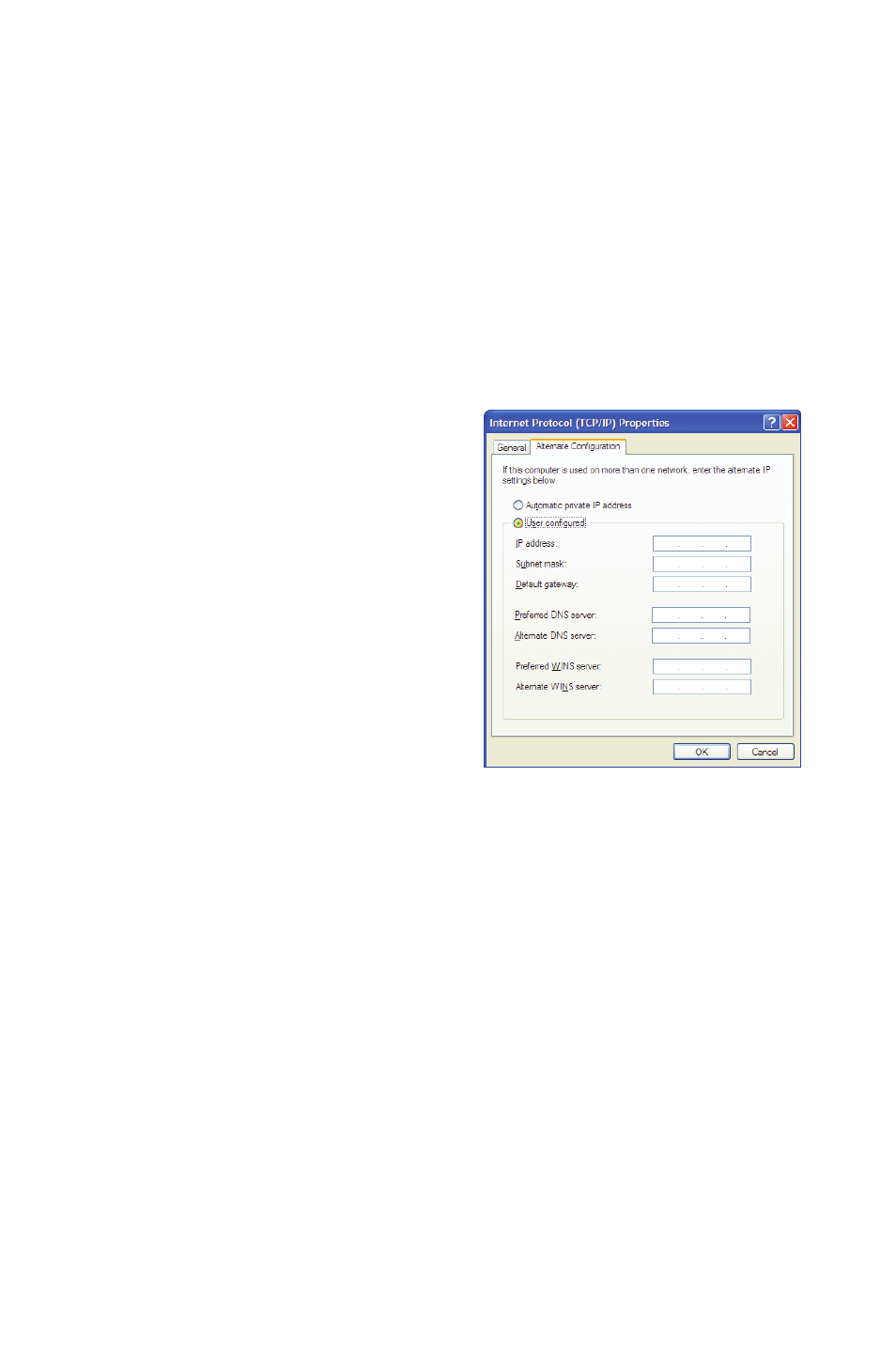
58
Chapter 04: Using Your eo TufTab a7230X with Windows XP
7. After entering the correct the information, tap “OK” to
accept your changes and close the window. Tap “OK” in the
“Local Area Connection Properties” window to finish.
Using Both DHCP and a Static IP Address
If you connect to multiple networks with either DHCP or static IP
addressing, you can use alternative settings that will enable
simultaneous configurations of both DHCP and a static IP. This
will allow you to connect to both types of networks without
having to reconfigure each time you want to switch.
1. Follow steps 1 through 7
above when using a wired
LAN connection.
2. Tap on the “Alternate
Configuration” tab and
select the “User configured”
option. Enter the correct
values in the appropriate
fields. If you are unsure of
which values or options to
use, contact your network
administrator or the
technical support line of your ISP.
When you have completed the entire configuration, tap “OK” to
accept the settings and close the panel.
Bluetooth® Wireless Connectivity
Bluetooth® is a short-range wireless technology you can use to
transfer data between your eo TufTab a7230X and other wire-
less devices that use Bluetooth, such as wireless keyboards and
mice, cell phones, PDAs and even printers. Bluetooth-enabled
devices can communicate with each other, without cables, up to
a theoretical distance of approximately 30 feet.