Televes HD DTT STB TV on demand access ZAS Hbb User Manual
Page 17
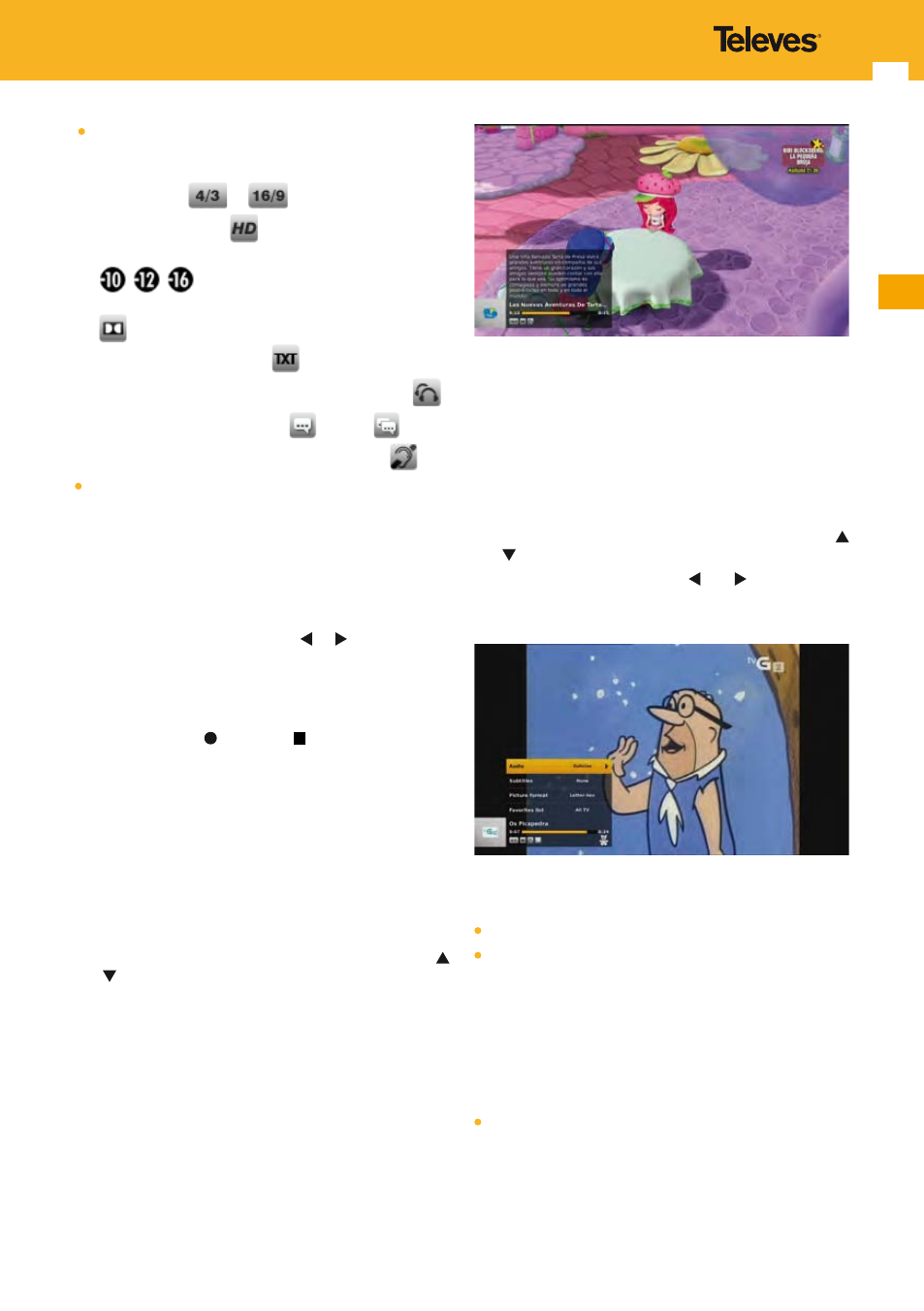
17
EN
Icons indicating some of the event attributes (displayed
only if the banner corresponds to the event currently
watched):
- Video format:
or
- If the event is in HD:
- Age classification (possible values depend on country):
,
,
, ...
- If event is streamed in Dolby Digital Plus audio format:
- If the channel has Teletext:
- If the event is streamed in various audio formats:
- If the event has subtitles: one
or more
- If subtitles for impaired hearing are available:
Event cover or a logo of the event type if the cover is not
available. Nothing is displayed if neither is available.
Note: If there is no programme information available, only
the channel number, name and logo are displayed.
Preview browsing:
When watching a channel with the LiveTV banner
displayed, if you press arrow keys or , the content of
the banner is changed to display the information of next or
previous event (passed events are not displayed). However,
the full screen video does not change.
When the banner is not on the current event, if you press
OPT key, record key or stop key , the focus comes back
to the current event, if an action corresponding to the key
pressed is applicable for the current event.
7.3 Detailed programme information
While the LiveTV banner is displayed, press INFO key to get
detailed programme information.
If the text occupies more than one page, use arrow keys
and to scroll up and down.
Press INFO again to close the detailed programme
information.
Note: Recording and timeshifting functions remain available.
7.4 Options
While watching live content or while the LiveTV banner is
displayed, press OPT key to display the options available
for the current programme.
The selected option appears highlighted. Use arrow keys
and to move about and select another option.
For each option, use arrow keys and to move about
the possible values (current value is highlighted), and press
OK to select one.
Available options are:
Audio language (if several languages are available).
Subtitle language (if subtitles are available).
Note: For audio and subtitles, both available languages
and special options (see “Special options” section of
the settings) are proposed. If an unknown language/
special option is available (means with an unknown
ISO 639 code), the ISO 639 code is displayed
unchanged. For instance it could be “v.o” or “org”, etc...
Picture format (if applicable).
Note: Persistency of the options audio language, subtitle
language and picture format is limited to the media
currently watched.