Media center – Televes HD DTT STB TV on demand access ZAS Hbb User Manual
Page 31
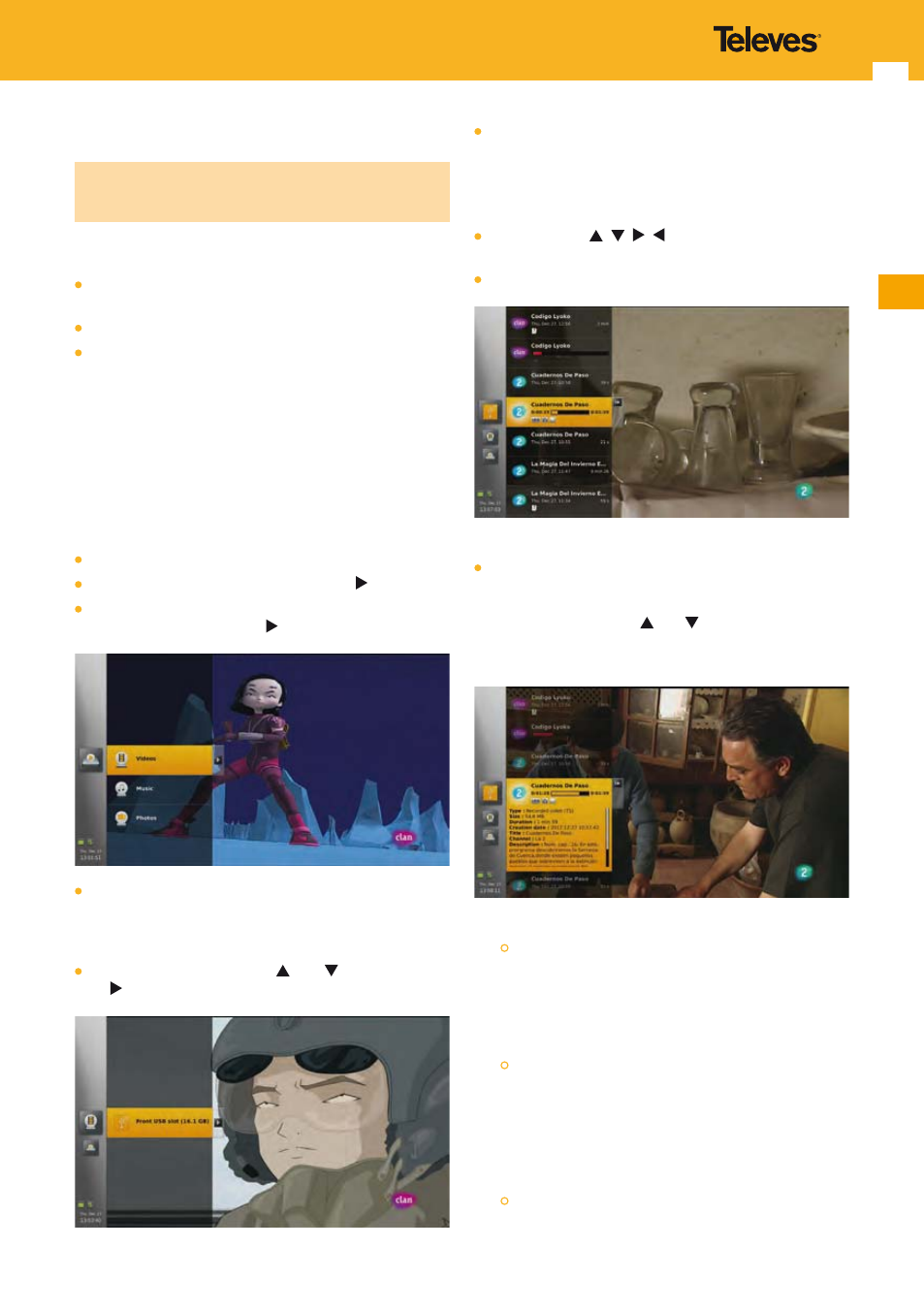
31
EN
13. Media Center
For this function to be possible a storage device formatted
in FAT 32, NTFS or ext3, with the recordings or files on it,
must be connected to the adapter.
The media center allows you:
to watch video recorded using the adapter or video files
in different formats,
to listen audio files,
to display image files.
Note: Depending on the type of compression, not all files in
the formats above can be played.
13.1 Media selection
To access a file in the media center:
Press MENU key.
Select “Media Center” and press arrow key .
Select the media type (Video, Music or Photo) you want to
consult and press arrow key .
The list of storage devices connected to the adapter is
then displayed. The name displayed corresponds to the
slot on which the storage device is connected.
The size of the storage device is displayed in parenthesis.
Select one using arrow keys and
and press arrow
key .
The list of files (of the selected media type) on the storage
device is then displayed with the same hierarchy of folders
than on the drive.
Note: Files with a container that is not supported, are not
displayed.
Use arrow keys ,
, , to navigate in the files and
folders.
Press OK key to play a file.
Press INFO key to display additional information on the
file.
Press OPT key to display the options available for the file
/ folder. Use arrow keys and to navigate among the
options and press OK key to select one and execute the
corresponding action.
Available options are:
Delete the file / folder (with a confirmation pop-up).
This option is not available if the file is a recording
in progress or if a playback of the file is in progress
(applicable for recordings, videos and audio files, but
not applicable for photos). Note: If you try to delete a
folder that is not empty, the delete will fail.
For audio files, choose the file as audio background.
Hence the audio background option will be available
while watching photos. When enabled, the audio
background plays in sequence all the audio files in
the same folder than the file selected. If a folder is
selected instead of a file, the files used are the ones
of the folder.
For picture files, choose the file as background
slideshow. Hence the slideshow option will be