Zas hbb – Televes HD DTT STB TV on demand access ZAS Hbb User Manual
Page 48
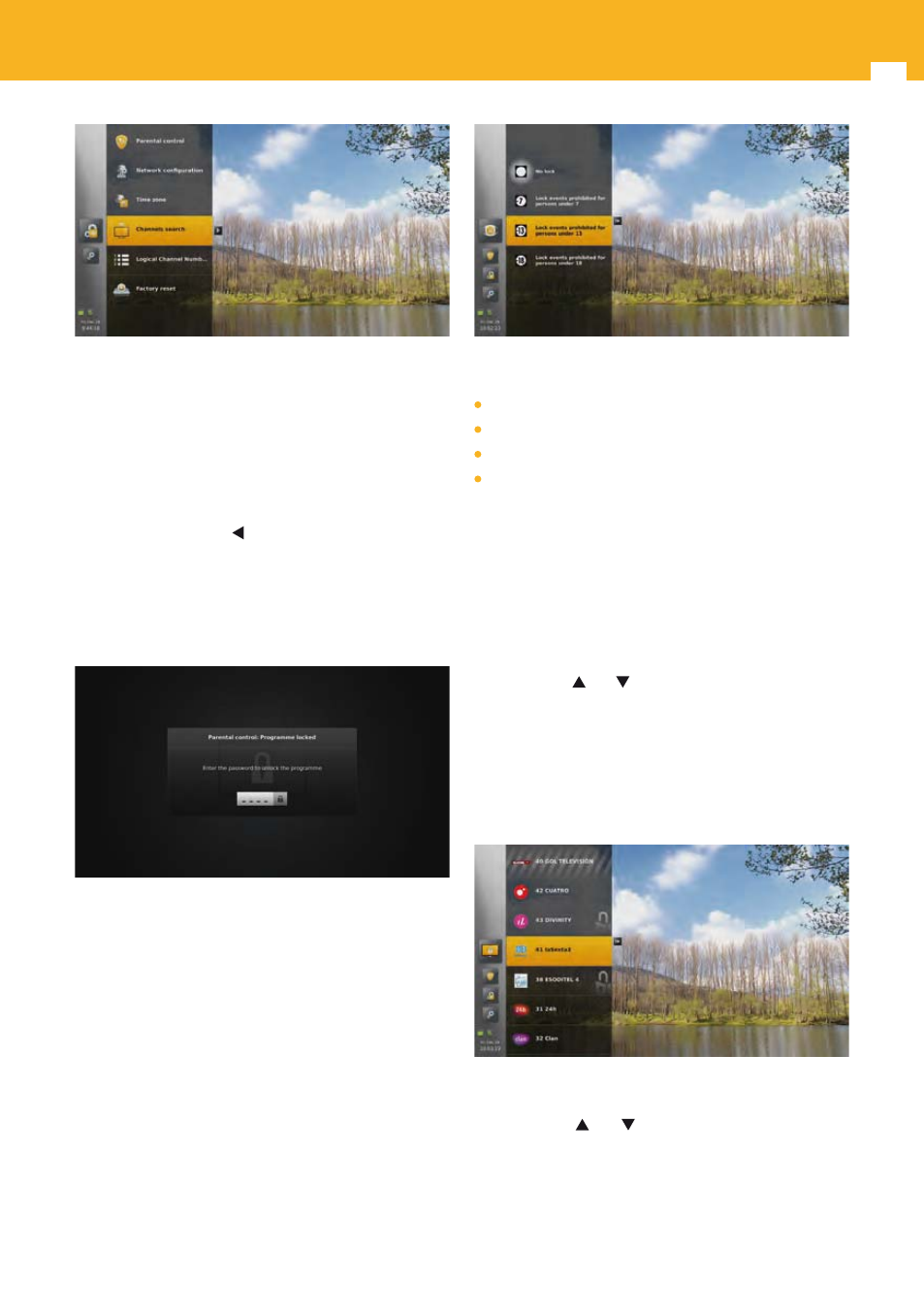
48
ZAS Hbb
15.6.1 Parental control
The parental control sub-menu allows you to access
lock event and lock channel settings and to change the
adapter’s password.
In case of locked channel, event or recording, the following
pop-up is displayed, audio and video are cut.
Use the numeric keys of the remote control to enter the
password. Use left arrow key to remove last digit entered.
If you enter the correct password, the pop-up closes and
audio and video are resumed.
The pop-up can be closed using the EXIT key. In this case a
new unlock option is then available in the LiveTV or video
banner, to display this pop-up again.
Note: If a transition from a locked to a not locked event
occurs while the pop-up is displayed, the pop-up is
automatically closed and video and audio are resumed.
15.6.1.1 Lock event
This setting allows you to select the limit over which an
event will be locked.
When a programme is transmitted with the age classification
information, the adapter requests the password if
the programme surpasses the selected limitation.
Possible values depend on the country selected during first
time installation:
For France: None, -10, -12, -16 and -18 years old.
For Spain and Italy: None, -7, -13 and -18 years old.
For Portugal: None, -7, -10, -12 and -16 years old.
For the other countries: None and from -7 to -18 years old.
Note: In a stream, several age classification information can
be transmitted (one per country). If during the first time
installation, you have selected the country “Other”, the
most restrictive age classification of the stream is used.
Note: A recording (or the timeshifting buffer) can contain
several events with different age classification. During
the playback, the most restrictive age classification
encountered in this recording (or the timeshifting
buffer) applies.
Use arrow keys and to navigate among the values and
press OK to select one.
15.6.1.2 Lock channel
This setting allows you lock/unlock channels.
When a channel is locked, a password is requested to
watch it when you zap on it.
Note: The password is not required if you switch to
timeshifting mode.
Use arrow keys and to navigate among the channels
and press OK to lock/unlock one.
Locked channels are represented with a padlock.
A recording done on a locked channel is automatically
locked.