Hbbtv content, Zas hbb – Televes HD DTT STB TV on demand access ZAS Hbb User Manual
Page 38
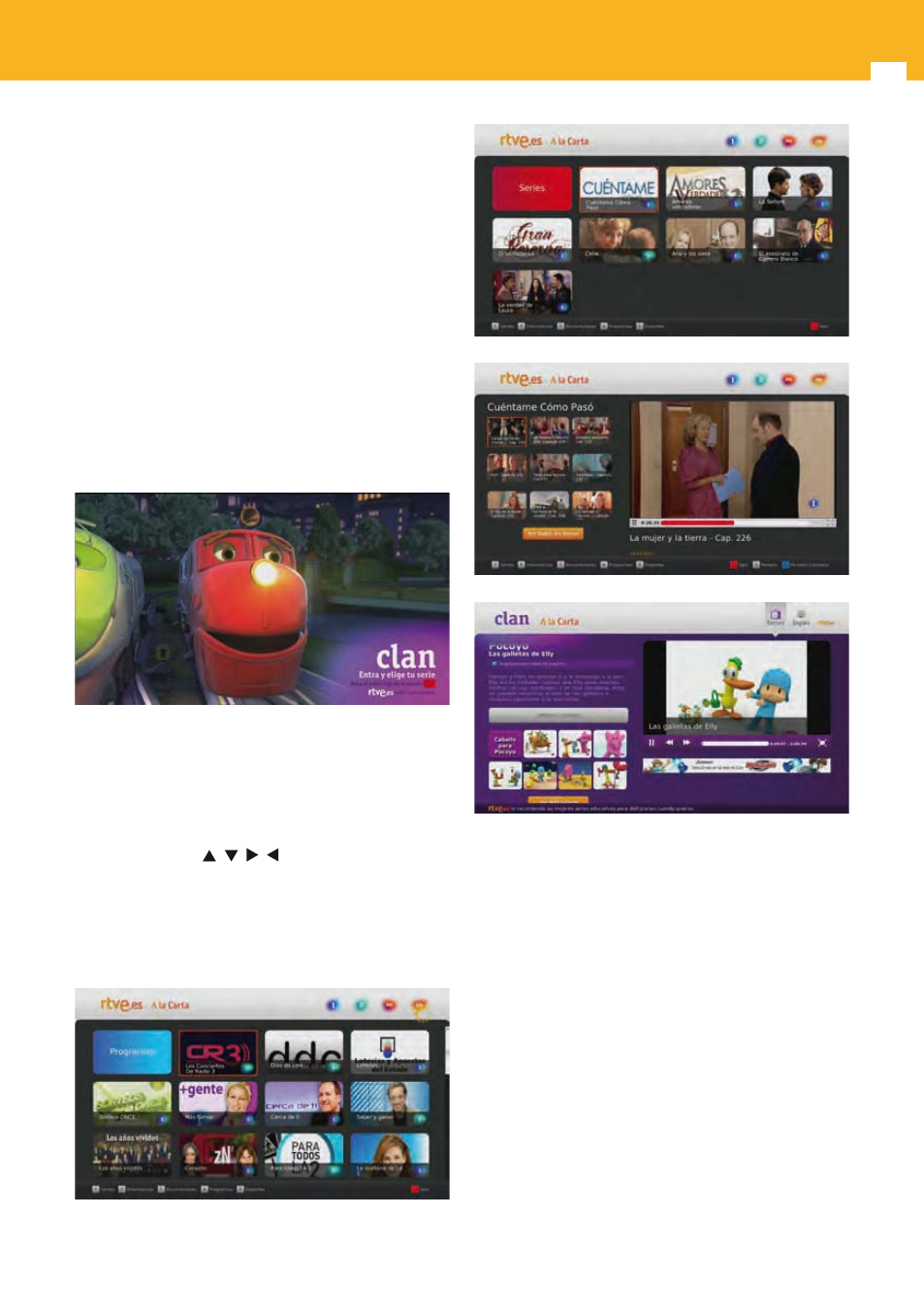
38
ZAS Hbb
14. HbbTV CONTENT
What is HbbTV?
HbbTV is a technology platform that allows access to on-
demand content and interactive services via DTT signal
and an Internet connection.
Thus, the user can watch TV programs that have already
been issued (Video on Demand) and participate in voting,
game shows, access to social networks, etc.
14.1 How to access/exit HbbTV
When you change channels, you’ll see a logo on the screen
indicating that the channel has HbbTV services available.
To access these services, as shown in the logo, press the red
button on the remote control unit. This same button is also
used to exit the HbbTV content, by pressing it again.
14.2 HbbTV navigation
This function depends on the content and design of each
TV channel, and it is provided by each operator through
the Internet connection.
Use arrow buttons ,
, , , 0...9, to navigate in the
menus.
An arrow on the right of an element means this element
has a sub-menu.
Final elements (means elements without sub-menu) can
be selected by pressing OK key.