2 entering an address or part of an address, 1 entering an address (europe) – Tview D65TSG User Manual
Page 32
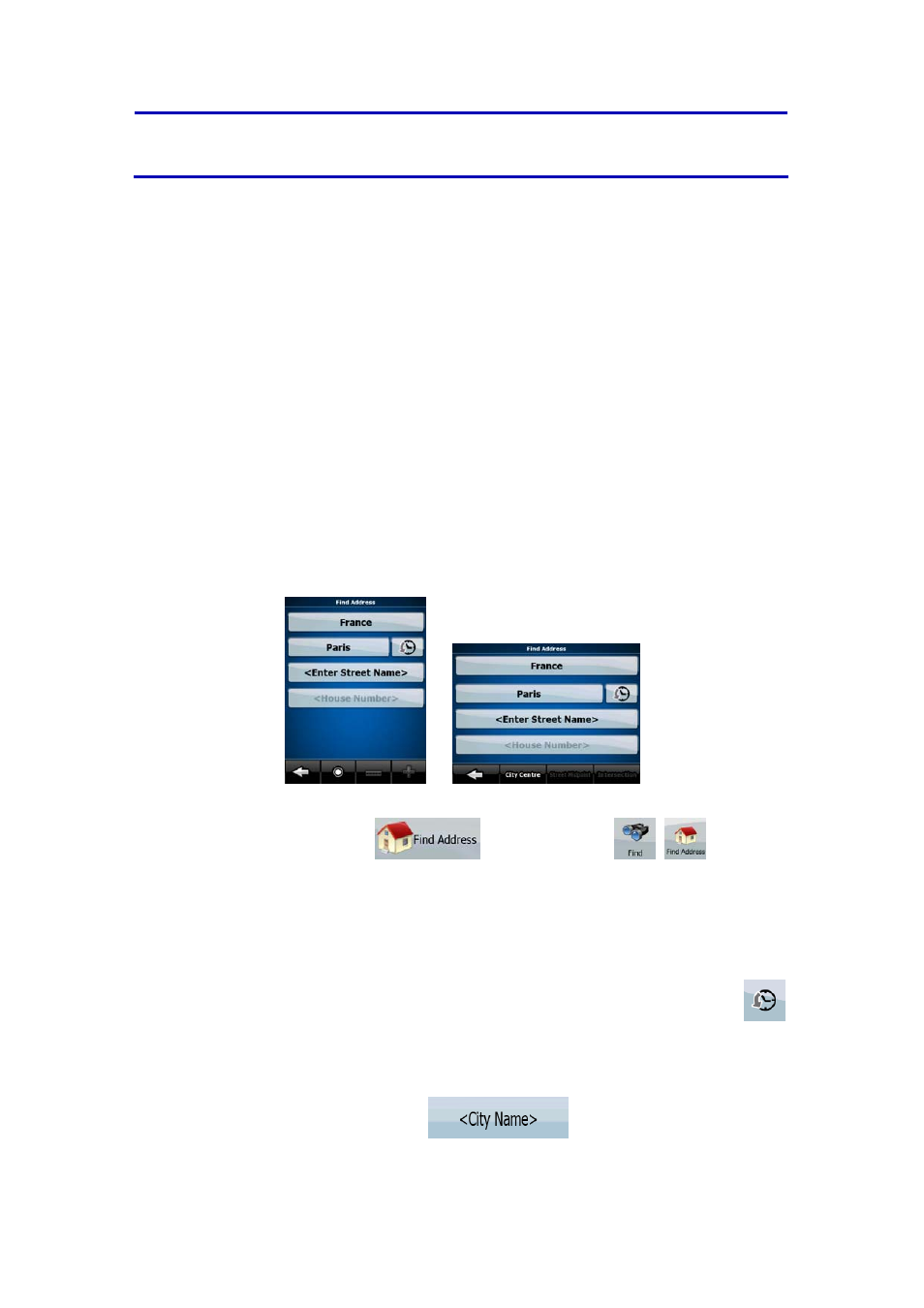
32
appears, save it as a POI, or put it on the list of your Favourites first. The
Cursor menu returns automatically with the same point. Now you can use it as
a route point.
3.1.2 Entering an address or part of an address
If you know at least a part of the address, it is the quickest way to select the destination of the
route.
Using the same screen, you can find an address by entering:
•
the exact address, including house number
•
the centre of a settlement
• an
intersection
•
the midpoint of a street
•
any of the above, starting the search with the postal code (page 39)
3.1.2.1 Entering an address (Europe)
In some countries, states are not used in addressing. After selecting the country, the next
step is to define the settlement. There are four lines on the screen:
The procedure is explained starting from the Navigation menu.
1. Tap the following buttons:
(Simple mode), or
,
(Advanced
mode).
2. By default, Nav N Go iGO 8 proposes the country and settlement where you are. If
needed, tap the button with the name of the country, and select a different one from
the list.
3. If needed, change the settlement:
• To select the settlement from the list of recently used ones, tap the
button.
•
To enter a new settlement:
1. Tap the button with the name of the settlement, or if you have changed
the country/state, tap
.
2. Start entering the settlement name on the keyboard.
3. Get to the list of search results: