4 regional settings – Tview D65TSG User Manual
Page 78
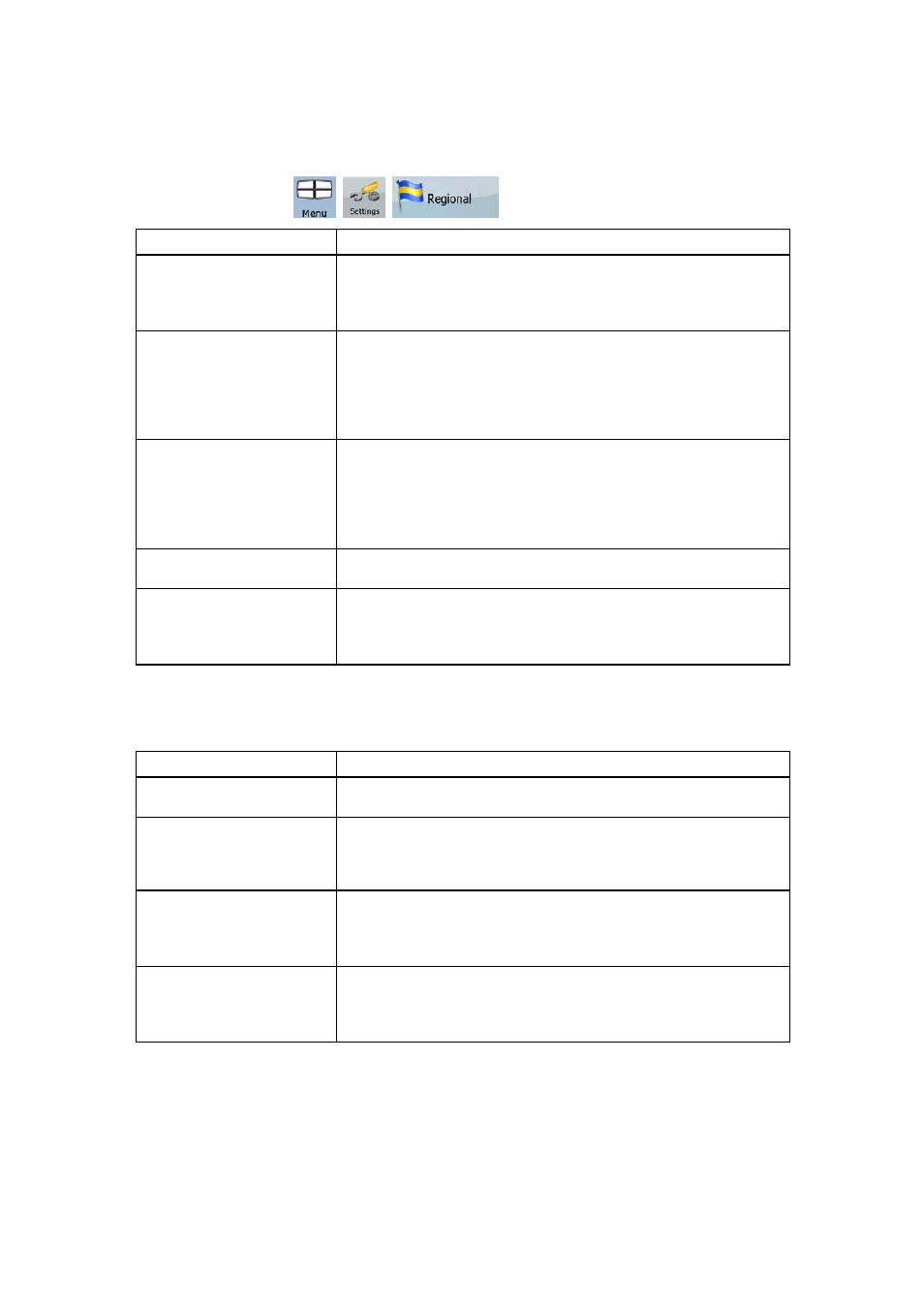
78
4.5.4 Regional settings
These settings allow you to adjust the application for your local language, measurement units,
time and date and their formats, as well as choose the voice guidance profile you prefer. Tap
the following buttons:
,
,
.
Button
Description
Program Language
This button displays the current written language of Nav N Go
iGO 8. By tapping the button, you can select a new one from the
list of available languages. The application will restart if you
change this setting; you are asked to confirm this.
Voice Profile
This button shows the current language of the voice guidance.
By tapping the button, you can select a new one from the list of
available languages and speakers. Tap any of these to hear a
sample voice prompt. Just tap OK when you have selected the
new spoken language.
Units
You can set the distance units to be used by the program. Nav N
Go iGO 8 may not support all the listed units in some voice
guidance languages. If you select a measurement unit not
supported by the chosen voice guidance language, a warning
message will appear.
Set Date & Time Format
You can set the date and time format. Various international
formats are available.
Time and Time Zone
Settings
You can access time and time zone settings. Nav N Go iGO 8
helps you with correcting the device time to the ever accurate
GPS time. Nav N Go iGO 8 can also help you set the time zone
based on your current GPS position.
Time and Time Zone Settings:
Button
Description
Auto Time Correction to
GPS
Use this feature to synchronise the clock of your device to the
very accurate time provided by the GPS receiver.
Use Auto Time Zone
Use this feature to synchronise the time zone of the clock of
your device to the time zone based on your current GPS
position. This is useful if you travel abroad.
Set Time Zone
Set time zone manually if you do not want to synchronise the
time zone automatically. This allows you to use Auto Time
Correction and apply a time zone offset to obtain the desired
time.
Compare GPS and device
times
The current time of the GPS receiver and the device clock are
displayed. Please note that the GPS clock is only available with
GPS reception. This allows you to check whether any correction
is needed.