1 icons on the map – Tview D65TSG User Manual
Page 53
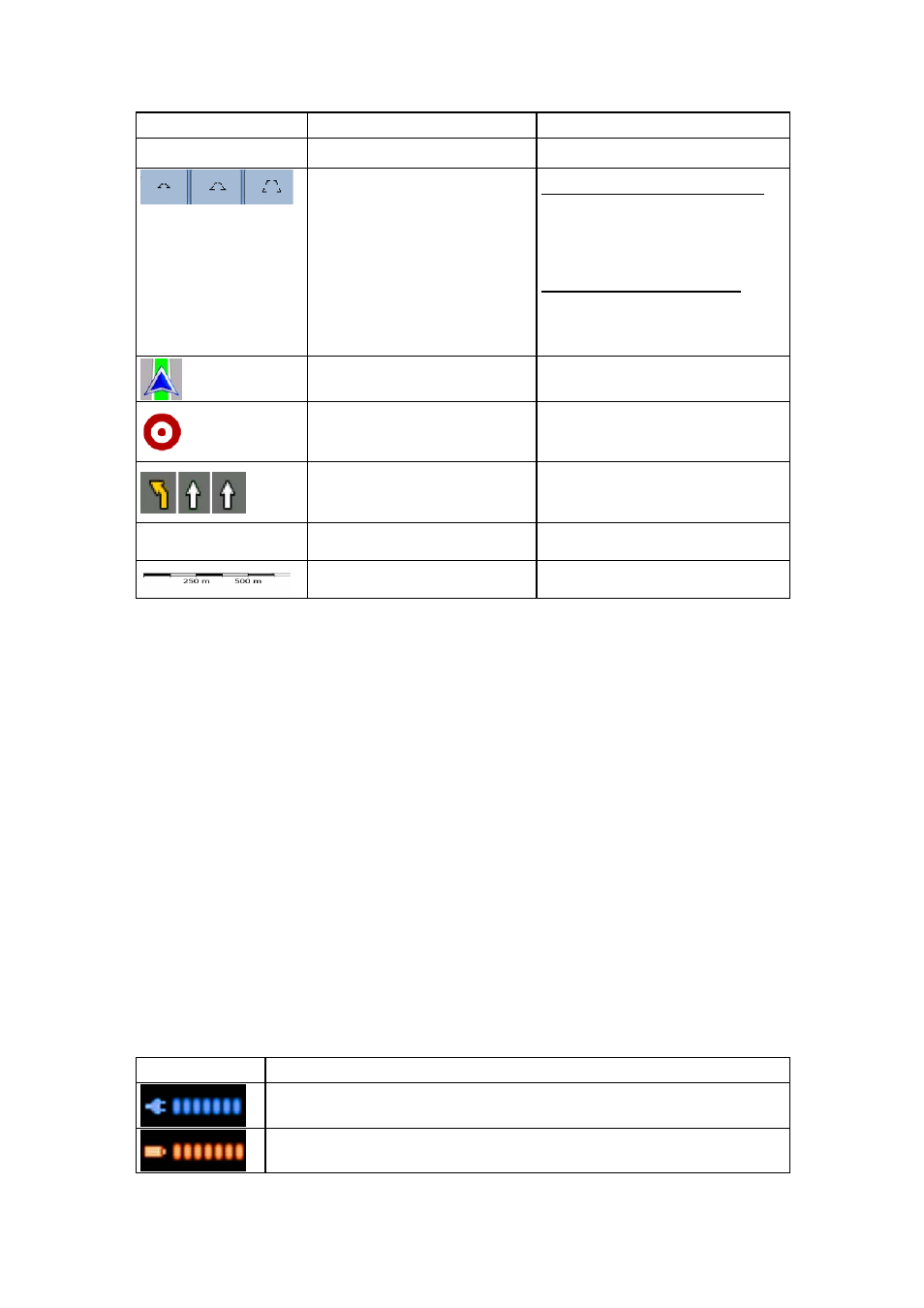
53
Symbol
Name
Action
or to reset it to its original value.
Tilt preset buttons (available in
Advanced mode only)
Tap one of the preset buttons to
set the tilt and zoom levels to fix,
predefined values. Smart Zoom is
disabled. These buttons are
available in 3D mode.
Tap&hold any of the buttons to set
its value to the current tilt and
zoom levels, or to reset it to its
original value.
Current GPS position
(on
nearest road)
n/a
Cursor (selected map location) n/a
Lane information
n/a
Orange line
Active route
n/a
Map scale (2D map only)
n/a
4.1.1 Icons on the map
There are several status icons on the map. Most of them also function as a button. The
information they provide is as follows:
• GPS
position
quality
• Battery
status
•
Vehicle type used for route calculation
•
Sound status (muted or enabled)
•
Track log recording status
•
TMC reception and processing status
•
Bluetooth connection and communication status
4.1.1.1 Battery, GPS position quality and Vehicle type indicator
This is a complex indicator, and a button that opens the Quick menu.
The battery part shows information about the rechargeable battery of the device.
Icon
Description
The battery is charging. The device runs on external power.
The battery is not charging but it is full.