WaveWare Enterprise User Manual
Page 16
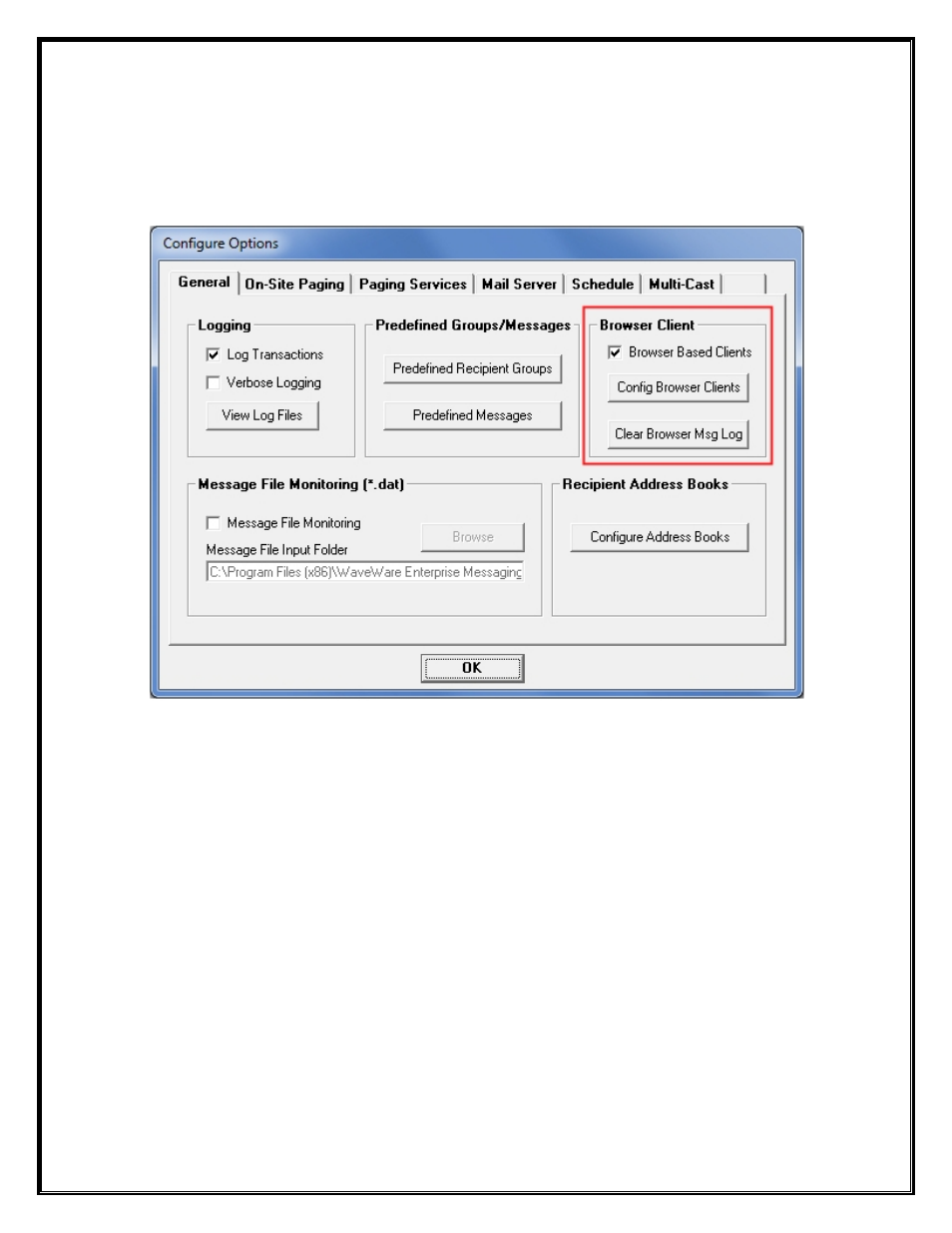
Configure Options – General Tab – Browser Client
A Browser Client allows connection to the Enterprise Desktop Server using a Web Browser.
You may Access the Enterprise Desktop Server without Creating Preconfigured Clients.
A User would then open a Browser and Type in the Desktop Server IP Address to Access the Server.
For better Security, and for controlling which recipients a particular user sees in their messaging screen, you can
Create User ID’s, Passwords and User Signatures.
This Feature is for a more Secured Access to the Server from a Browser, by asking for a User ID and Password.
Plus, the assignment of “Recipient Books” per User ID, for them to view and use.
This Feature was Developed to allow for more Security and to allow Filtering of the Recipients allowed to be
listed per User ID.
16