WaveWare Enterprise User Manual
Page 20
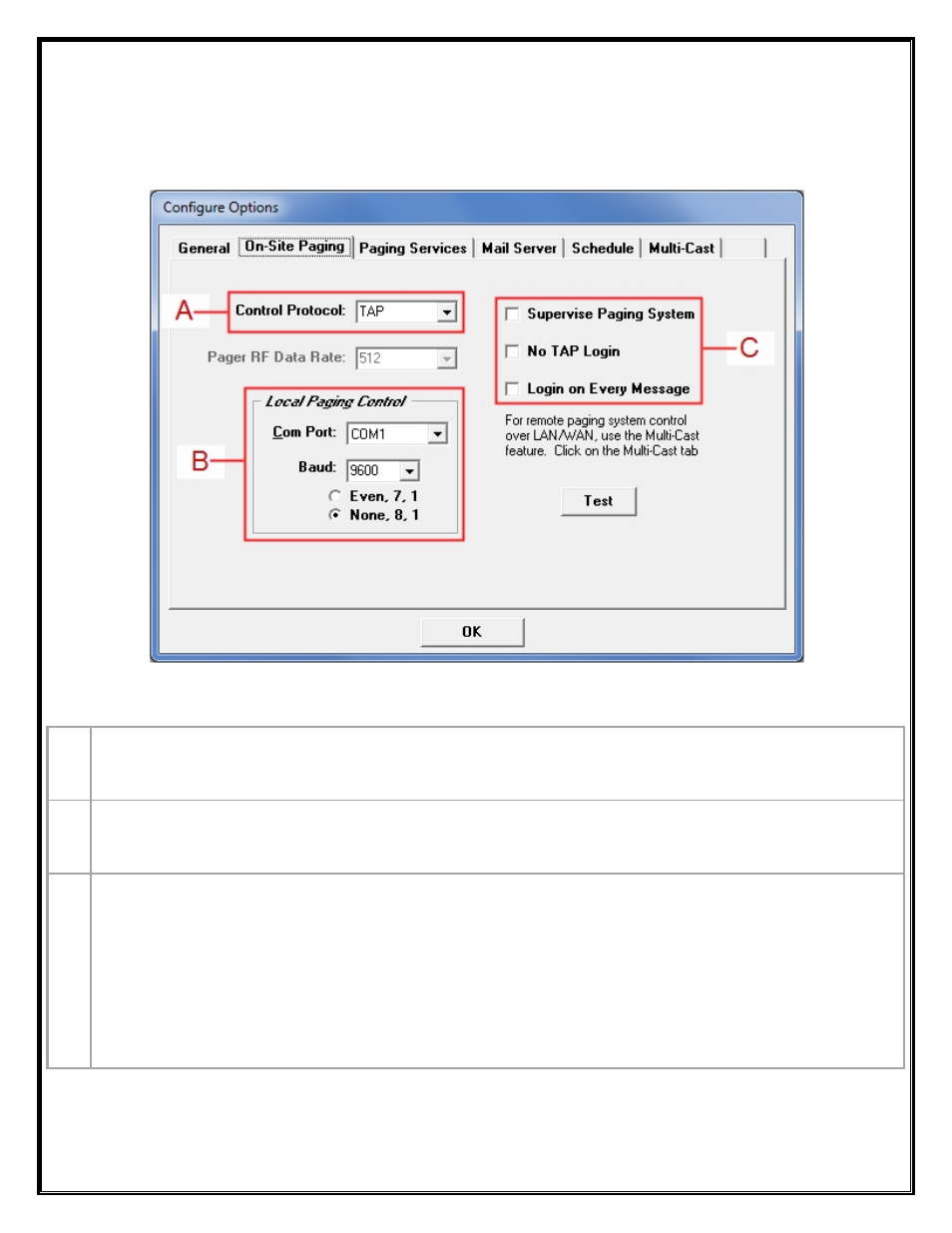
Configure Options – On-Site Paging Tab
In this Tab, you choose the Control Protocol and the Serial Com Port Settings for Local Paging Control that will
be used with the On-Site Paging System.
Normal Defaults are as Shown in the above Screen
A
For Control Protocol, you have the choice of TAP, WaveWare, COMP1 or COMP2 Protocols.
Choice of the RF Data Rate is Not Available when TAP, COMP1 or COMP2 Control Protocols are Chosen.
B
Local Paging Control, allows the choice of the RS-232 Serial Com Port connected to the Paging System
from the PC and the Port Baud Rate Speed and other Com Port Settings.
C
Choice to Supervise the Paging System and Decide to have a TAP Login Sequence or to Force a Login for
Every Message. Some Paging System Models may require a TAP Login.
When you choose to “Supervise” the Paging System, the Desktop Server will monitor the connection on
the Serial Com Port and will let you know if the Server thinks it is no longer connected to the Paging
System. In most cases the “No TAP Login” is “Checked” for Faster Communications between the Paging
System and the Enterprise Messaging Software.
NOTE:
Some Paging Systems product models may require a TAP Login.
The WaveWare SPS-5 Series Paging System does not require the TAP Login.
20