Waveware technologies, inc, Enterprise messaging software, Software overview – WaveWare Enterprise User Manual
Page 2: Manual overview
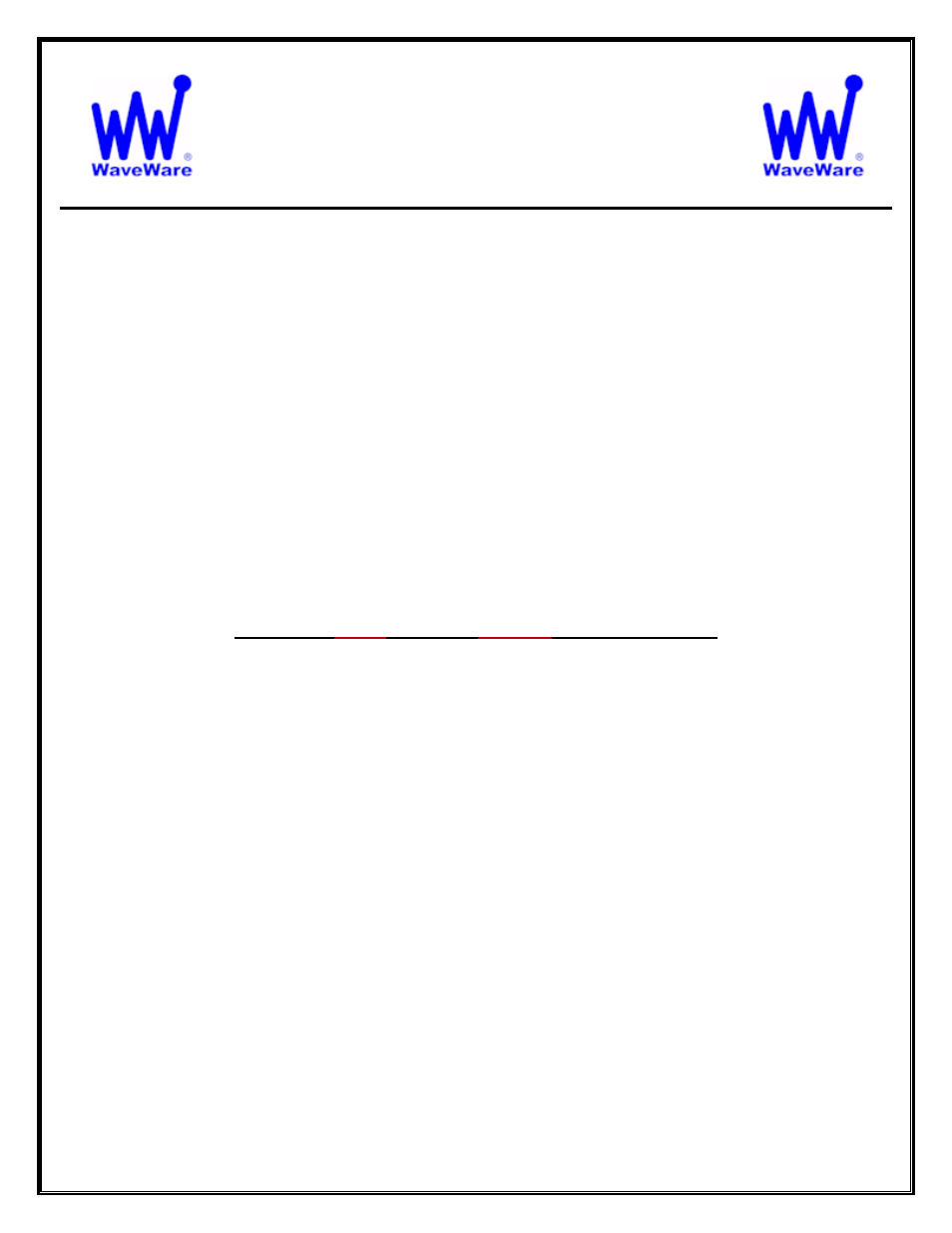
WaveWare Technologies, Inc.
“We Deliver Information at the Speed of Light”
Enterprise Messaging Software
Software Overview
WaveWare Enterprise Messaging Software Allows you to Enhance your Operational Productivity by Allowing you
to Deliver Messages from your Windows Desktop to On-Site Pagers, Internet E-mail and Wide Area Pagers.
Manual Overview
This Manual is to Explain How to Install, Register and Configure the Software.
This Manual will also Serve as a Guide for How-to-use our Messaging Software.
The Enterprise Messaging Software is a Server/Client Software Package.
The WaveWare Enterprise Messaging Server Software Requires a Registration Key to allow it to be Fully
Functional. The WaveWare Enterprise Client Application does not require Registration Key.
It is NOT recommended to install on a SERVER Model Computer.
WaveWare Does Not Support Real Servers or Server Operating Systems or Computer Terminals.
WaveWare Does Not Support Virtual Machines or Tablets, at this time.
WaveWare
ONLY
Supports
Desktop
Windows OS PC’s
Server Software:
Install the WW Enterprise Server Portion of the Software on a “Desktop” Computer that will act as the Server.
The PC doesn’t have to be a Dedicated Desktop Computer and
Do Not
use any “
Server
” Model Computers.
The Enterprise Messaging Software ONLY works properly on a “
Standard Desktop
” Computer.
Client Software:
Install the WW Enterprise Client Software on one or more Desktop Computers that are on the same Network
(LAN), as the Desktop Computer that has the Server Software installed on it. When using the “unlimited” version
of the software, you may choose to not install the Client Software and simply use an internet browser as your
messaging interface.
When using the “
Unlimited
” version of the Software, you may have as many “
Clients
” active as the PC’s
Operating System will allow.
The Client Computers will be looking for the
IP Address
of the Server Desktop Computer for the Pager Database.
The IP Address of the Desktop Server is located at the Top Left Corner of the Main Server Screen.
WaveWare Enterprise Client Performs
Supervised Messaging
with the Enterprise Messaging Server using
Internet Protocols and Allowing Client users to be Informed of Server Failures and/or Paging System Failures.
2