WaveWare Enterprise User Manual
Page 25
Advertising
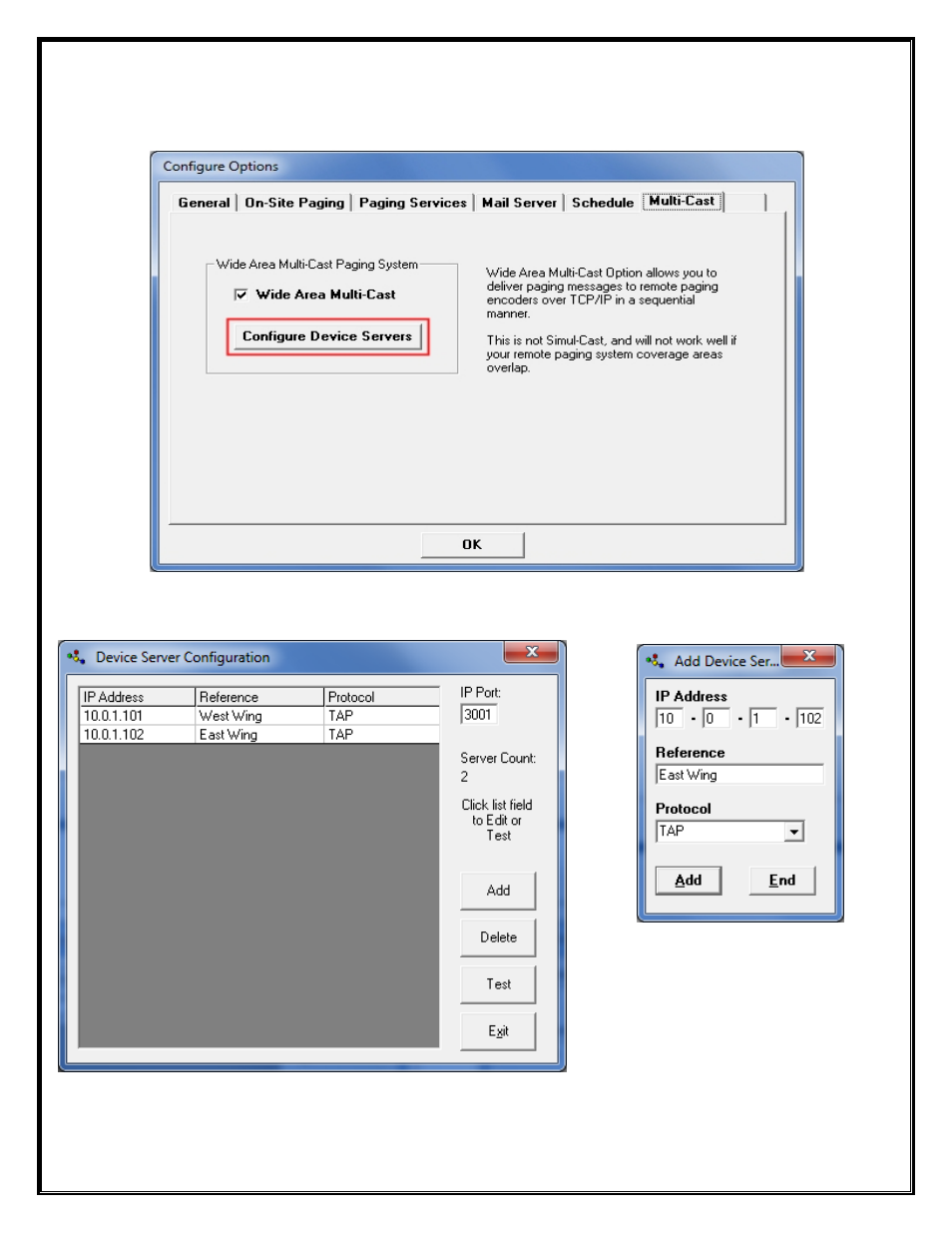
Configure Options – Multi-Cast Tab
Check the Box and Click on the “Configure Device Servers” Button to Start the Process
Click on the “
ADD
” Button to Configure the IP Address of each Device Server.
Click the “
Test
” Button to be sure the Configuration is Correct
Enter the IP Address
The Reference and Protocol
Next:
How to Configure the
Recipients List
for the Enterprise Messaging Server
25
Advertising