WaveWare Enterprise User Manual
Page 31
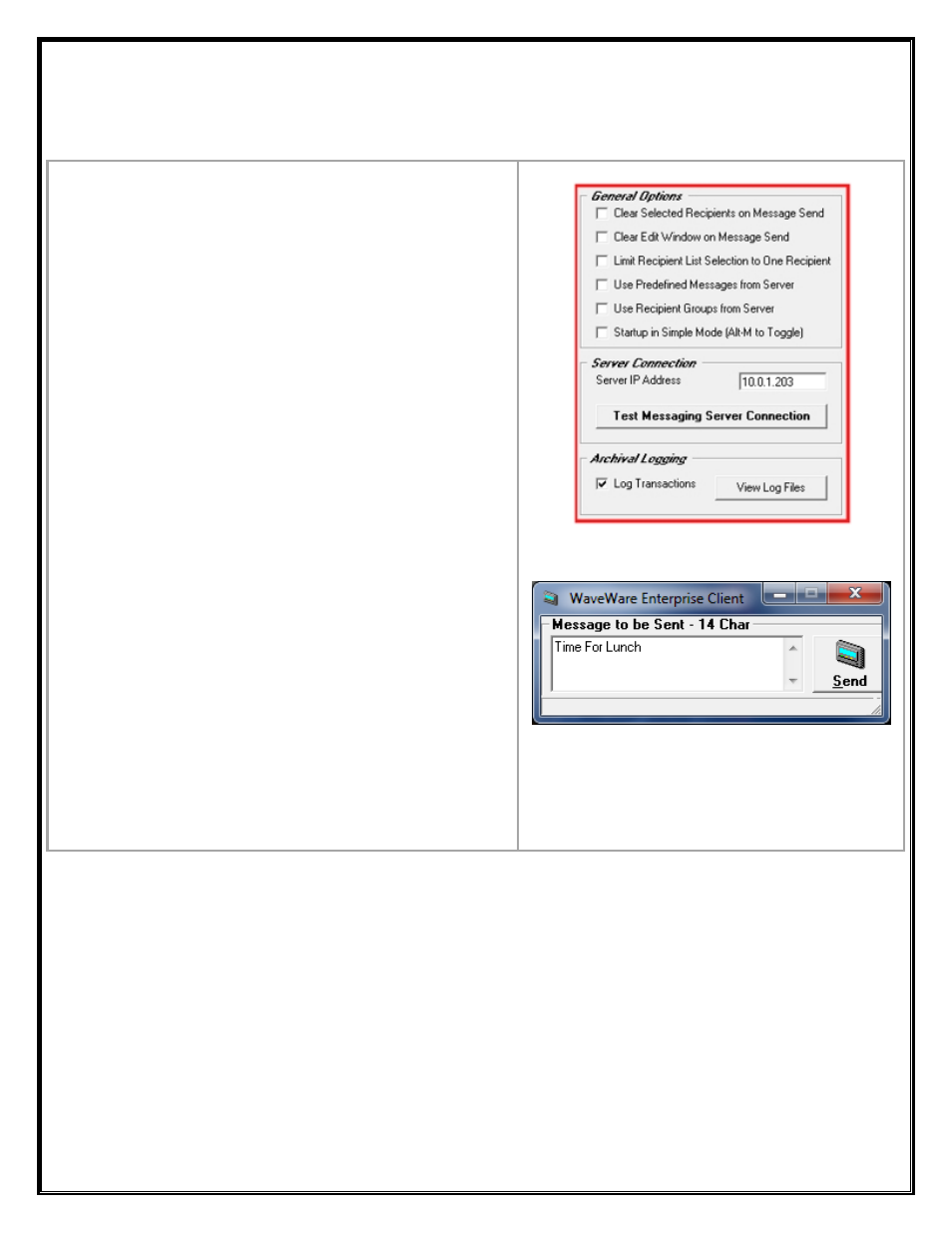
Client General Options
Here, we will Configure the “General Options”, “Server Connection” and “Archival Logging”.
General Options
Here you will have a Choice of:
Clearing the Recipients after each Message Sent.
Clearing the Edit Window after each Message Sent.
Using Pre-Defined Messages from the Server.
Use Pre-Defined Groups from the Server.
Startup in “
Simple Mode
” instead of Full Window.
“Simple Mode” allows the User to Send Messages to
Pre-Defined Recipients and the Window takes up
Much Less Space on the Desktop.
You can use “
ALT-M
” Keys to Toggle back and forth
from Full Window size to Simple Mode. See
Fig. 15
.
Server Connections
Enter the IP Address of the Desktop Server PC
This is Found at the Top Left Corner of the Server
Screen. See
Fig. 1
on
Page 3
of this Manual.
After Entering the IP Address you can Test the
Connection by Clicking on the
“Test Server
Connection
” Button.
Archival Logging
When this Box is Checked, it allows the Software to
Archive all Messages Sent to a Log Folder.
The Logs are Stored on a per day Basis with the Date
and Starts each New Log at the beginning of a New
Day.
Fig. 15
“Simple Mode” Window
This One small Window is All that will be seen on
the Computer Screen.
Alt-M
to Toggle back to the Full Window. Simply
type a message and hit the Enter Key.
Next:
How to Configure Client
Recipient Groups
31