Client smtp mail server – WaveWare Enterprise User Manual
Page 33
Advertising
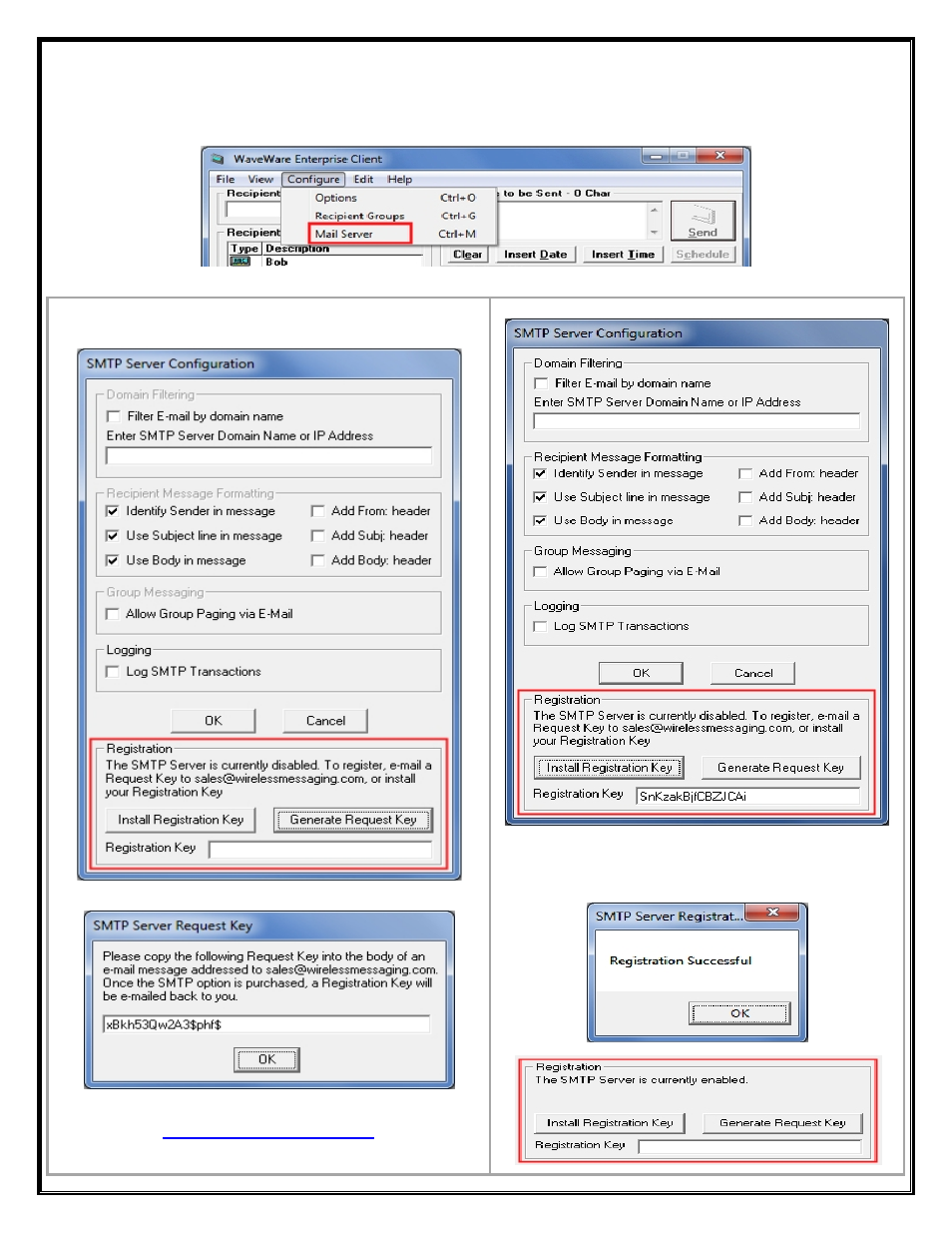
Client SMTP Mail Server
Click on “
Configure
” in the Menu Bar, then Click on “
Mail Server
”.
To use the SMTP Server, this Optional Feature has to be Purchased and then Registered just like the Server.
Click on the “
Generate Request Key
” Button.
Then
this “
Request Key
” to:
33
Copy/Paste
the New Key into the Field and Click
“
Install Registration Key
” You should See “
Registration
Successful
”.
Advertising