WaveWare Enterprise User Manual
Page 3
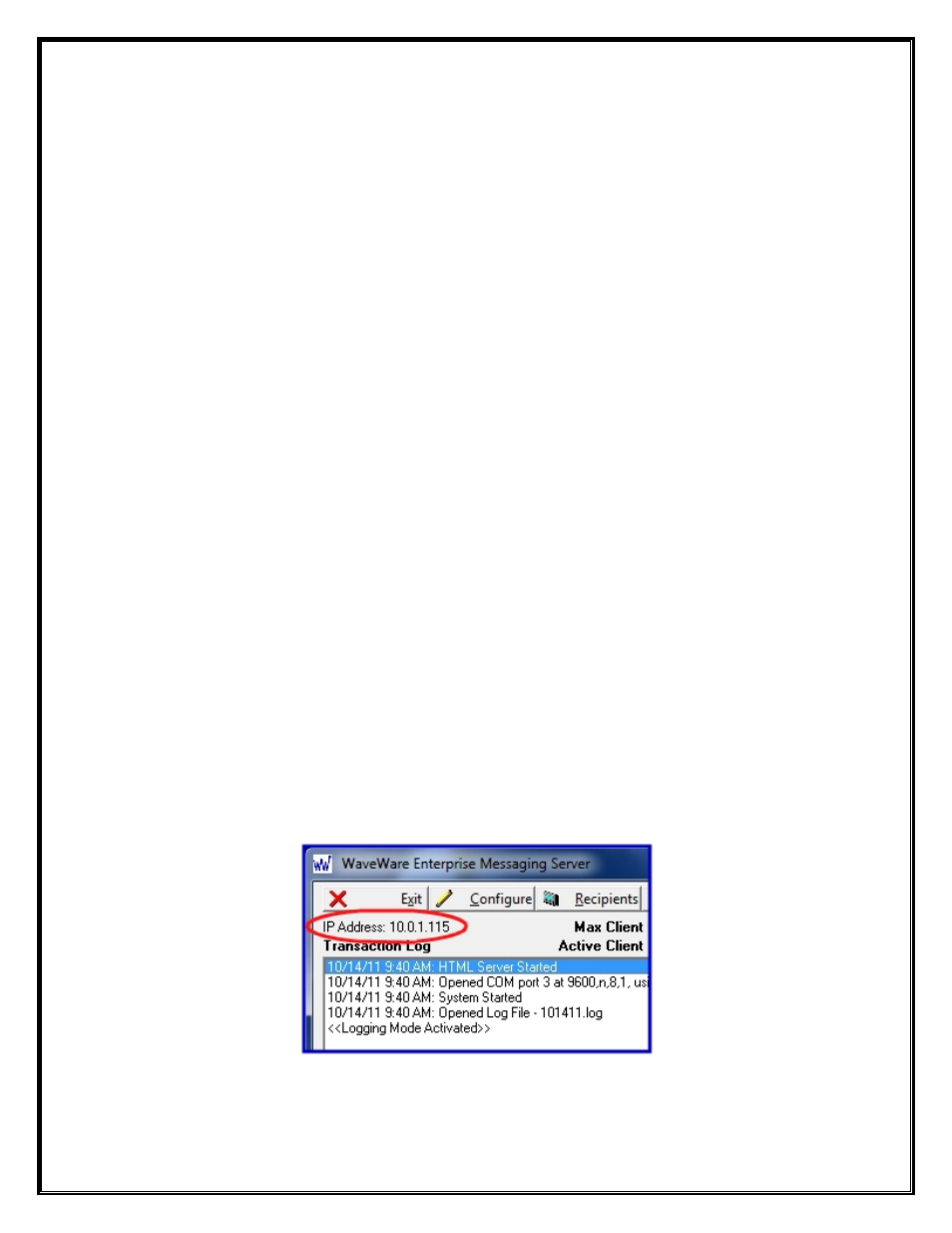
Additional Information:
The Server Portion is available in either “
Unlimited
” or “
Lite
” versions.
The “
Unlimited
” version also allows the use of the “
Web Browser Client
” Feature. For a PC that you do not wish
to install the Client Software onto, and if the PC has an Internet Connection, you may choose to use the Browser
Client and Enter the IP Address of the Desktop Server to bring up the Client Web Page.
See Fig. 1
Please Note:
IIS (Internet Information Services)
Must
be
Disabled
in order for the Web Browser Client to work.
You may also install a Client on the same Desktop Computer with the Server Portion of the Software.
Please Note
: If you purchased a
Limited Client
Software Package (
3 Clients
, called “
Enterprise Lite
”), installing a
Client on the Server Desktop Computer, will be considered as one of the three Clients. You may install the Client
Software on as many PC’s as you wish, But Only 3 will be allowed to access the Desktop Server at any one time
(Concurrent) when you Purchase the “
Enterprise Lite
” version.
The Web Browser Feature is NOT offered with the Enterprise Lite version.
At the End of this Manual you will find Diagrams to illustrate how all the installed components work together.
Desktop PC Requirements:
The
Minimum
Hardware Requirements for use with WaveWare Software are:
Desktop PC Model with…
1+ GHz Processor
10+ GB Hard Drive
1+ GB Memory
1+ RS-232 Serial Com Port
1 Ethernet Port
1 CD-ROM
Please Note:
More RS-232 Serial Com Ports may be needed depending on the Application Requirements.
Location of
IP Address
for the Desktop Server, Information needed for the Clients.
Fig. 1
3