Test task – serial port (con), Con (serial port) – setup test, A. setup – Xtramus DApps-MPT V1.4 User Manual
Page 376: Test task, Serial port (con), Con (serial port), Setup test
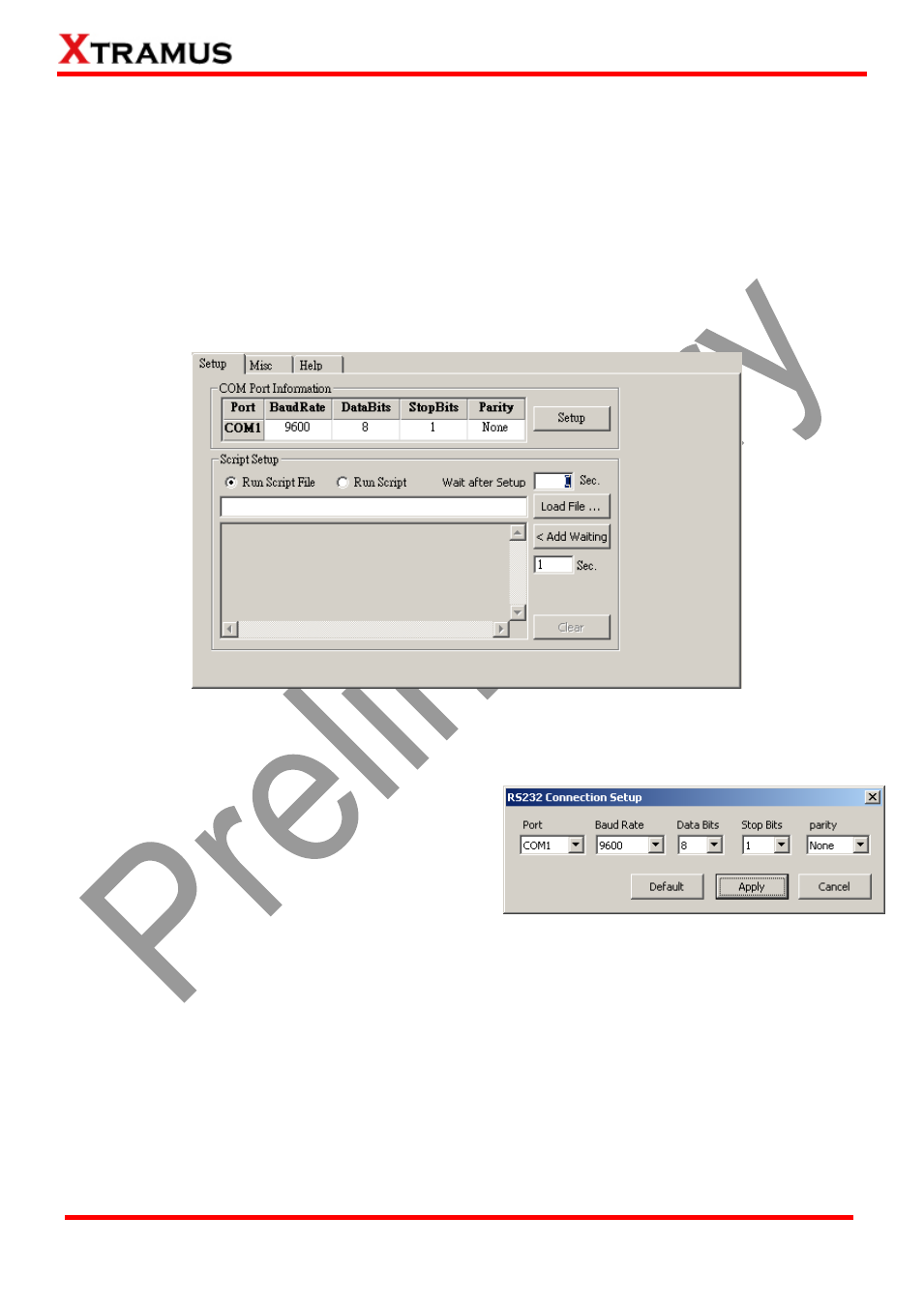
376
E-mail: [email protected]
Website: www.Xtramus.com
XTRAMUS TECHNOLOGIES
®
9.4. Test Task
– Serial Port (CON)
CON refers to the console port, CON port or RS232 interface. This test will perform a series of standard
terminal command to check the response of CON port. For more detail description regarding to Test
Task
– Serial Port, please refer to “5.4. Serial Port (CON) Test”.
9.4.1. CON (Serial Port)
– Setup Test
CON (Serial Port) Setup Test executes commands via manual script or script file to DUT
’s RS232
interface.
A. Setup
CON Port Information: This table shows information regarding to the testing serial port.
Port: CON port of the IPC or the PC that control the chassis
Baud Rate: Transmission speed.
Data Bits: Data length of a segment.
Stop Bits: Stop bits of a segment
Parity: The method to check the correctness
Setup: Click this button to set the values on
COM Port Information table. You can click
Default to set all values to default, Apply to apply all the changes you
’ve made, or Cancel to exit
without any changes.
Script Setup: To execute scripts for serial port tests, you can choose to Run Script File, or Run
Script.
Run Script File: Click Load File to load a text file (*.txt) on your PC.
Run Script: You can edit/input a script with console commands in the field down below. Click <
Add Waiting to add a waiting command to the edit area. You can set the amount of seconds for
the waiting command in the field down below. To clear all texts in the edit area, click Clear.
Wait after Setup: You can set the waiting time for the system to halt after finishing configuring.