Xtramus DApps-MPT V1.4 User Manual
Page 55
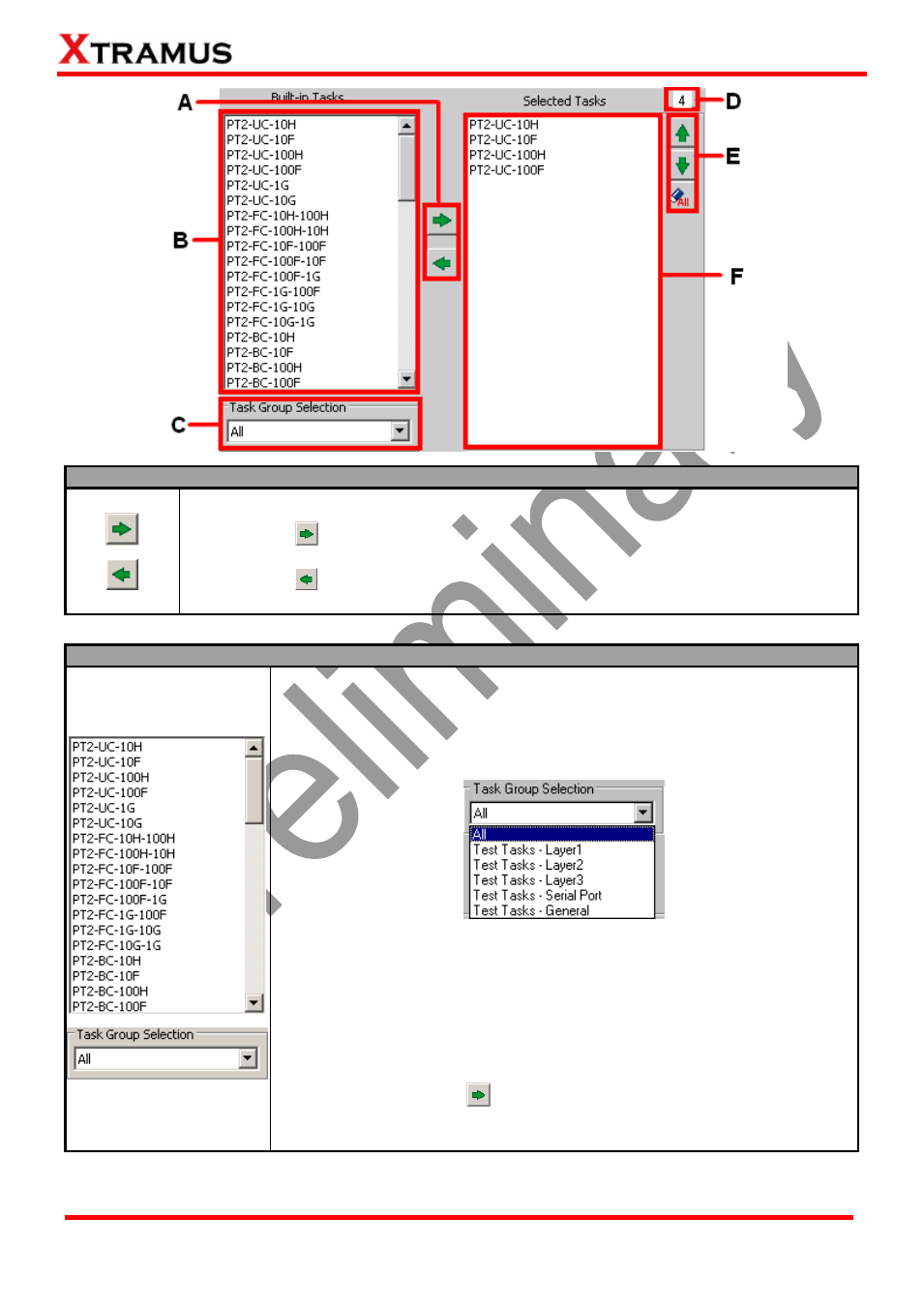
55
E-mail: [email protected]
Website: www.Xtramus.com
XTRAMUS TECHNOLOGIES
®
A. Task Add/Remove Buttons
The Task Add/Remove Buttons allow you to add or remove tasks to/from Select Tasks.
By clicking
button
, you can add the task you’ve selected from Built-in Tasks field
in the left-side to the Selected Tasks in the right-side.
By clicking
button
, you can remove the task you’ve selected from the Selected
Tasks in the right-side.
B. Built-in Tasks & C. Task Group Selection
The Built-in Tasks display tasks available in DAPPS-MPT. You can choose
which tasks you would like the system to display on Built-in Tasks field with
the Task Group Selection scroll-down menu.
All: Display all tasks available.
Test Tasks
– Layer 1: Display DUT-OSC.
Test Tasks
– Layer 2: Display all available Layer 2 tasks.
Test Tasks
– Layer 3: Display all available Layer 3 tasks.
Test Tasks
– Serial Port: Display all Con-Setup and Con-Check.
Test Tasks
– General: Display Toggle-MDI-II/X and Media Pre-setting.
To add a task to Selected Tasks, please click the task you would like add in
Built-in Tasks, and click
button.